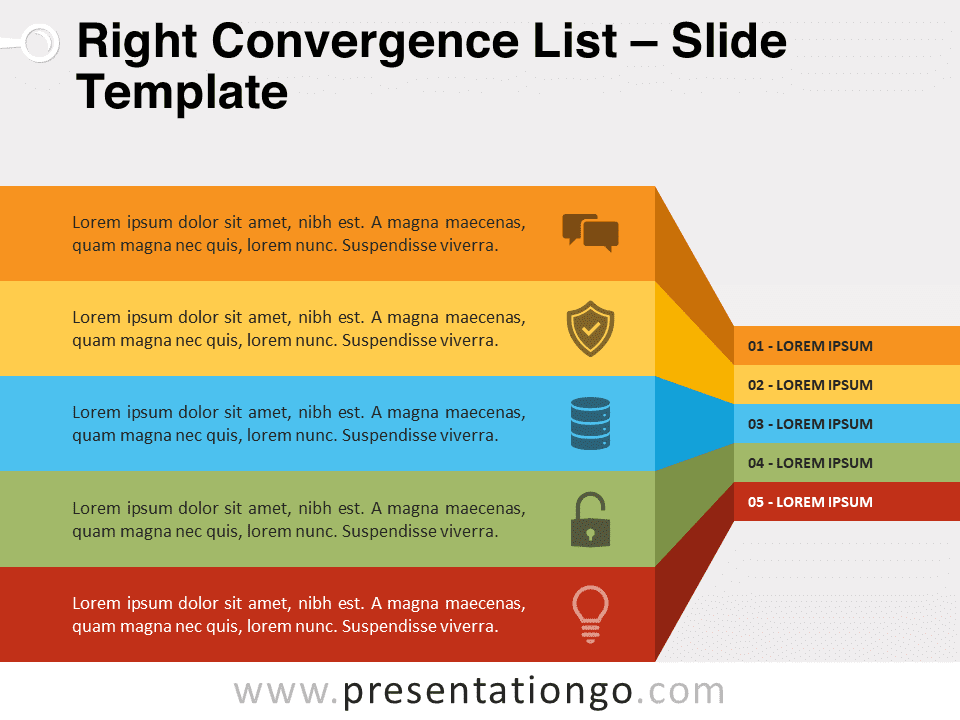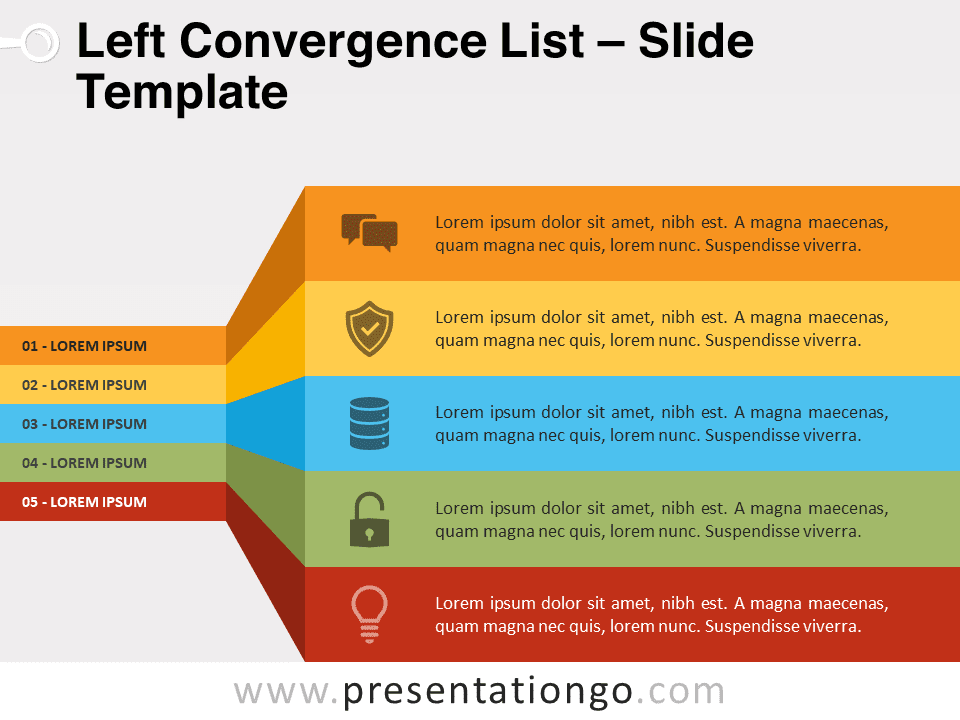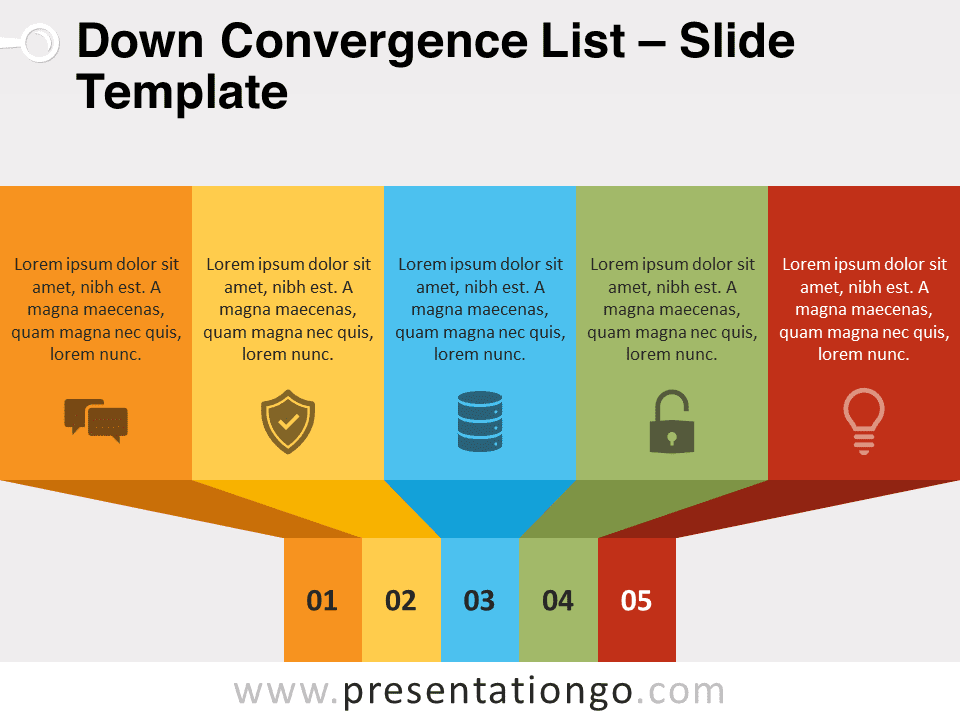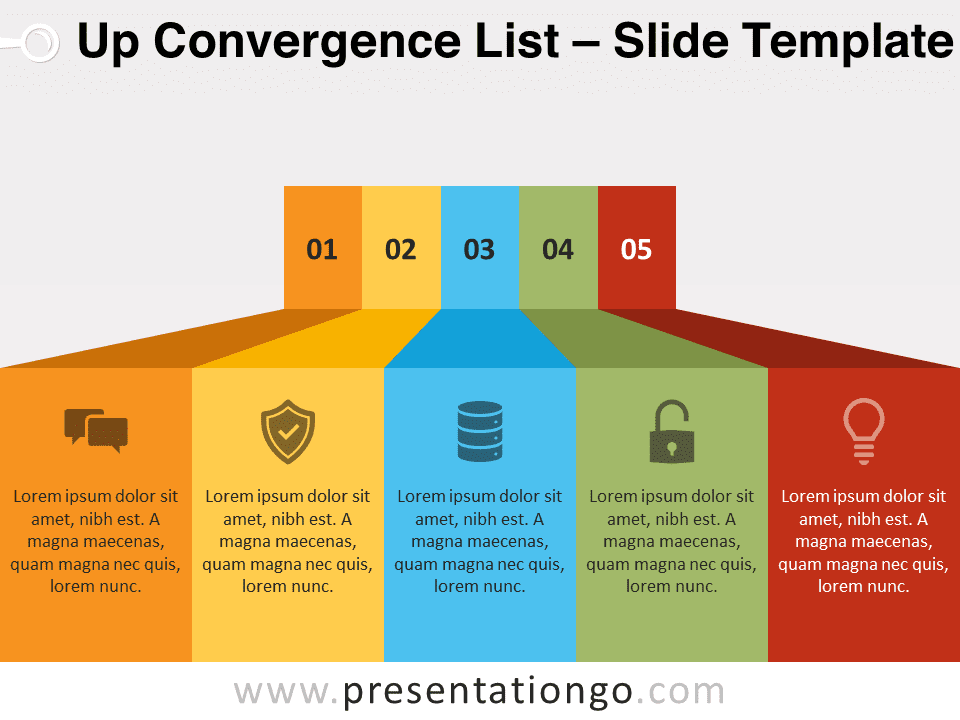Introducing the “Right Convergence List for PowerPoint” – a modern, abstract design that captures attention and serves as a dynamic platform for presenting information. Ideal for showcasing both sequential and grouped blocks of data.
Right Convergence List
Picture a canvas of five colored horizontal bands, each uniquely vibrant. Starting from the left, these bands are bold and expansive, but as your eyes move rightward, they seem to converge, becoming smaller. This isn’t a mere gradient effect; it’s an intricate play of dimensions and depth. The result? An engaging visual journey that holds your audience’s gaze.
But what does this mean for your presentation? Let’s imagine you’re discussing a five-step process, such as project planning phases or a product’s evolution. This graphic acts as your guiding path, leading your audience from inception to completion. Alternatively, consider an HR presentation. These bands can represent employee hierarchy or departmental divisions. Plus, its customization options allow adaptability. Want to change the color to match your brand? Easy. Need to swap out icons? It’s all right there, ready for you.
To wrap up, the “Right Convergence List for PowerPoint” is more than just a visually appealing graphic. It offers a tangible structure for representing steps, stages, or groups, making it invaluable for presenters detailing project progressions, illustrating hierarchical structures, or segmenting departmental overviews.
Widescreen (16:9) size preview:
This ‘Right Convergence List’ template features:
- 2 unique slides
- Light and Dark layout
- Ready to use template with icons and text placeholders
- Completely editable shapes
- Standard (4:3) and Widescreen (16:9) aspect ratios
- PPTX file (PowerPoint) and for Google Slides
Free fonts used:
- Helvetica (System Font)
- Calibri (System Font)