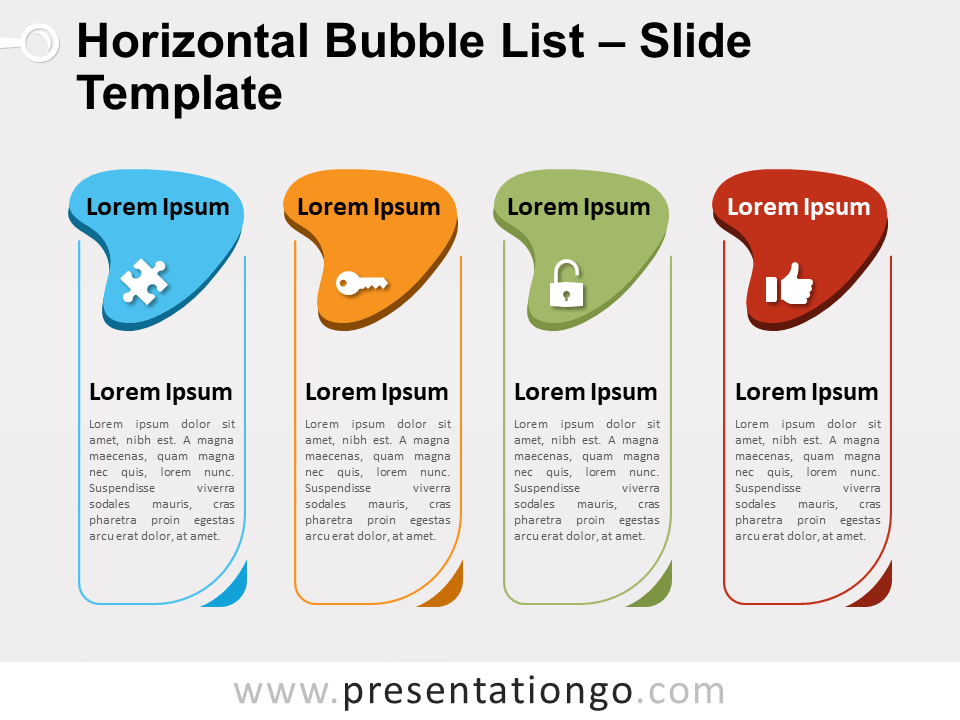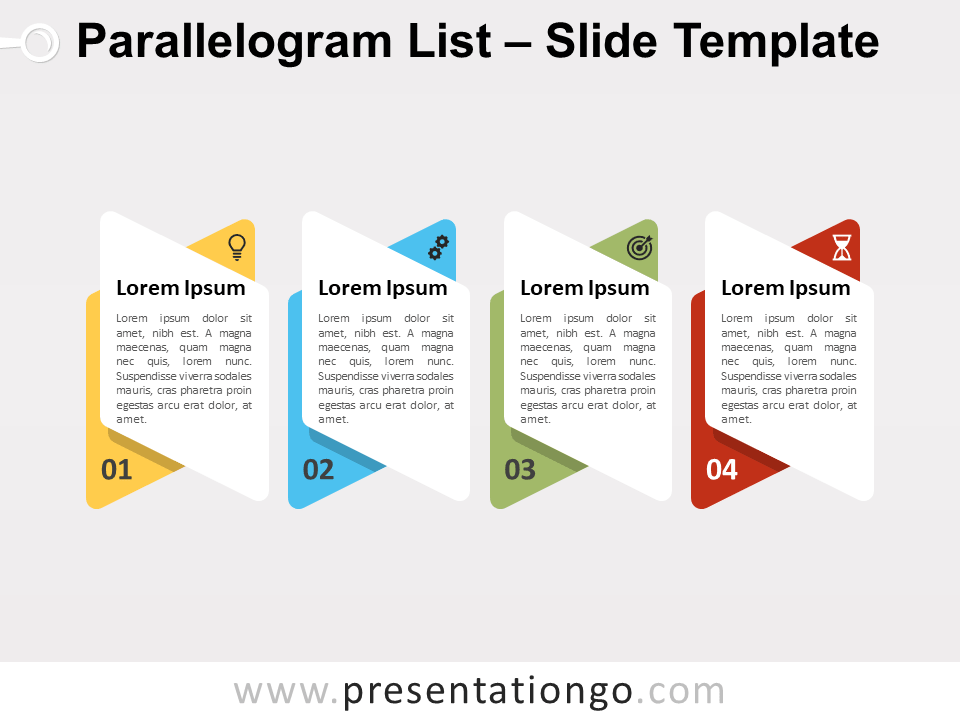Free horizontal bubble list for PowerPoint and Google Slides. A set of four (4) vertical banners with abstract bubbles for the titles. Editable graphics with icons and text placeholders.
Horizontal Bubble List
One of the key pieces of advice for making a stunning presentation is: keep your slides as simple as possible. That means that you should only present a straightforward selection of visuals and/or text. Indeed, this helps your audience easily understand and memorize your message. Which is the point of any presentation…
As a matter of fact, this graphic completely follows this recommendation. Indeed, the design is simple enough so that it is very easy to read the information.
An abstract bubble for the title and a round-corner frame for the information form each of the four blocks.
This template will be perfect to illustrate 4 ideas, concepts, or groups of information.
More generally, it can help show non-sequential or grouped lists of information. The direction is not implied, though the bubble shapes can indicate the left to the right direction. Therefore, this list can also be considered as a horizontal process.
Shapes are 100% editable: colors and sizes can be easily changed.
Includes 2 slide option designs: Standard (4:3) and Widescreen (16:9).
Widescreen (16:9) size preview:
This ‘Horizontal Bubble List for PowerPoint and Google Slides’ features:
- 2 unique slides
- Light and Dark layout
- Ready to use template with icons and text placeholders
- Completely editable shapes
- Uses a selection of editable PowerPoint icons
- Standard (4:3) and Widescreen (16:9) aspect ratios
- PPTX file and for Google Slides
Free fonts used:
- Helvetica (System Font)
- Calibri (System Font)