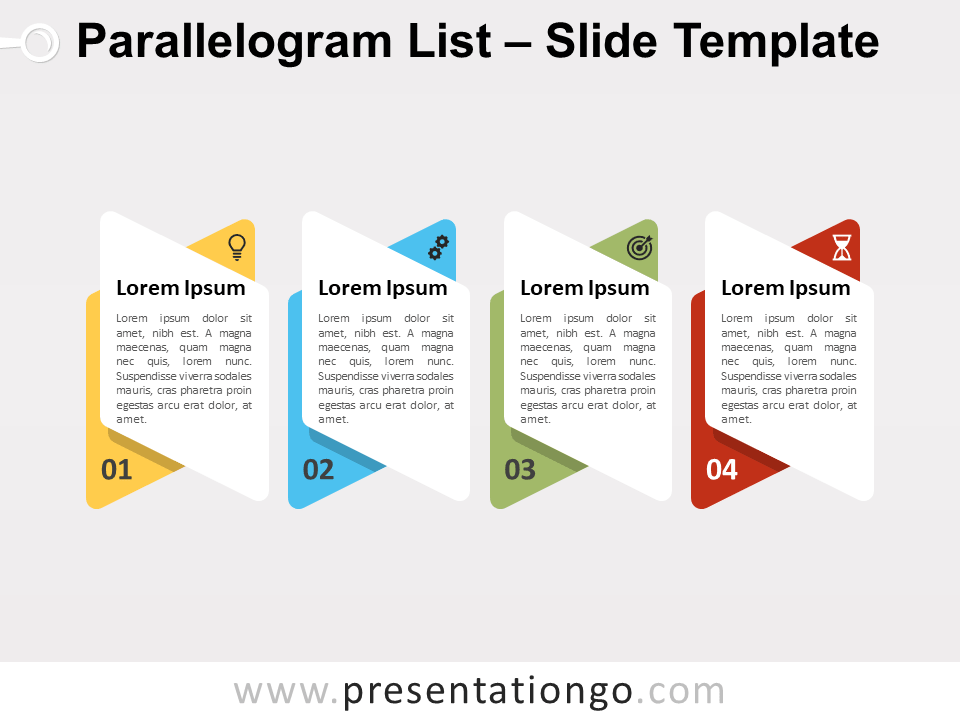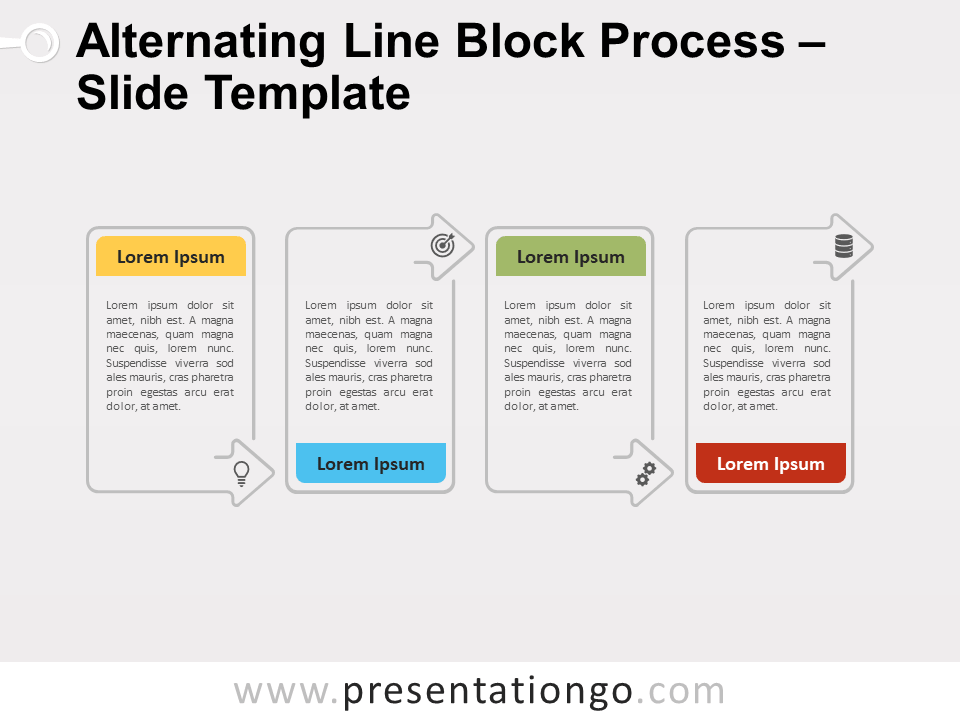Free modern P-list for PowerPoint and Google Slides. A horizontal series of dynamic shapes, like P letters or flags. Editable graphics with numbers, icons, and text placeholders.
Modern P-List
P as in PowerPoint, P as in Powerful Presentation and P as in Pleasure to Pass on your knowledge! Time for you to avoid the hackneyed bulleted lists and surprise your audience with an original infographic. That is why we offer you this free Modern P- List template!
This original infographic displays 4 abstract shapes that look like the letter P, or tree leaves or even flags. They are aligned in a horizontal pattern and point to the right, giving an impression of dynamism. Each P-shape has two different shades of the same color, and you can also include an icon inside to illustrate your ideas. Besides, you will find a number below each shape and a title and text placeholder to describe your 4 options
You can use this free Modern “P” List template to share 4 ideas or even 4 steps in a linear process. The abstract shapes allow you to apply it to any kind of topic or field of work. Enjoy this great alternative to classical text boxes!
Shapes are 100% editable: colors and sizes can be easily changed.
Includes 2 slide option designs: Standard (4:3) and Widescreen (16:9).
Widescreen (16:9) size preview:
This ‘Modern P-List’ template features:
- 2 unique slides
- Light and Dark layout
- Ready to use template with numbers, icons, and text placeholders
- Completely editable shapes
- Uses a selection of editable PowerPoint icons
- Standard (4:3) and Widescreen (16:9) aspect ratios
- PPTX file (PowerPoint) and for Google Slides
Free fonts used:
- Helvetica (System Font)
- Calibri (System Font)