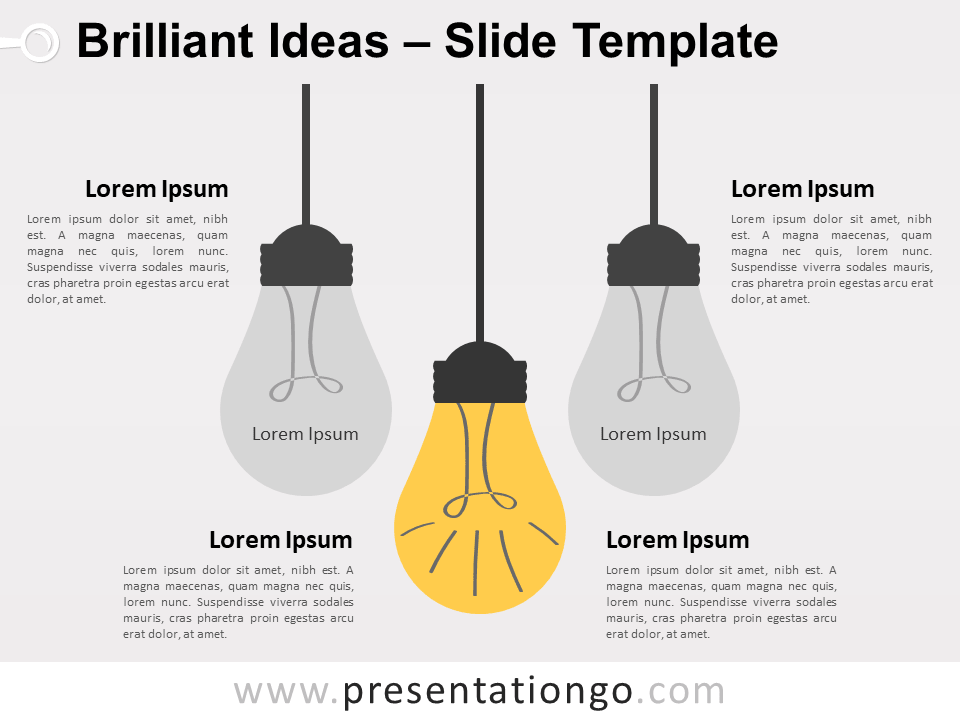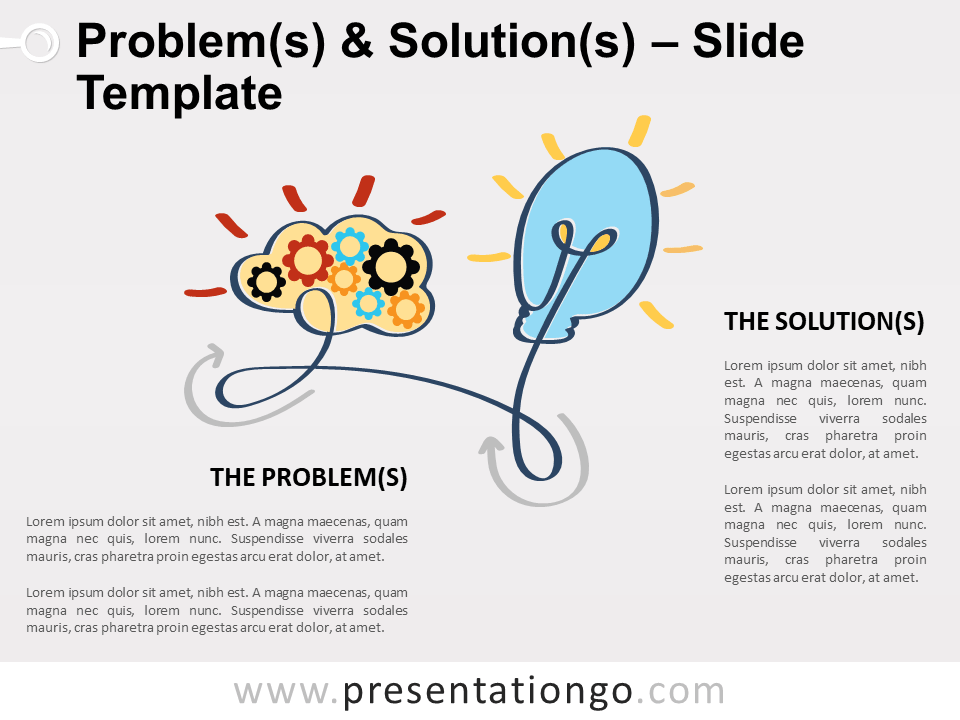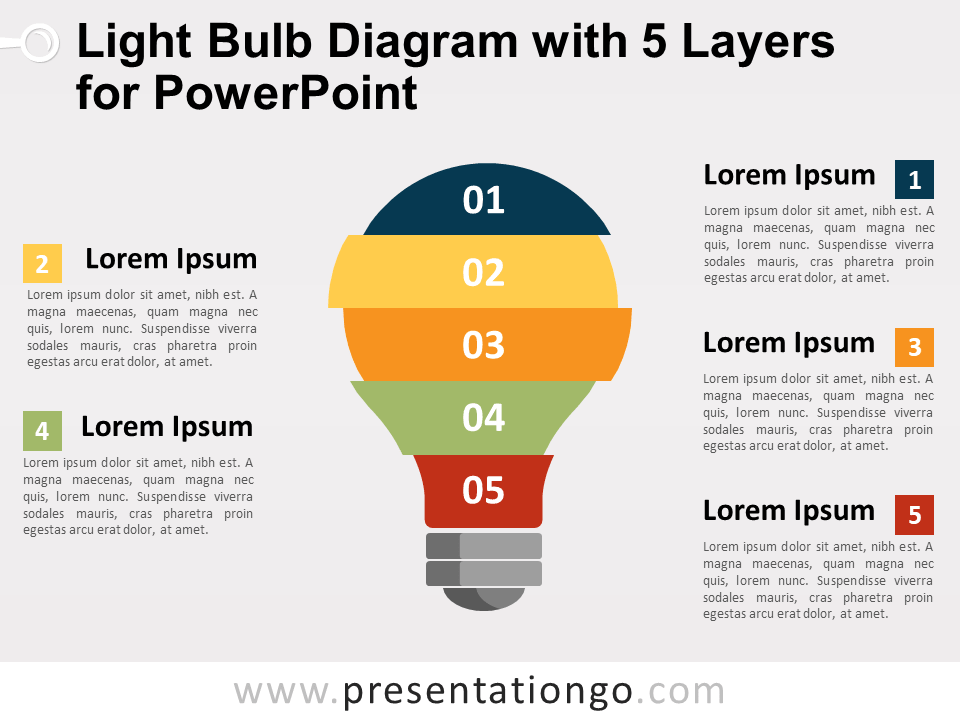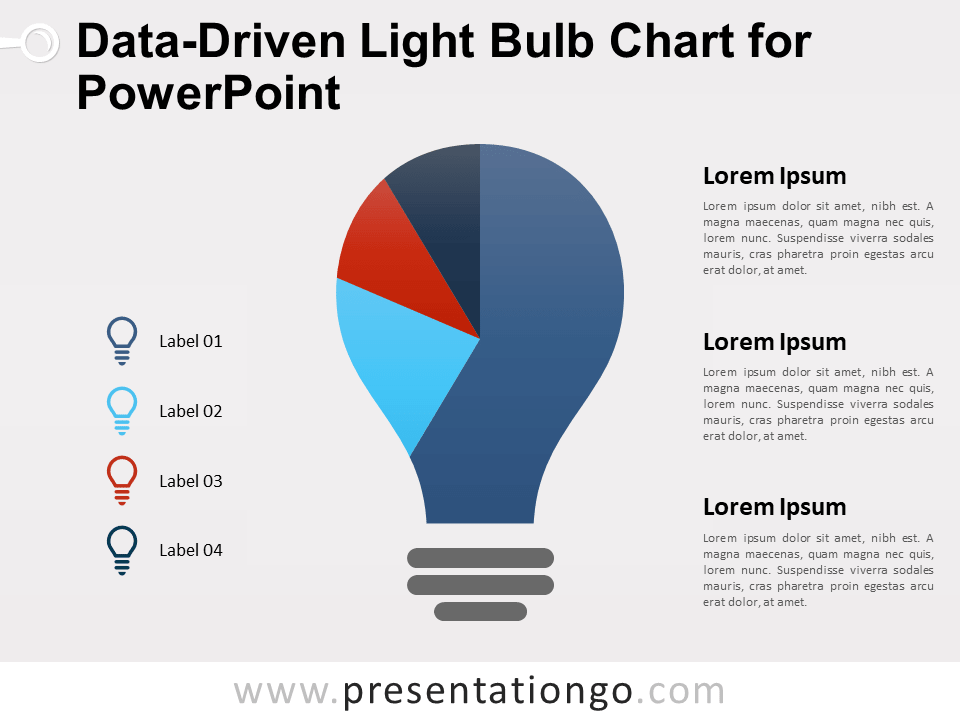Free ideas intersection for PowerPoint and Google Slides. Two overlayed light bulbs. Each bulb symbolizes an idea. The area of intersection illustrates the best idea. Editable graphics with icons and text placeholders.
Ideas Intersection
The area of intersection of the 2 light bulbs makes think of a Venn diagram and of the Vesica piscis in mathematics (which is the intersection of two congruent disks, each centered on the perimeter of the other). The union of the 2 shapes means that there are common elements in both.
Use this illustration in your presentations to show how 2 ideas or concepts combined can make a great winning one.
You can also customize the editable shapes. Indeed, the bulbs are great in your PowerPoint presentations as a metaphor for brainstorming, creative thinking, energy, invention, solution, creativity.
Shapes are 100% editable: colors and sizes can be easily changed.
Includes 2 slide option designs: Standard (4:3) and Widescreen (16:9).
Widescreen (16:9) size preview:
This ‘Ideas Intersection for PowerPoint and Google Slides’ features:
- 2 unique slides
- Light and Dark layout
- Ready to use template with icons and text placeholders
- Completely editable shapes
- Uses a selection of editable PowerPoint icons
- Standard (4:3) and Widescreen (16:9) aspect ratios
- PPTX file and for Google Slides
Free fonts used:
- Helvetica (System Font)
- Calibri (System Font)