Free infographic radial matrix for PowerPoint and Google Slides. A matrix designed with four banners that relate to a central idea. Editable graphics with icons and text placeholders.
Infographic Radial Matrix
Matrix diagrams are very popular illustrations to display 4 blocks of information. The alternative designs to the basic 2×2 table matrices make your slides less boring. Actually, they can also help make information easier to memorize. This is also the kind of infographic that will catch more attention when you will share it.
Specifically, this radial matrix displays 4 banners with a round (circle) external side. The inner side of each banner connects to the central circle shape, with a perspective effect.
This Infographic Radial Matrix template is perfect to show the relationship of four components to a whole in quadrants. Additionally, it clearly shows that each element relates to a central idea.
Finally, you can simply use it to illustrate 4 ideas, concepts, or groups of information.
Shapes are 100% editable: colors and sizes can be easily changed.
Includes 2 slide option designs: Standard (4:3) and Widescreen (16:9).
Widescreen (16:9) size preview:
This ‘Infographic Radial Matrix for PowerPoint and Google Slides’ features:
- 2 unique slides
- Light and Dark layout
- Ready to use template with icons and text placeholders
- Completely editable shapes
- Uses a selection of editable PowerPoint icons
- Standard (4:3) and Widescreen (16:9) aspect ratios
- PPTX file and for Google Slides
Free fonts used:
- Helvetica (System Font)
- Calibri (System Font)






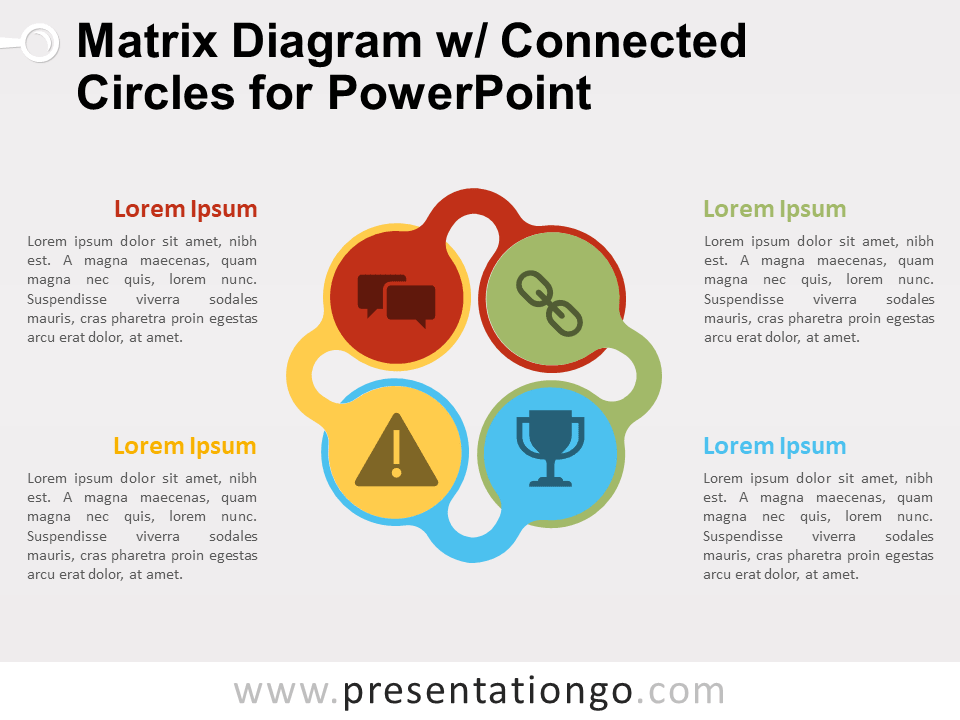





Comments are closed.