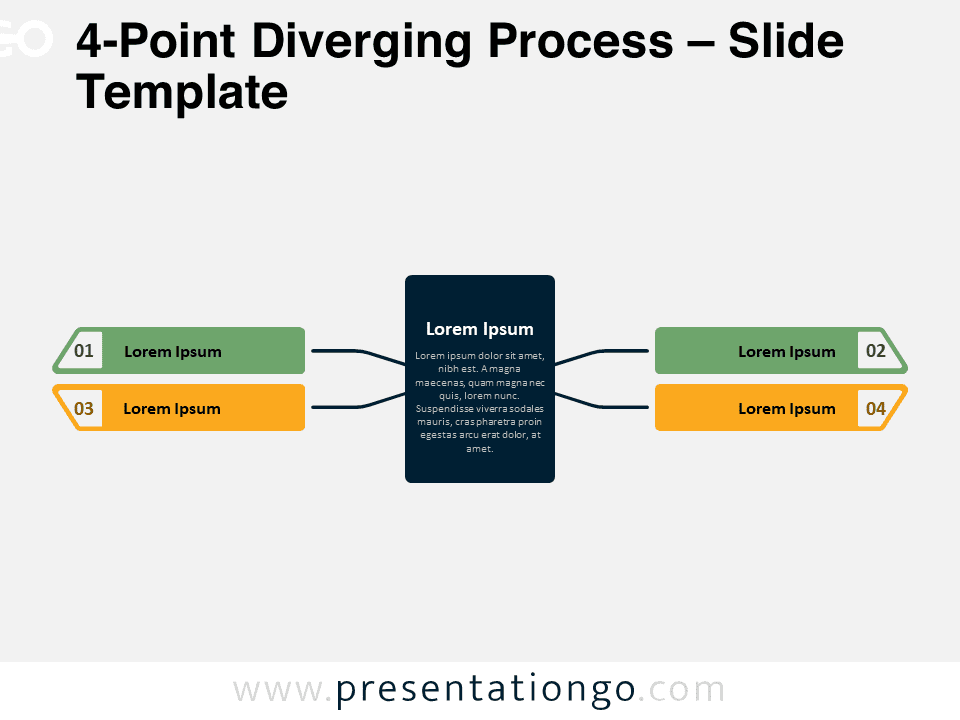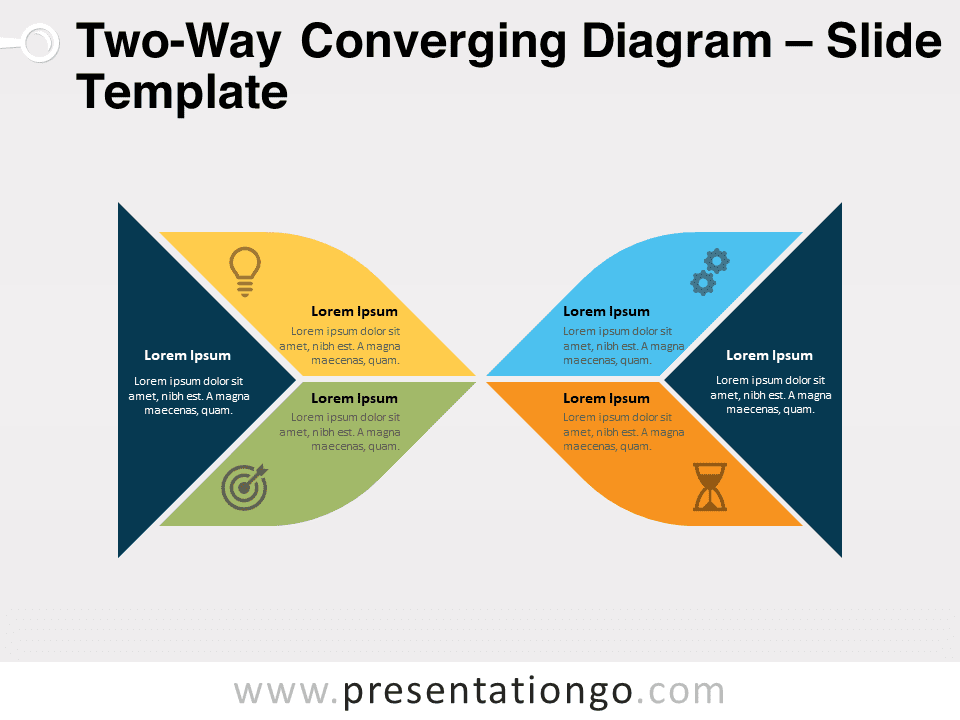Free intersecting teardrops for PowerPoint and Google Slides. A Venn diagram that shows the logical relation between two teardrop shapes. Editable graphics with icons and text placeholders.
Intersecting Teardrops
Are you looking for an original slide to project a simple Venn diagram to your audience? Now is the time to try this free Intersecting Teardrops template!
More specifically, this infographic slide shows two horizontal water drop shapes interconnected in the center. For example, you can use the intersection of these two harmonious figures to showcase an icon for your central idea. The lateral parts offer you 2 options to illustrate your 2 ideas. Indeed, you can include another icon in each one, plus titles and long texts.
If you want a clear, easy-to-read Venn diagram with 2 options, this free Intersecting Teardrops template will enlighten your audience (and not bore them to tears)!
Shapes are 100% editable: colors and sizes can be easily changed.
Includes 2 slide option designs: Standard (4:3) and Widescreen (16:9).
Widescreen (16:9) size preview:
This ‘Intersecting Teardrops’ template features:
- 2 unique slides
- Light and Dark layout
- Ready to use template with icons and text placeholders
- Completely editable shapes
- Uses a selection of editable PowerPoint icons
- Standard (4:3) and Widescreen (16:9) aspect ratios
- PPTX file (PowerPoint) and for Google Slides
Free fonts used:
- Helvetica (System Font)
- Calibri (System Font)