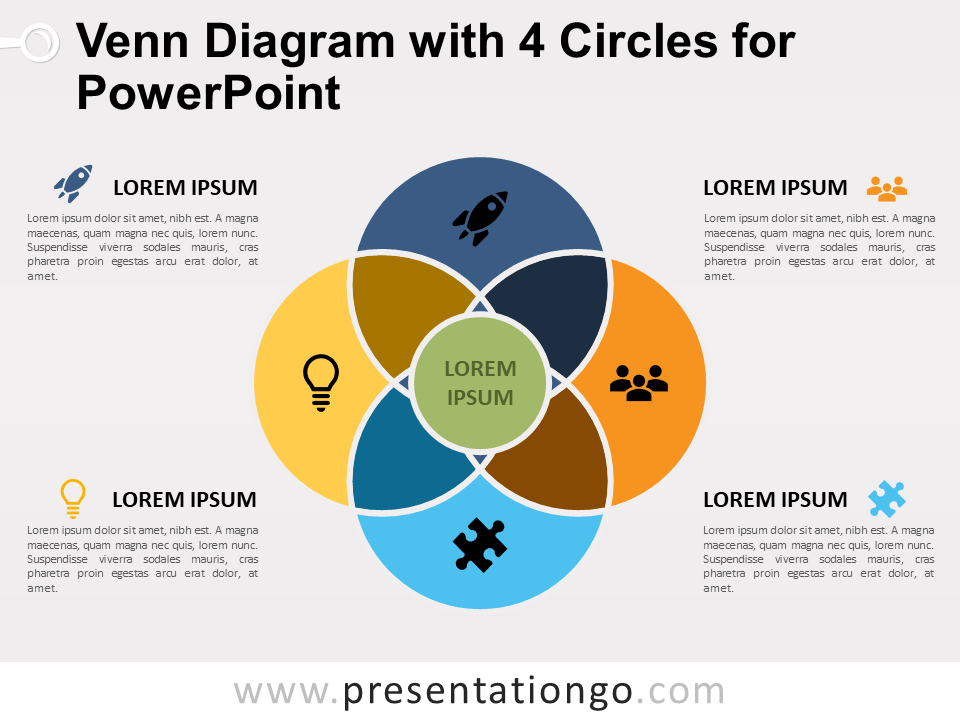Free sketchy Venn diagram for PowerPoint and Google Slides. Simple Venn diagram designed with hand-drawn overlapping circles. Editable graphics with text placeholders.
Sketchy Venn Diagram
A Venn diagram uses overlapping circles to show how things are alike and different. In fact, this diagram is a very visual illustration to summarize information and compare elements.
More specifically, the outer left and right areas feature the traits that are different. It’s the symmetric differences of the 2 sets (elements). And the area in the middle gathers all the traits that the two elements commonly share.
It’s also known as the intersection of the two sets. The gray hatches symbolize that common space.
Finally, this Venn diagram with two sets is simple yet original as it is a hand-drawn sketch design.
Shapes are 100% editable: colors and sizes can be easily changed.
Includes 2 slide option designs: Standard (4:3) and Widescreen (16:9).
Widescreen (16:9) size preview:
This ‘Sketchy Venn Diagram for PowerPoint and Google Slides’ features:
- 3 unique slides
- Light and Dark layout
- Ready to use template with text placeholders
- Completely editable shapes
- Standard (4:3) and Widescreen (16:9) aspect ratios
- PPTX file and for Google Slides
Free fonts used:
- Helvetica (System Font)
- Calibri (System Font)