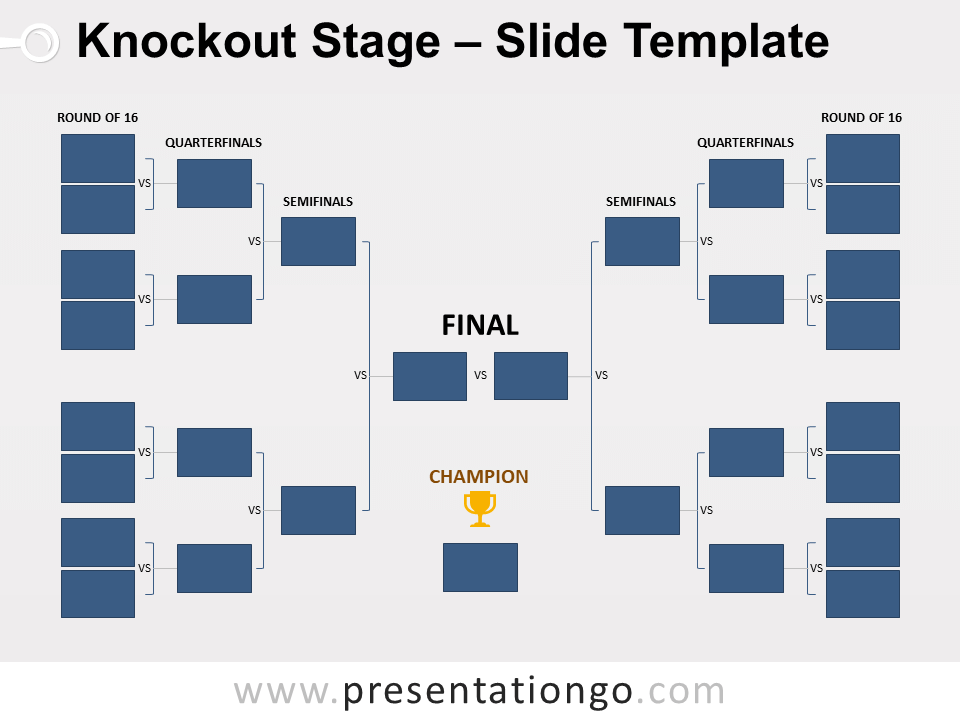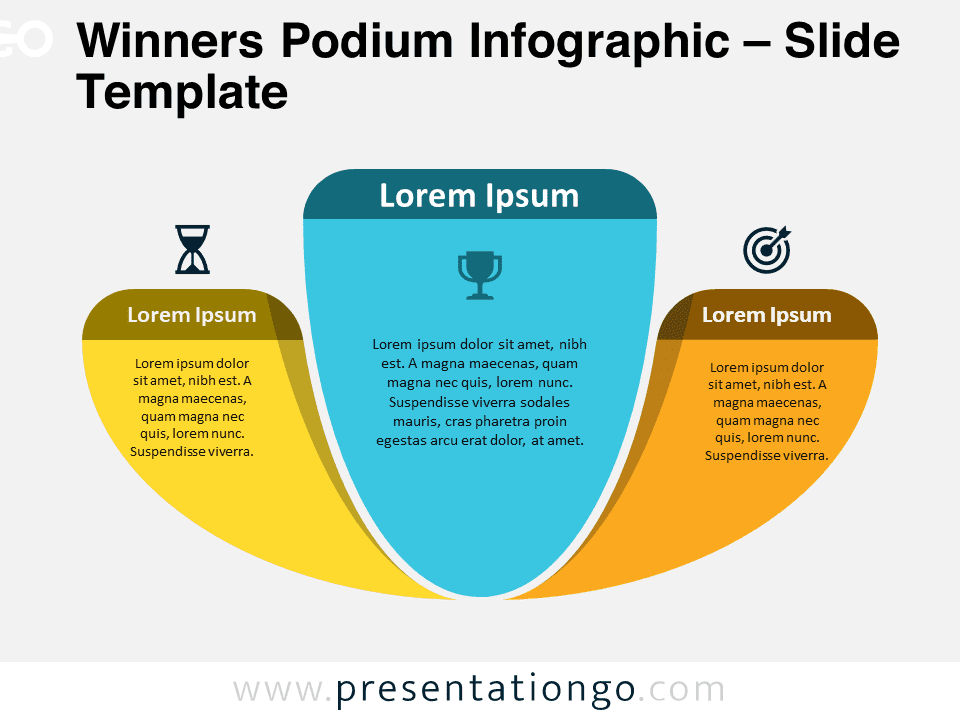Free knockout stage for PowerPoint and Google Slides. Tournament bracket template for up to 16 teams or players. Editable graphics with customizable text boxes.
Knockout Stage
Organizing a tournament requires a lot of skills. And organizers should not underestimate one of these: communication. Indeed, communicating on the rules for example, and on the evolution of the results is key to the success of a tournament.
As a matter of fact, there are already many templates or even tools out there that help you organize tournaments. But we thought about you guys that find presentation tools handier and more convenient to work with. Therefore, we offer you a template that you can use to simply display the brackets for your knockout cup competition.
More specifically, this knockout stage template will work best for up to 16 teams or players. It is a typical (up to) 16-team single-elimination bracket. It showcases a mirrored tree of text boxes converging to the final stage, in the center. And in each box, just insert a picture or the name of the team or player.
Finally, because you can customize and update the brackets with PowerPoint or Google Slides, it is also very easy to print and display.
Shapes are 100% editable: colors and sizes can be easily changed.
Includes 2 slide option designs: Standard (4:3) and Widescreen (16:9).
Example of use:
A design example of the 2018 FIFA World Cup Knockout Stage. Rounded text boxes filled with each team’s flag.

Widescreen (16:9) size preview:
This ‘Knockout Stage for PowerPoint and Google Slides’ features:
- 2 unique slides
- Light and Dark layout
- Ready to use template with customizable text boxes
- Completely editable shapes
- Uses a selection of editable PowerPoint icons
- Standard (4:3) and Widescreen (16:9) aspect ratios
- PPTX file and for Google Slides
Free fonts used:
- Helvetica (System Font)
- Calibri (System Font)