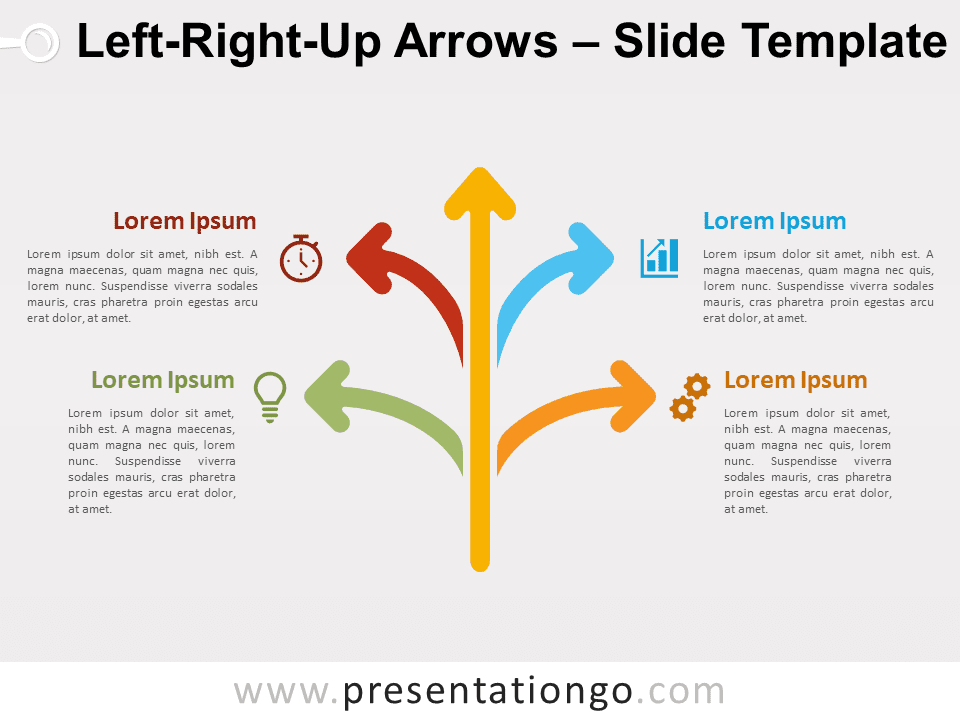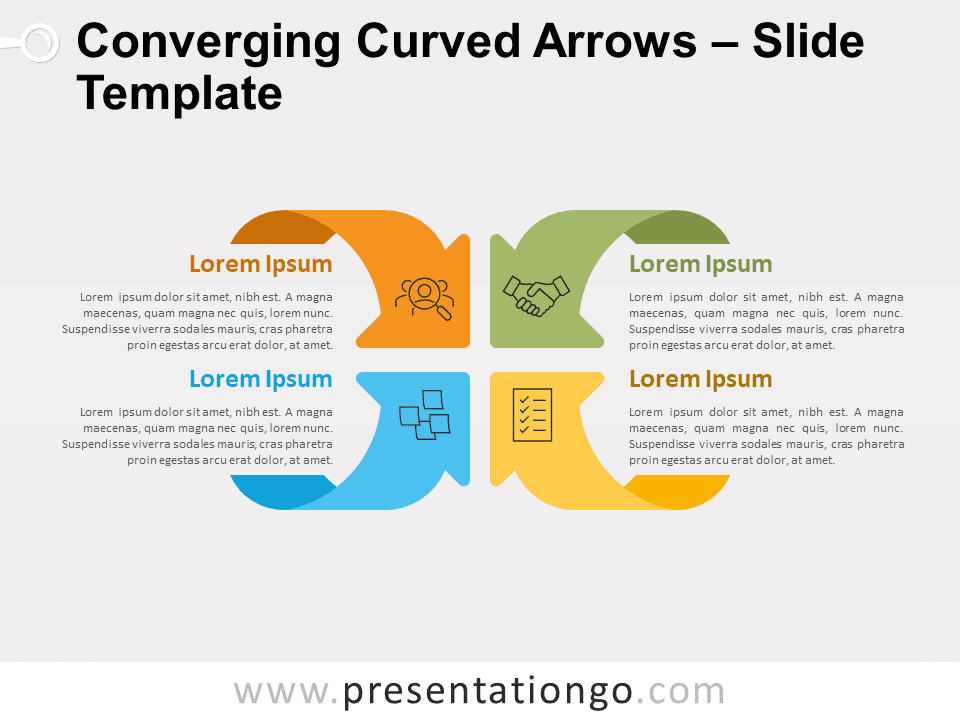Free left-right-up arrows for PowerPoint and Google Slides. Illustration of a main vertical arrow and two more curved arrows on each side. Editable graphics with icons and text placeholders.
Left-Right-Up Arrows
Where do you want to lead your audience? Thanks to this free Left-Right-Up Arrows design, the answer is practically anywhere!
This simple yet indispensable slide displays a main vertical arrow and two more curved arrows on each side, like a trunk and the branches of a tree. Indeed, this infographic gives you 4 or 5 options to present your info. The 5 arrows also look like water gushing out of a fountain. At the end of each arrow, you can include an icon, a title, and a fair amount of text too.
If you want to present 4 or 5 elements of information, items, or data that are related or hierarchically organized, this free Left-Right-Up Arrows diagram will show you the way!
Shapes are 100% editable: colors and sizes can be easily changed.
Includes 2 slide option designs: Standard (4:3) and Widescreen (16:9).
Widescreen (16:9) size preview:
This ‘Left-Right-Up Arrows for PowerPoint and Google Slides’ features:
- 2 unique slides
- Light and Dark layout
- Ready to use template with icons and text placeholders
- Completely editable shapes
- Uses a selection of editable PowerPoint icons
- Standard (4:3) and Widescreen (16:9) aspect ratios
- PPTX file and for Google Slides
Free fonts used:
- Helvetica (System Font)
- Calibri (System Font)