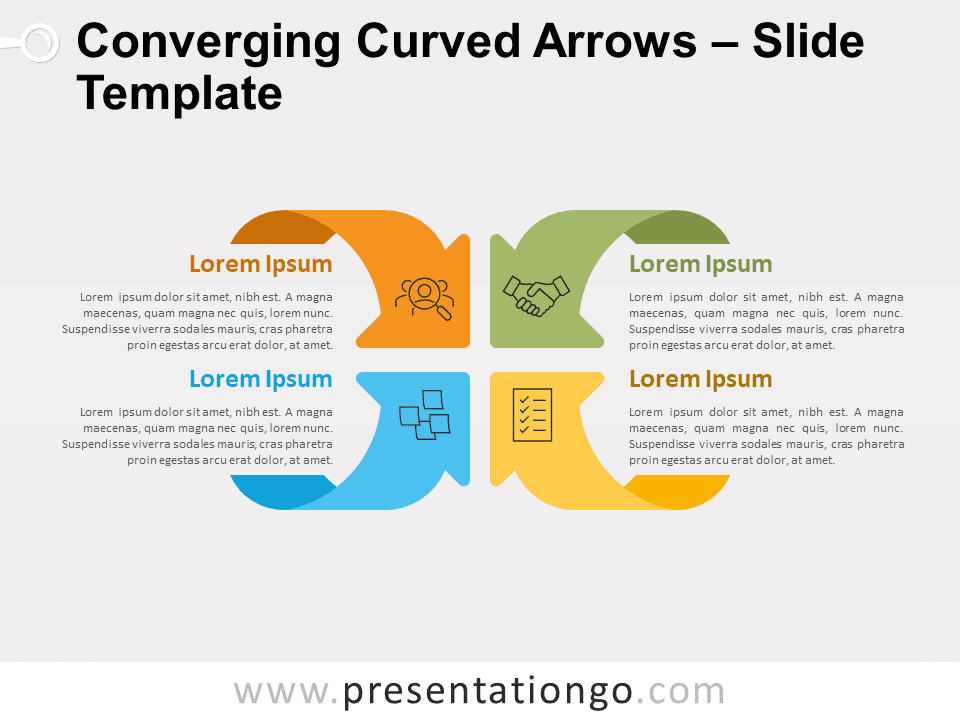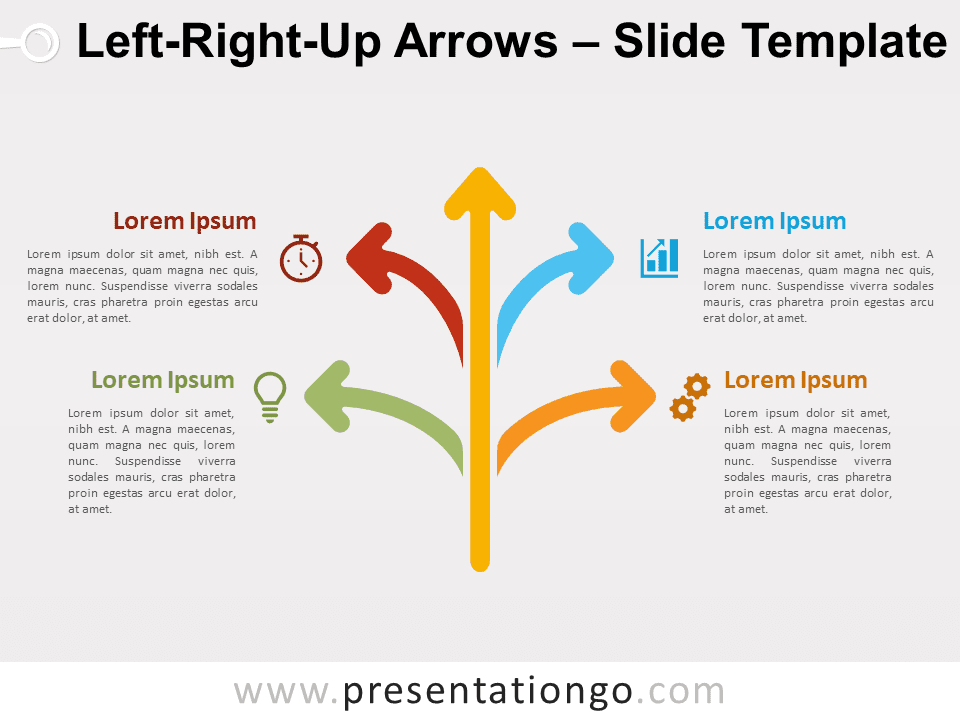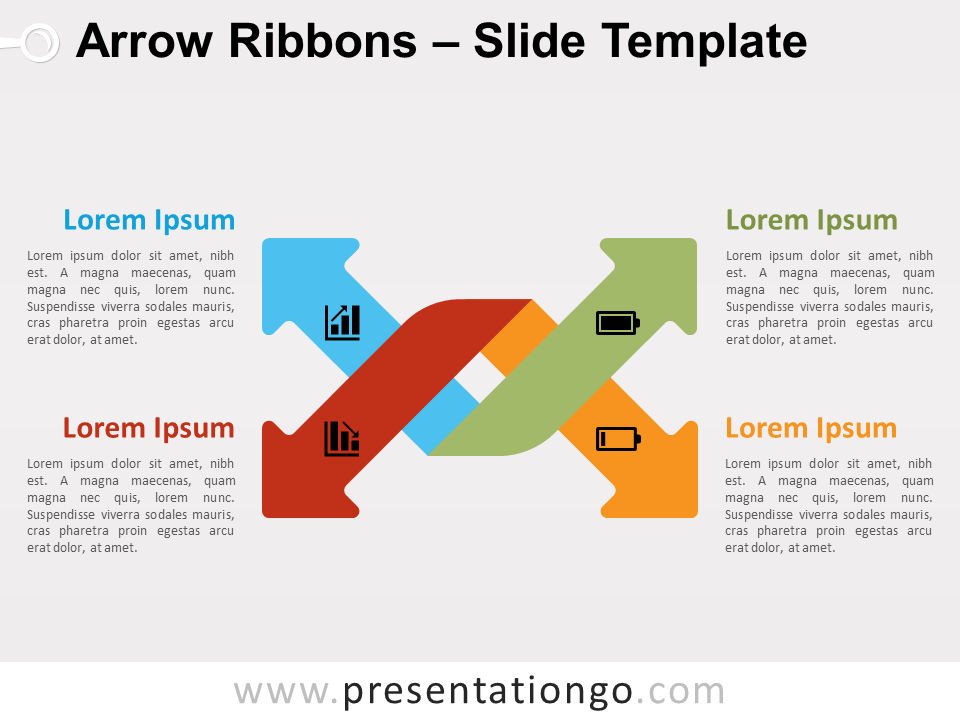Free converging curved arrows for PowerPoint and Google Slides. Illustration of four twisted arrows that converge towards the center. Editable graphics with icons and text placeholders.
Converging Curved Arrows
To convince your audience, you definitely need to use infographics that are ahead of the curve. So, try this free Converging Curved Arrows diagram to efficiently convey your ideas to your target audience!
More specifically, the 4 colorful arrows of this slide converge towards the center of the page which symbolizes a central idea or a common goal. Moreover, the point of each arrow is large enough for you to insert icons inside them. Finally, you can include texts next to each arrow to describe your ideas.
As a matter of fact, the 4 arrows represent the 4 options you can use to showcase 4 elements, ideas, or concepts that converge towards the main idea or a common goal. This free Converging Curved Arrows slide is a simple yet creative chart that will help your audience visualize your ideas and understand your main point.
Shapes are 100% editable: colors and sizes can be easily changed.
Includes 2 slide option designs: Standard (4:3) and Widescreen (16:9).
Widescreen (16:9) size preview:
This ‘Converging Curved Arrows’ features:
- 2 unique slides
- Light and Dark layout
- Ready to use template with icons and text placeholders
- Completely editable shapes
- Uses a selection of editable PowerPoint icons
- Standard (4:3) and Widescreen (16:9) aspect ratios
- PPTX file and for Google Slides
Free fonts used:
- Helvetica (System Font)
- Calibri (System Font)