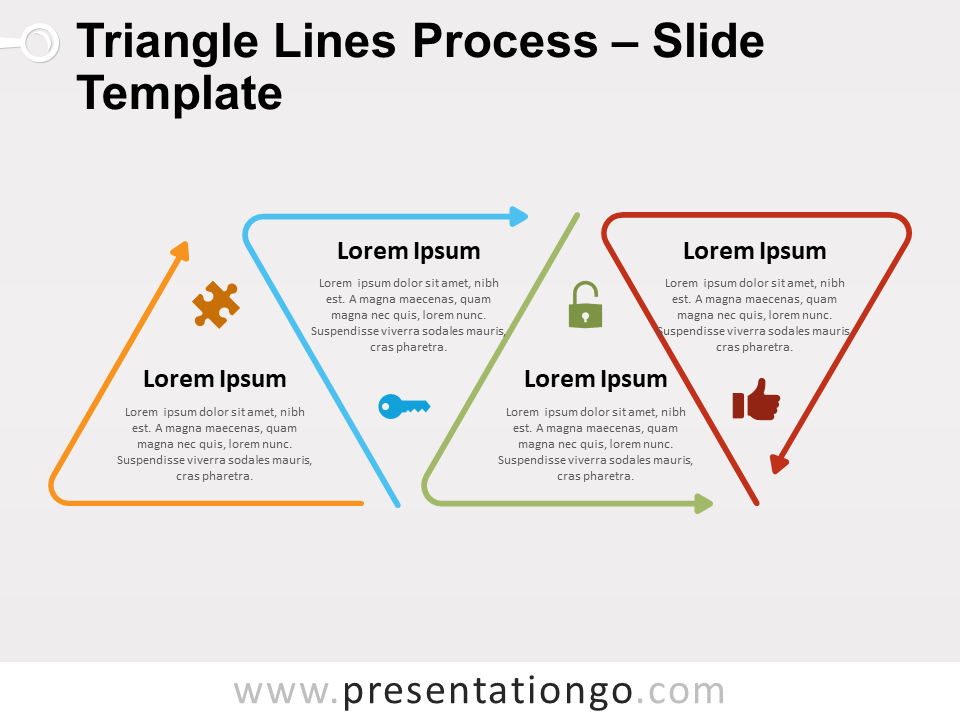Free line block process for PowerPoint and Google Slides. A horizontal series of line design diamond shapes with icons and numbers. Editable graphics with text placeholders.
Line Block Process
When giving a presentation, you must show your audience you can hold the line and that you have been around the block! This free Line Block Process template is indeed a great option to display linear processes.
This infographic slide displays 4 diamond shapes aligned in a horizontal manner. They all have a line design, and these lines intertwine to create rounded shapes. This is where you can write the number of your steps. You can use this template for 3 or 4 options, which means 3 stages with a final objective or 4 steps. In the upper part, you will also find smaller colorful diamond shapes to insert an icon to illustrate your steps. Finally, there are 3 extra text placeholders below in case you need them.
This free Line Block Process template is a clear and complete diagram to share the different steps of a linear process.
Shapes are 100% editable: colors and sizes can be easily changed.
Includes 2 slide option designs: Standard (4:3) and Widescreen (16:9).
Widescreen (16:9) size preview:
This ‘Line Block Process’ template features:
- 2 unique slides
- Light and Dark layout
- Ready to use template with numbers, icons, and text placeholders
- Completely editable shapes
- Uses a selection of editable PowerPoint icons
- Standard (4:3) and Widescreen (16:9) aspect ratios
- PPTX file (PowerPoint) and for Google Slides
Free fonts used:
- Helvetica (System Font)
- Calibri (System Font)