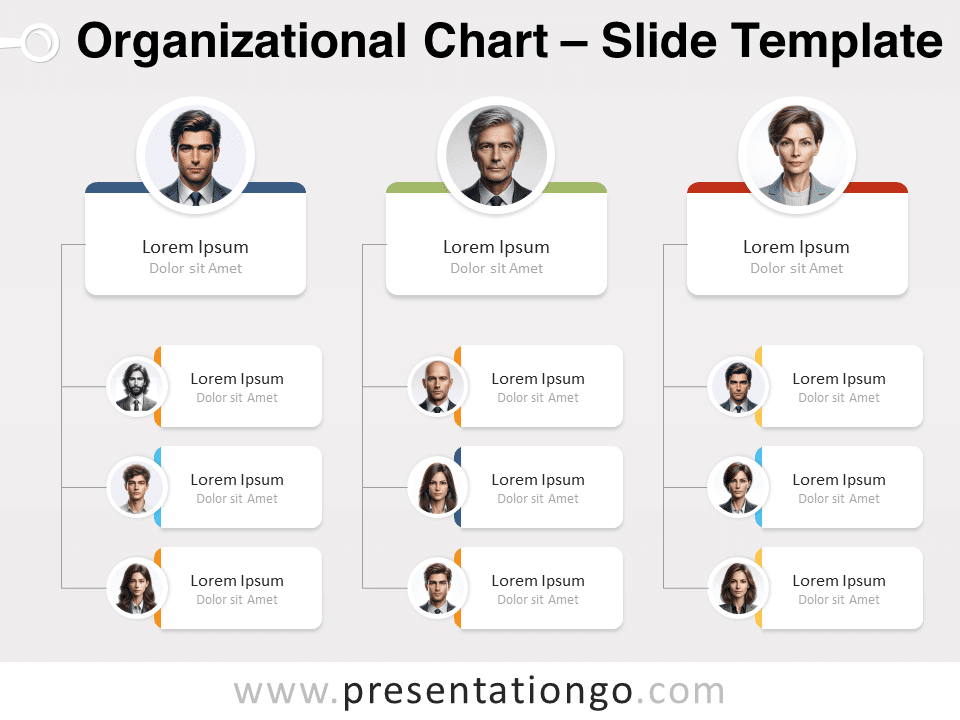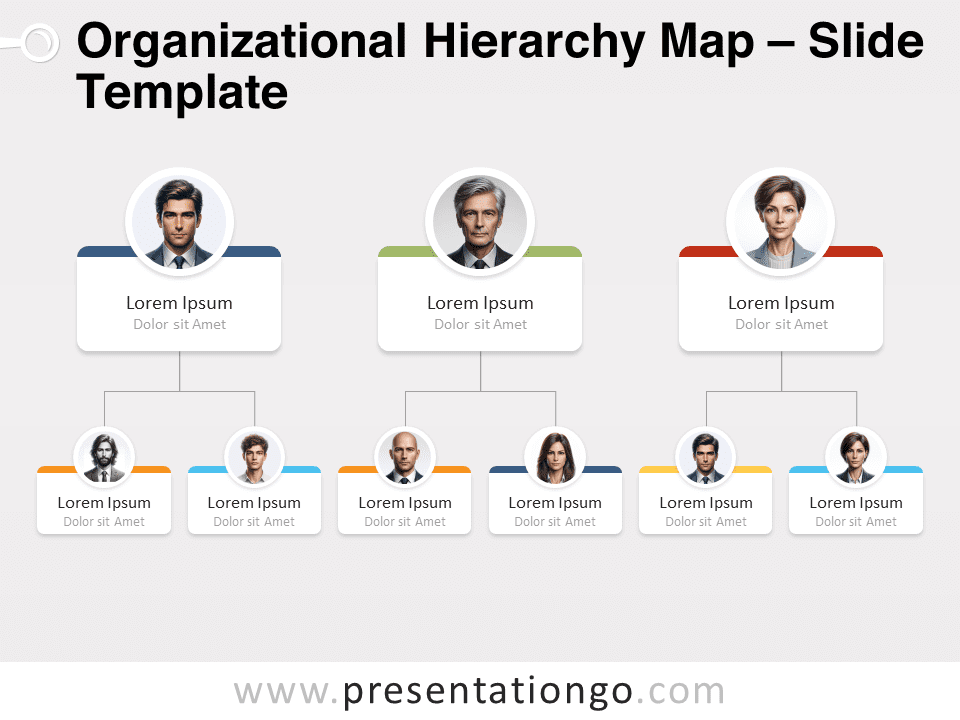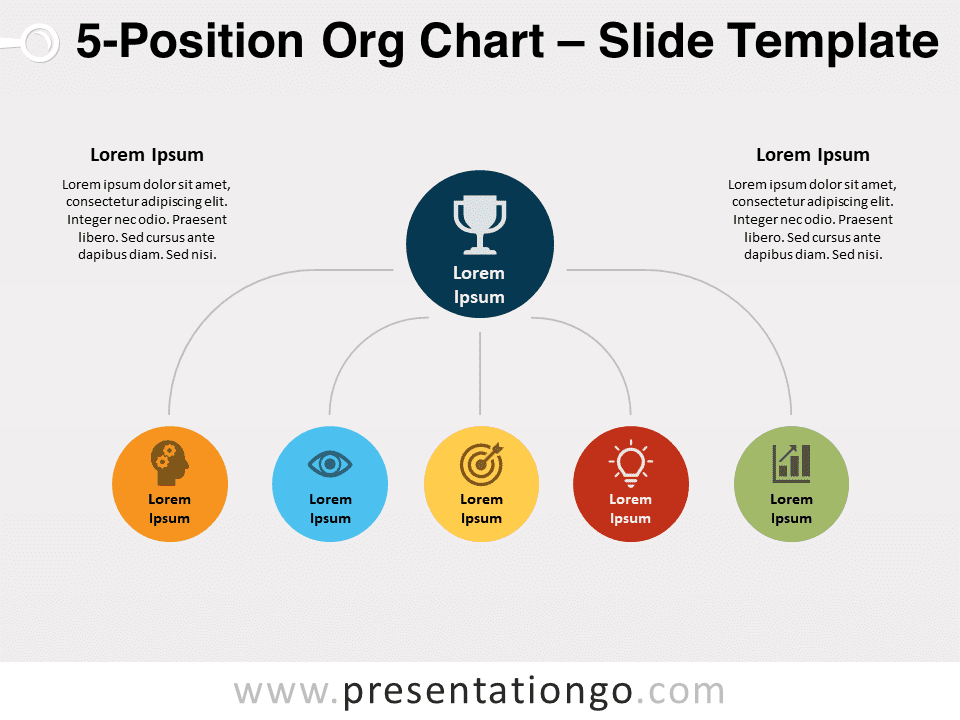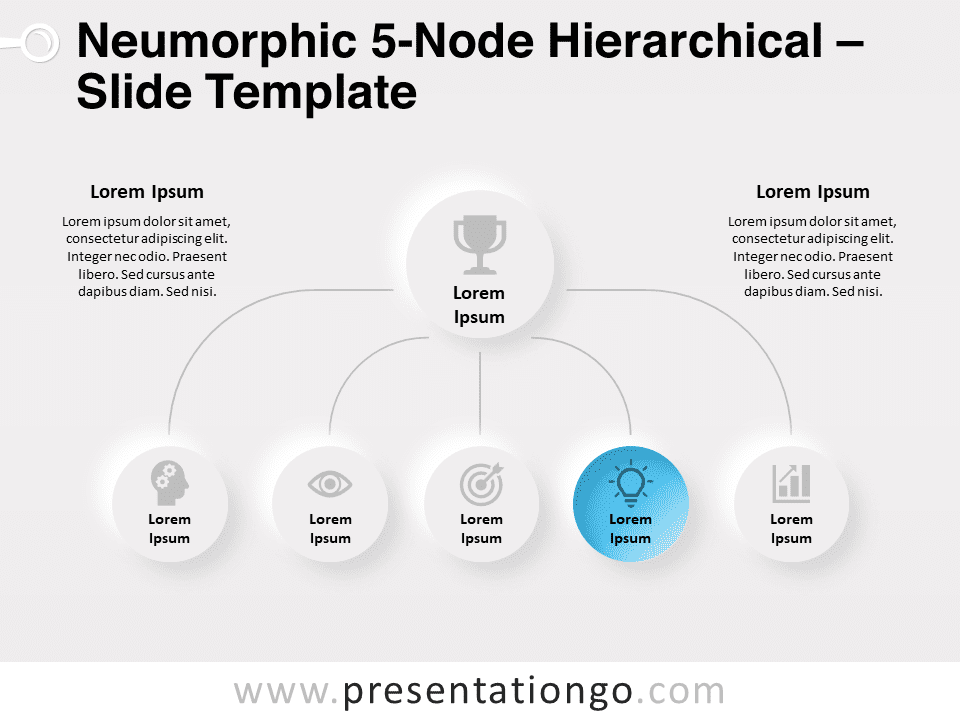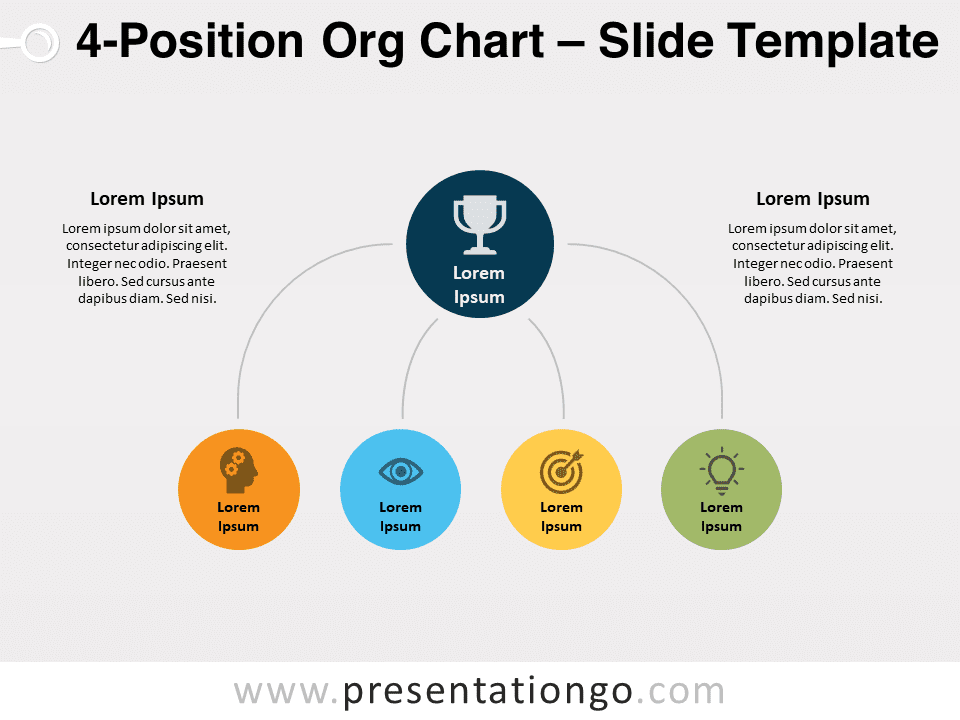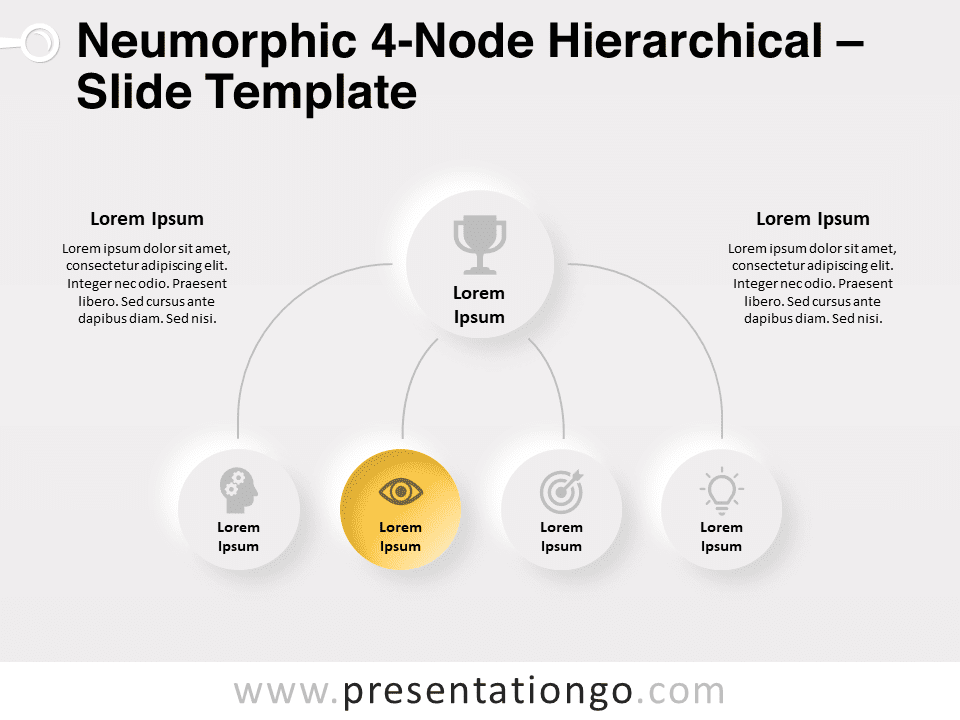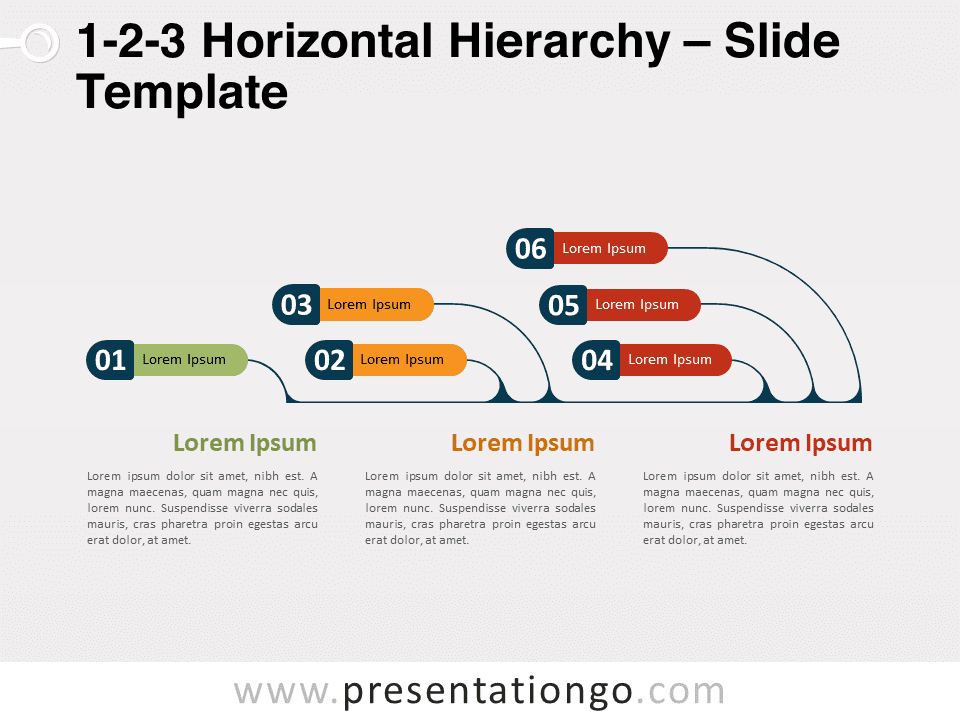Visualize your company’s hierarchy and reporting relationships with this professional and customizable organizational chart template for PowerPoint and Google Slides.
Organizational Chart
This presentation template presents a hierarchical organizational chart, perfect for delineating the structure of a company. At its apex, a central placeholder highlights the CEO or department head, linked to two or three senior management roles such as vice presidents or directors. These, in turn, connect to subordinate positions, visually represented by placeholders with photo options, “Lorem Ipsum” nameplates, and “Dolor sit Amet” position titles. The varied colors of each card hint at different departments or areas of responsibility, offering a visually intuitive and editable map of an organization’s structure.
As a matter of fact, in a business presentation, this diagram becomes a powerful tool to communicate the organizational structure and reporting relationships. It’s ideal for introducing new team members to the company layout, discussing departmental changes, or planning restructures. Whether detailing the chain of command in a corporate setting or outlining the hierarchy in a non-profit organization, this chart provides clarity and context. Its customizable nature allows presenters to tailor it to specific scenarios, making it a versatile asset for various presentation topics.
In summary, the Organizational Chart for PowerPoint and Google Slides is a vital resource for anyone needing to convey organizational structures effectively. Its intuitive design, coupled with customizable features, makes it an invaluable asset for presenters aiming to illustrate complex hierarchies with clarity and professionalism.
Widescreen (16:9) size preview:
This ‘Organizational Chart’ template features:
- 2 unique slides
- Light and Dark layout
- Ready to use template with text placeholders
- Completely editable shapes
- Standard (4:3) and Widescreen (16:9) aspect ratios
- PPTX file (PowerPoint) and for Google Slides
Free fonts used:
- Helvetica (System Font)
- Calibri (System Font)