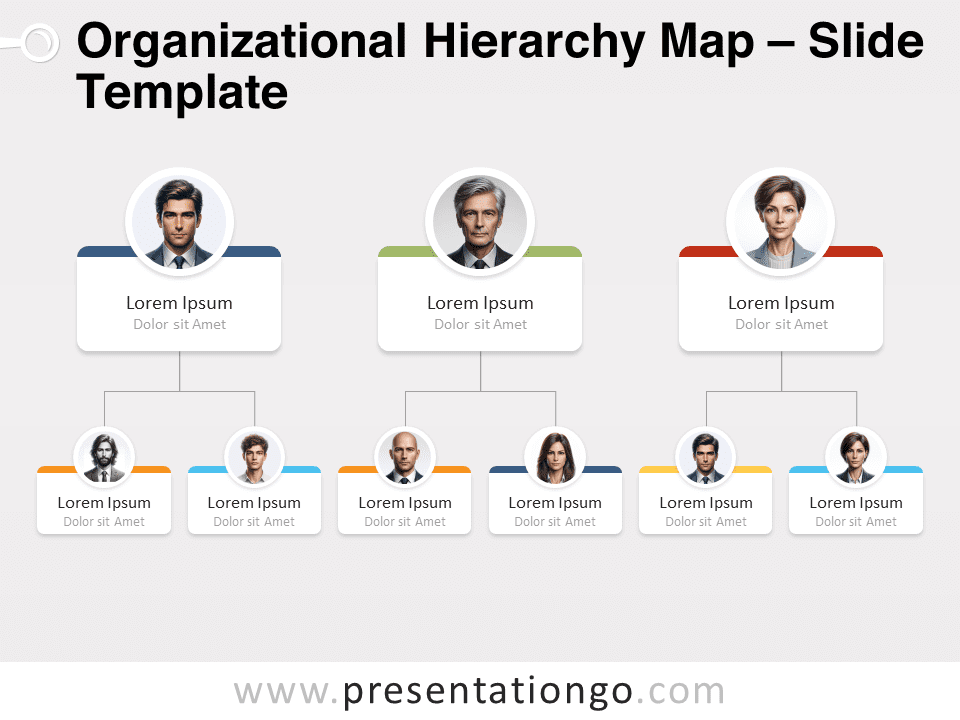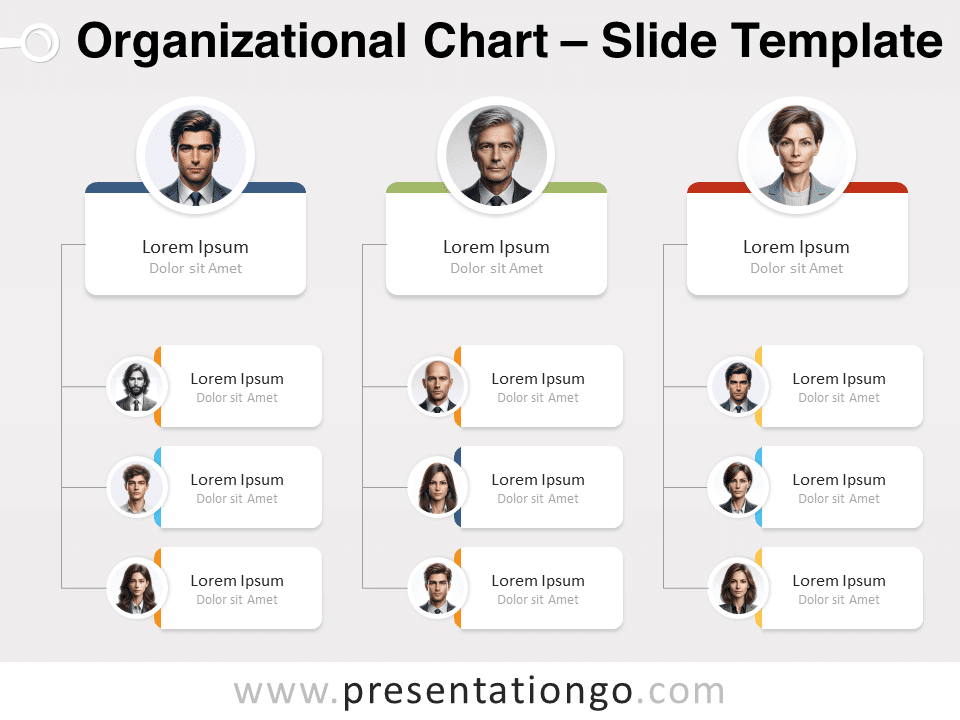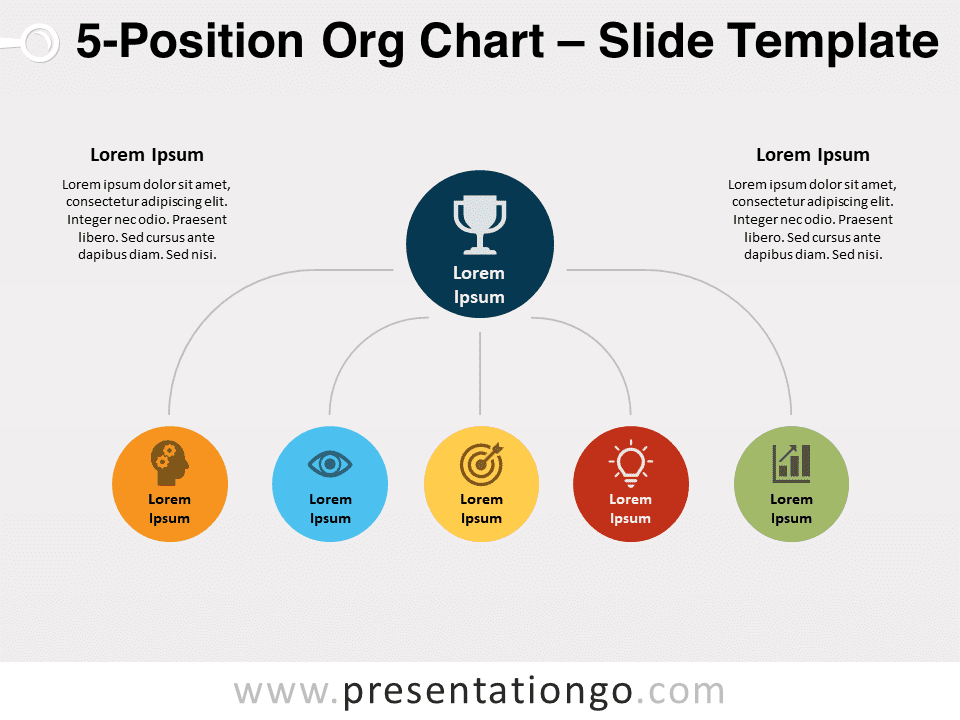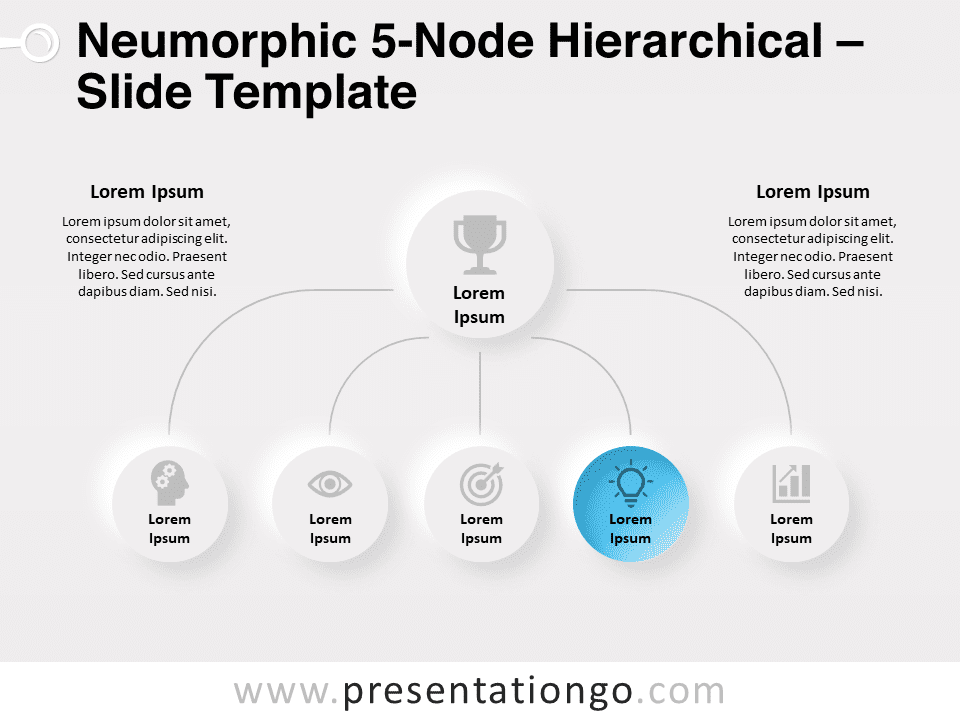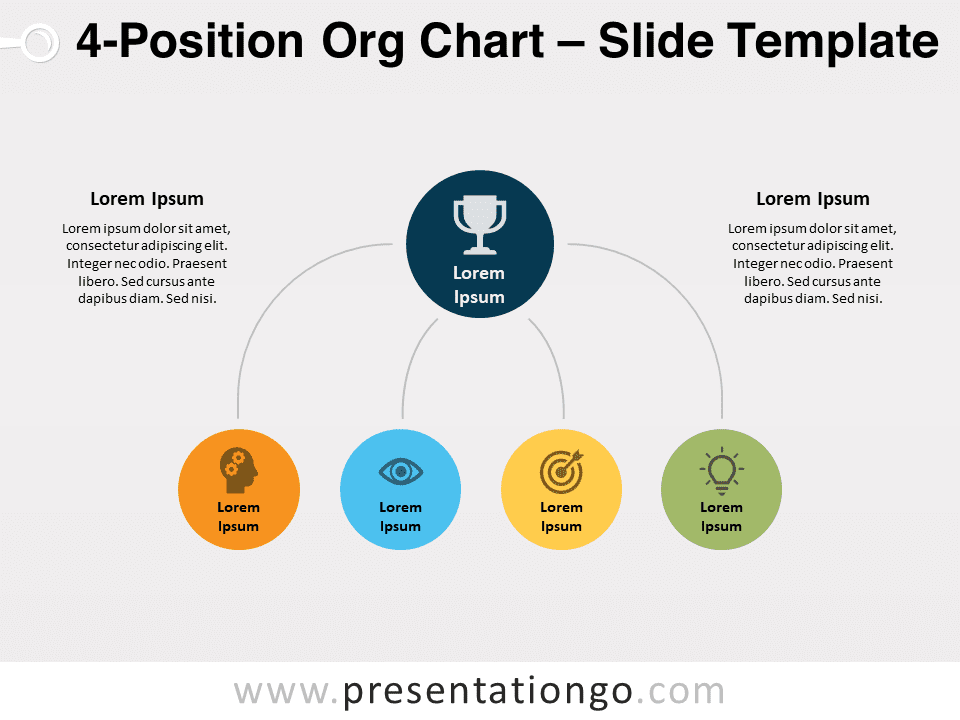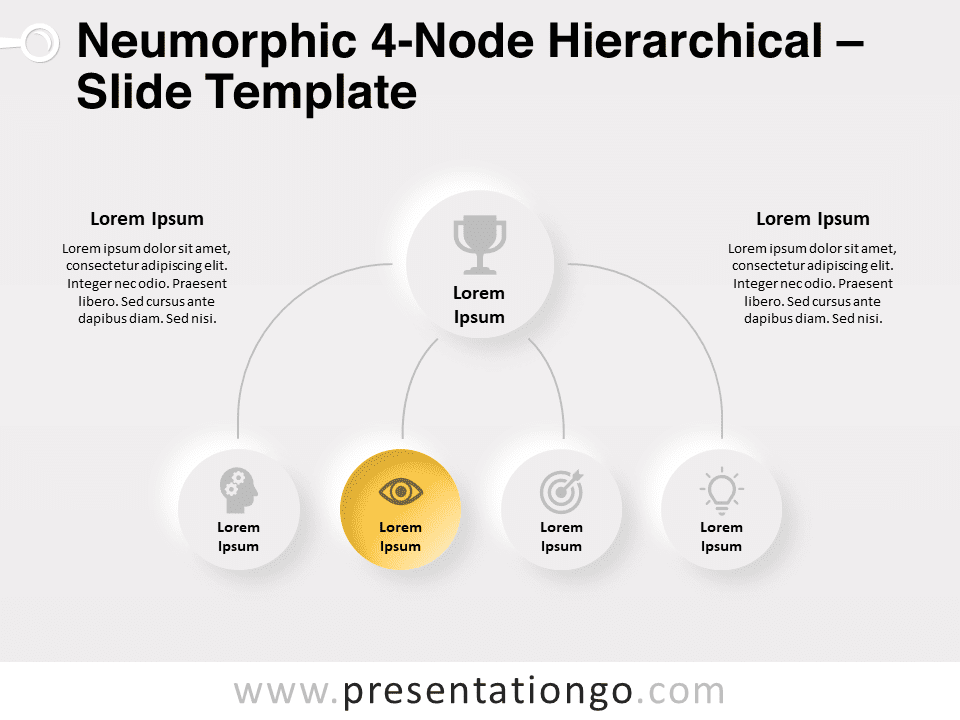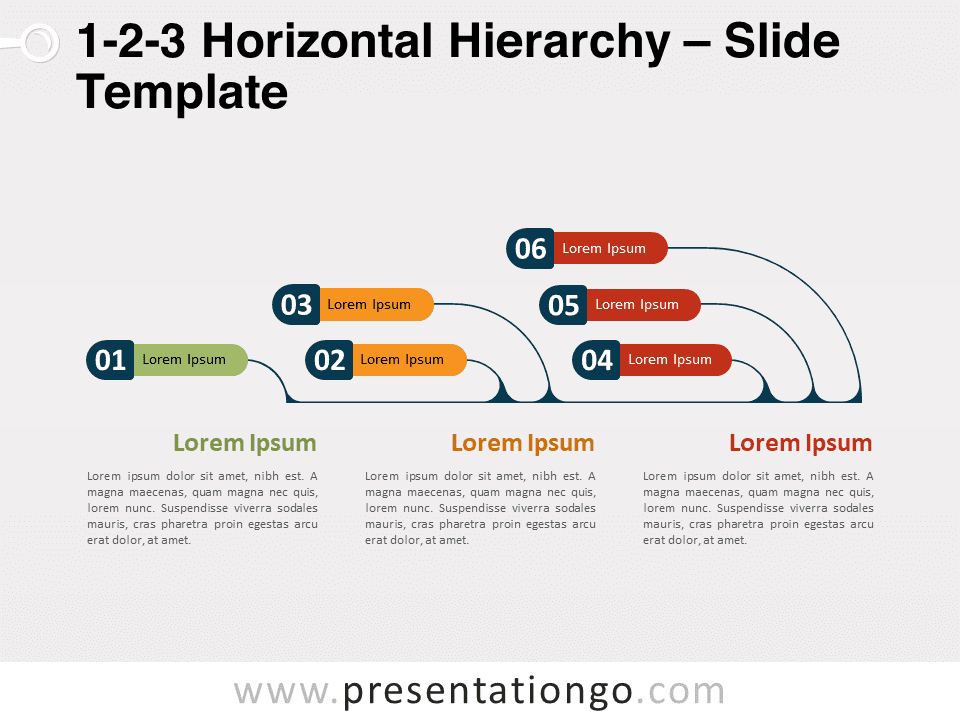This Organizational Hierarchy Map for PowerPoint and Google Slides is a cleanly designed, highly functional tool for illustrating corporate structures. Its intuitive layout and customizable features make it an indispensable asset for presentations.
Organizational Hierarchy Map
The template features a top tier with three senior-level positions, highlighted by larger profile images and a unique color at the top of their cards. Below them, two additional tiers of subordinate roles are displayed, each with smaller profile images and dual-toned cards. The placeholders for names and designations add to the professional look, while the connecting lines effectively represent the reporting hierarchy.
Ideal for corporate presentations, this diagram vividly demonstrates the hierarchy within an organization, from upper management to lower-level roles. It can be effectively used to illustrate reporting relationships, departmental structures, or team compositions. For instance, during a company induction session, this chart can visually introduce new employees to the organizational structure, or in strategy meetings, it can help discuss potential restructurings.
In summary, the Organizational Hierarchy Map for PowerPoint and Google Slides offers a clear, editable, and versatile way to represent company structures. Its adaptability for both standard and widescreen formats, along with customizable features, make it an essential element for any presentation requiring a visual display of organizational hierarchies.
Widescreen (16:9) size preview:
This ‘Organizational Hierarchy Map’ template offers:
- 2 unique slides
- Light and Dark layout
- Ready to use template with text placeholders
- Completely editable shapes
- Standard (4:3) and Widescreen (16:9) aspect ratios
- PPTX file (PowerPoint) and for Google Slides
Free fonts used:
- Helvetica (System Font)
- Calibri (System Font)