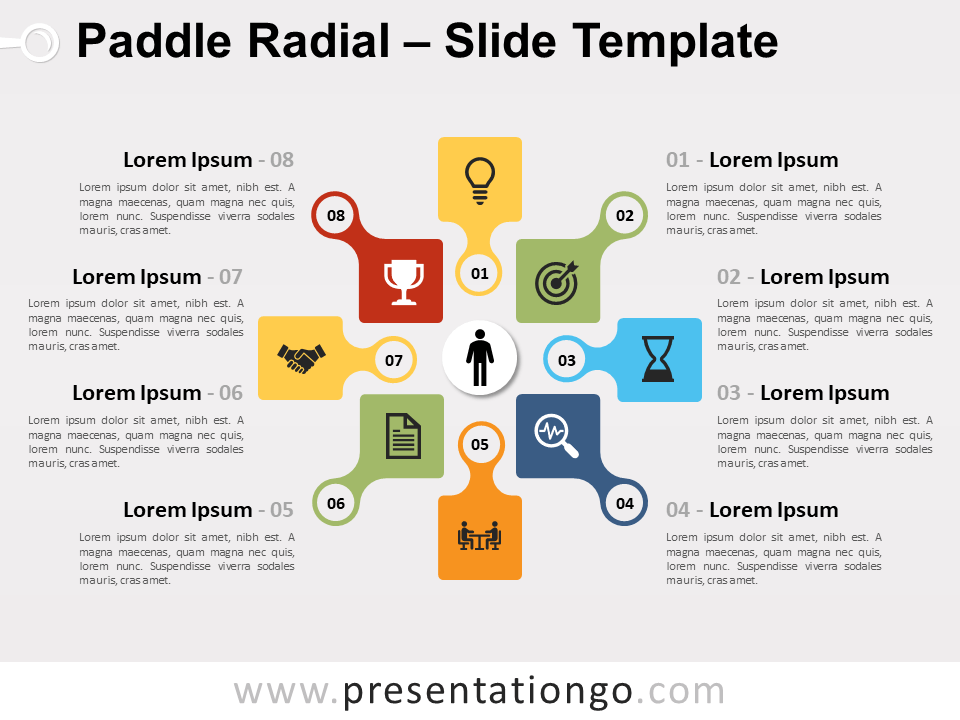Free paddle radial for PowerPoint and Google Slides. Yet another radial diagram with numbered paddle shape cards around a central element. Editable graphics with icons and text placeholders.
Paddle Radial
This paddle radial is another diagram that will be great to explain a central idea. Indeed, like every radial diagram, this paddle radial will help you show the relationship to the main idea.
Eight colorful paddle shape cards are arranged around a circle. And each card embeds a number and an icon. Finally, edit the short text placeholders to describe all of the 8 steps.
Shapes are 100% editable: colors and sizes can be easily changed.
Includes 2 slide option designs: Standard (4:3) and Widescreen (16:9).
Widescreen (16:9) size preview:
This ‘Paddle Radial for PowerPoint and Google Slides’ features:
- 3 unique slides
- Light and Dark layout
- Ready to use template with icons and text placeholders
- Completely editable shapes
- Uses a selection of editable PowerPoint icons
- Standard (4:3) and Widescreen (16:9) aspect ratios
- PPTX file and for Google Slides
Free fonts used:
- Helvetica (System Font)
- Calibri (System Font)