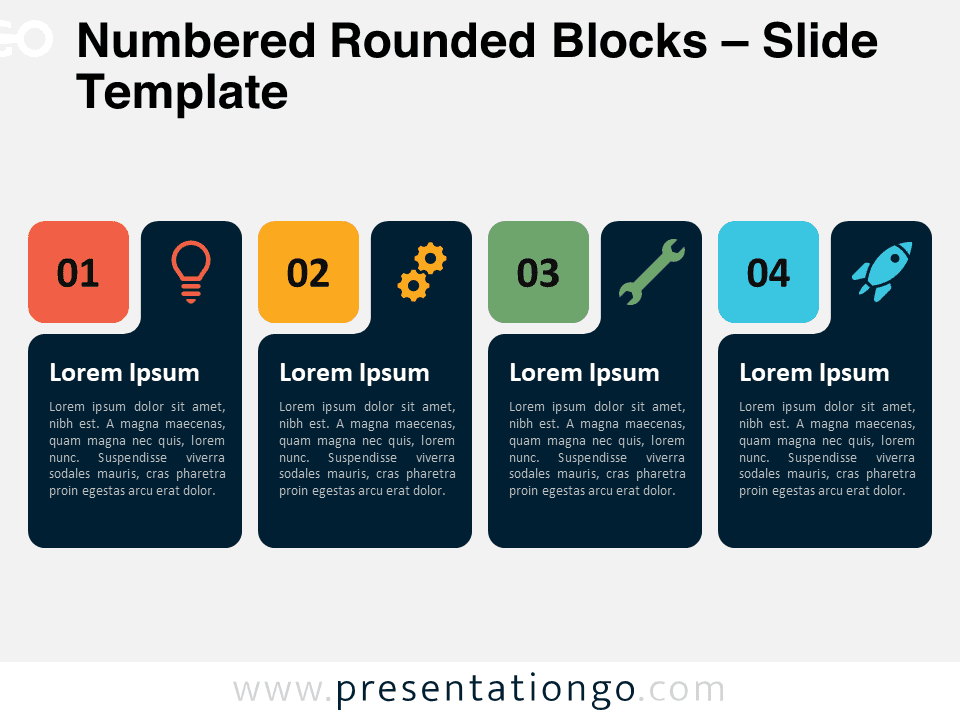Free Parenthesis List for PowerPoint and Google Slides. A horizontal arrangement of 4 pairs of round brackets enclosing your information. Editable graphics with numbers or letters, icons, and text placeholders.
Parenthesis List
Enjoy the harmonious curvy lines of parentheses to share your list with your audience! This free Parenthesis List template is indeed an original and colorful way to attract your attendees’ attention right away.
More specifically, this infographic slide shows 4 pairs of parentheses (aka round brackets) aligned in a horizontal manner, representing your 4 options. For greater readability, each one has a distinct color. Besides, you can include a figure to number your ideas. You can also insert an icon in a colorful circle to illustrate your key concepts or facts. Inside the parenthesis, there is enough space to showcase a title and a short text. Finally, you can enjoy the 4 text placeholders at the bottom of the slide to explain your ideas in writing.
As a matter of fact, this free Parenthesis List template is a clear and modern tool to present a list of information, facts, or ideas. You can use it as a list for 4 steps in a process as well.
Shapes are 100% editable: colors and sizes can be easily changed.
Includes 2 slide option designs: Standard (4:3) and Widescreen (16:9).
Widescreen (16:9) size preview:
This ‘Parenthesis List’ template features:
- 2 unique slides
- Light and Dark layout
- Ready to use template with numbers or letters, icons, and text placeholders
- Completely editable shapes
- Uses a selection of editable PowerPoint icons
- Standard (4:3) and Widescreen (16:9) aspect ratios
- PPTX file (PowerPoint) and for Google Slides
Free fonts used:
- Helvetica (System Font)
- Calibri (System Font)