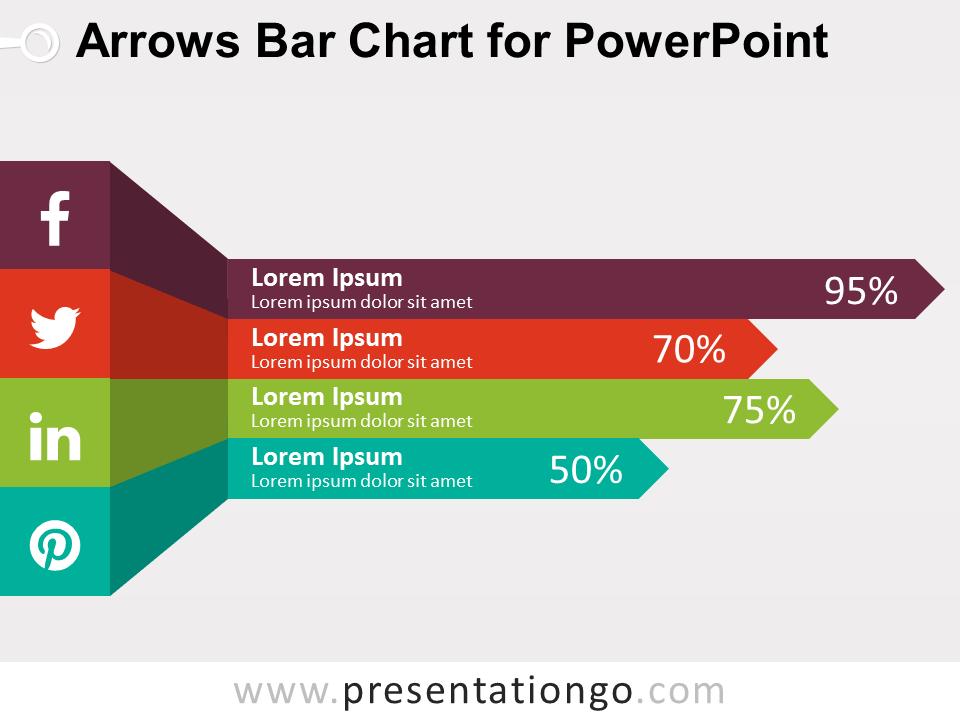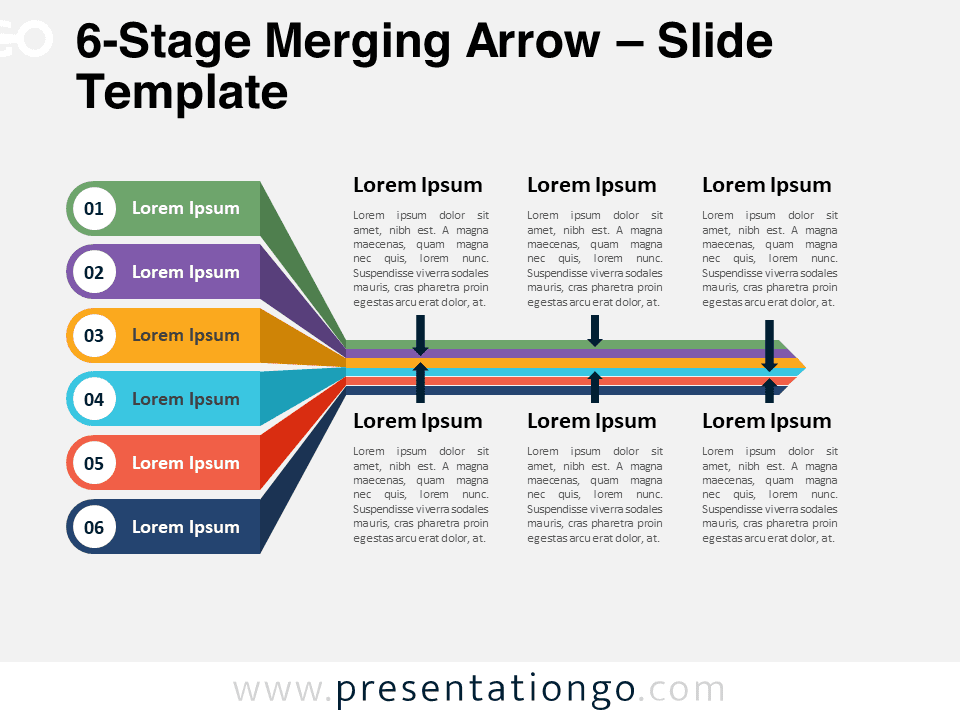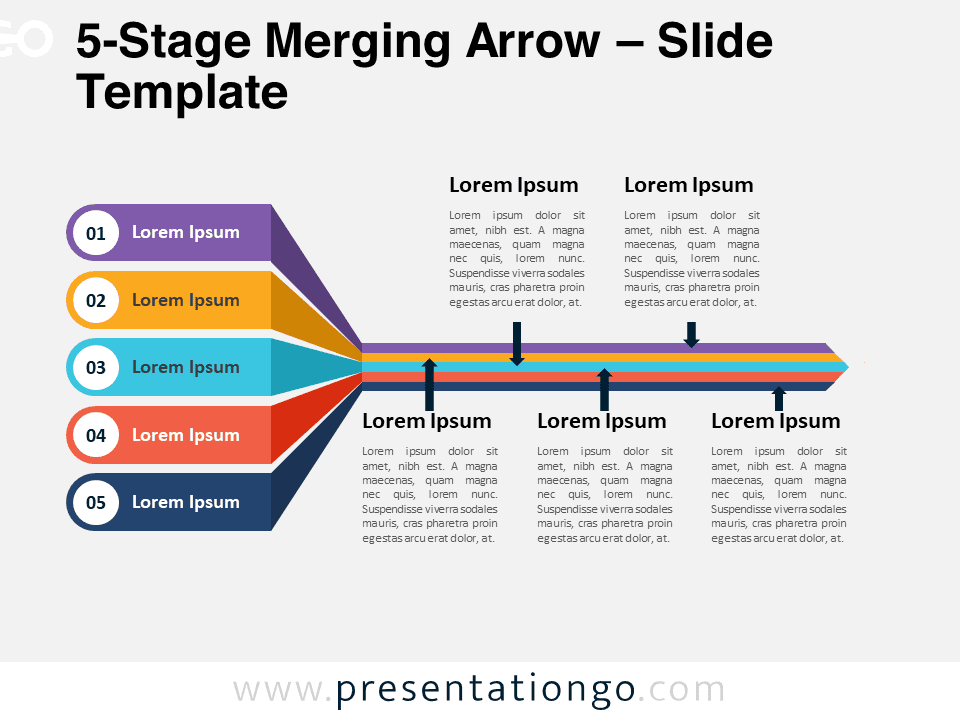Harness the power of the Perspective Arrow Conversion slide template for PowerPoint and Google Slides. This visual aid promises to elevate your presentation’s dynamic appeal.
Perspective Arrow Conversion
Visualize a dynamic illustration that paints a vivid narrative. We have four horizontal banners, saturated with colors of your choice, which are angled to create a foreground presence. These banners seemingly fold and converge, sculpting a four-layered right arrow, making it seem as though it’s receding into the background. Each horizontal strip comes with its own title, text, and a modifiable icon on the right – a place for a number, a symbol, or any icon from the Office library.
Why should this slide grace your presentation? It’s more than just aesthetics. Contextualize it for myriad scenarios. Be it stages in a project, phases in a journey, or layers of a process – this illustration effectively depicts progression, convergence, and culmination. Imagine, for instance, using it as a horizontal funnel diagram, visually guiding your audience on how four integral parts merge to form a unified whole, stressing the significance of the final outcome.
In conclusion, our Perspective Arrow Conversion is more than just an illustration; it’s an avenue for storytelling. Customizable and versatile, it invites presenters to craft narratives that emphasize sequence, unity, and the journey from inception to conclusion.
Shapes are 100% editable: colors and sizes can be easily changed.
Includes 2 slide option designs: Standard (4:3) and Widescreen (16:9).
Widescreen (16:9) size preview:
This ‘Perspective Arrow Conversion’ template features:
- 2 unique slides
- Light and Dark layout
- Ready to use template with icons and text placeholders
- Completely editable shapes
- Standard (4:3) and Widescreen (16:9) aspect ratios
- PPTX file (PowerPoint) and for Google Slides
Free fonts used:
- Helvetica (System Font)
- Calibri (System Font)