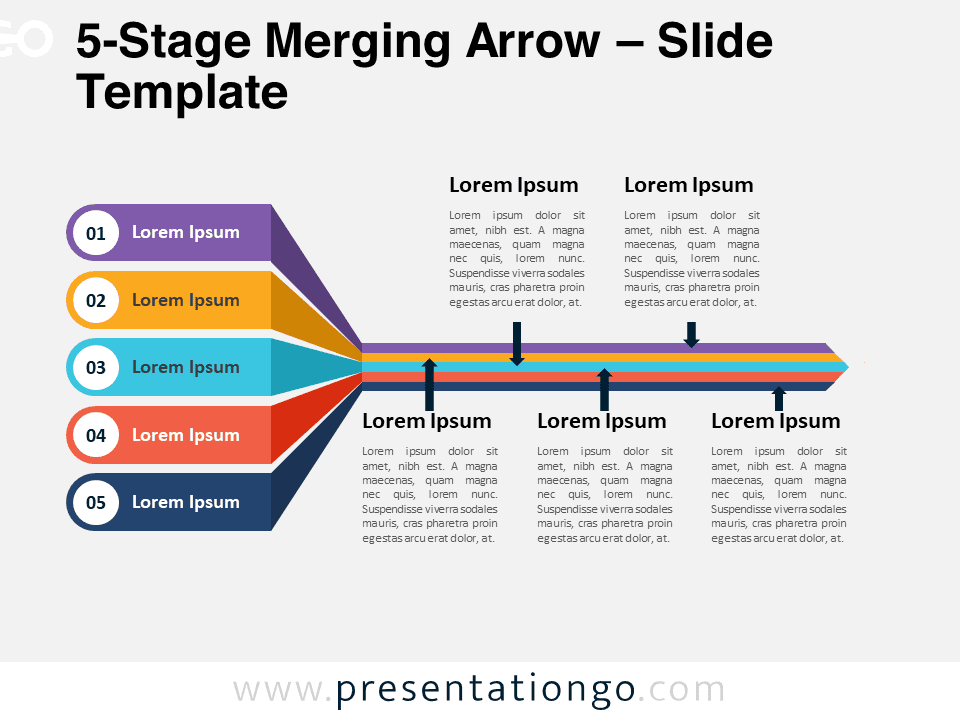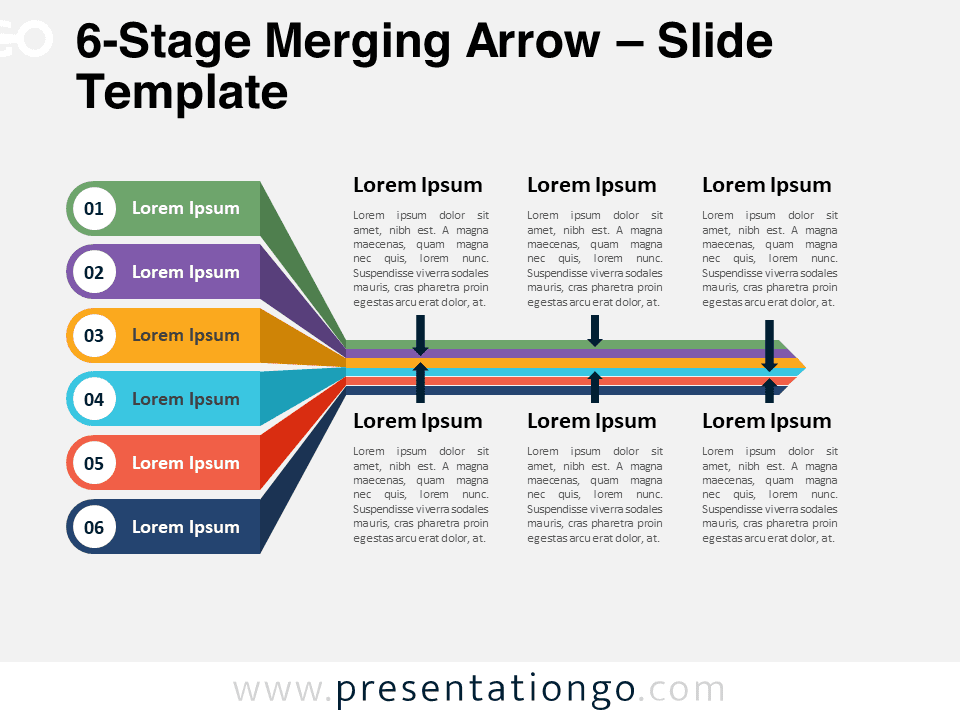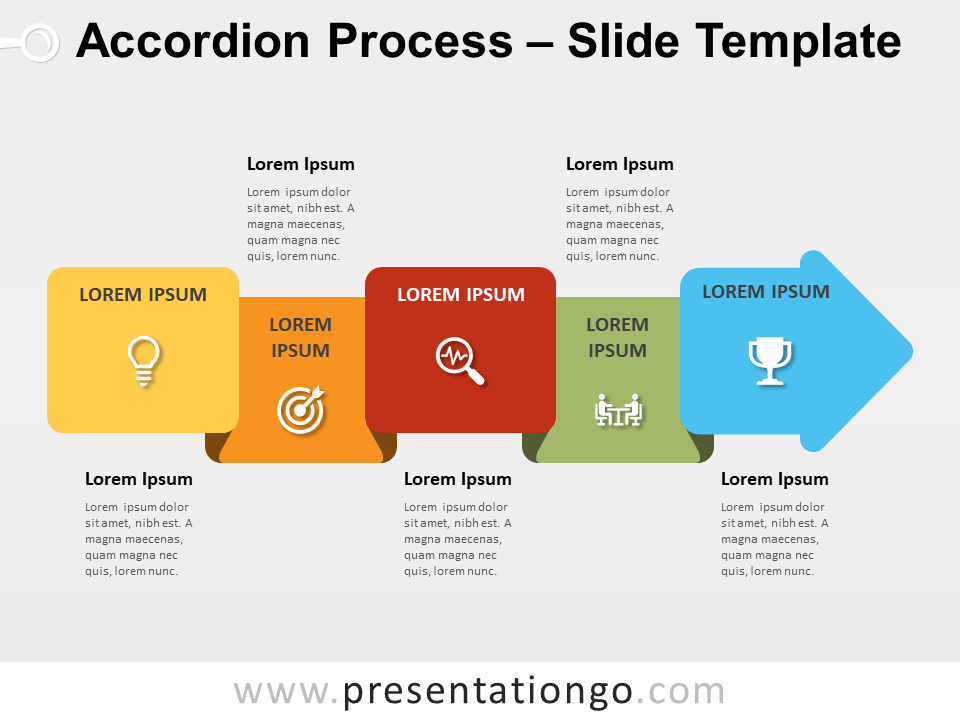The 5-Stage Merging Arrow diagram is a clear and structured representation of a five-step process that converges into a unified outcome, perfect for PowerPoint and Google Slides presentations.
Five-Step Convergence Diagram for Presenting Cohesive Outcomes
This diagram features five distinct segments, each with its own color and label. They gradually merge into a single, larger arrow as the process progresses from left to right. The initial segments are labeled with numbers and brief descriptions. Accompanying text boxes provide explanations for each stage. The use of arrows and color coding enhances visual clarity, making it easy for viewers to follow the flow from individual stages to the collective result.
This template is ideal for illustrating processes such as project management, product development, or strategic planning, where multiple elements come together to form a cohesive whole. By using the 5-Stage Merging Arrow diagram in your presentation, you can effectively communicate complex processes, highlight the integration of different stages, and emphasize the unified direction or goal.
The presentation document includes two unique slides, pre-populated with number and text placeholders, and fully customizable shapes for complete control. It offers options for both light and dark themes. It is available in standard (4:3) and widescreen (16:9) ratios, in both PowerPoint PPTX and Google Slides formats. Users can customize the template to match their specific needs, adjusting colors, text, and shapes to fit their presentation style.
Download the 5-Stage Merging Arrow template and create visually engaging presentations that effectively communicate your process and goals.
Widescreen (16:9) size preview:
This template offers:
- 2 unique slides
- Options for both light and dark themes
- Pre-populated with numbers and text placeholders
- Fully customizable shapes for complete control
- Available in both Standard (4:3) and Widescreen (16:9) ratios
- Offered in both PowerPoint PPTX and Google Slides formats