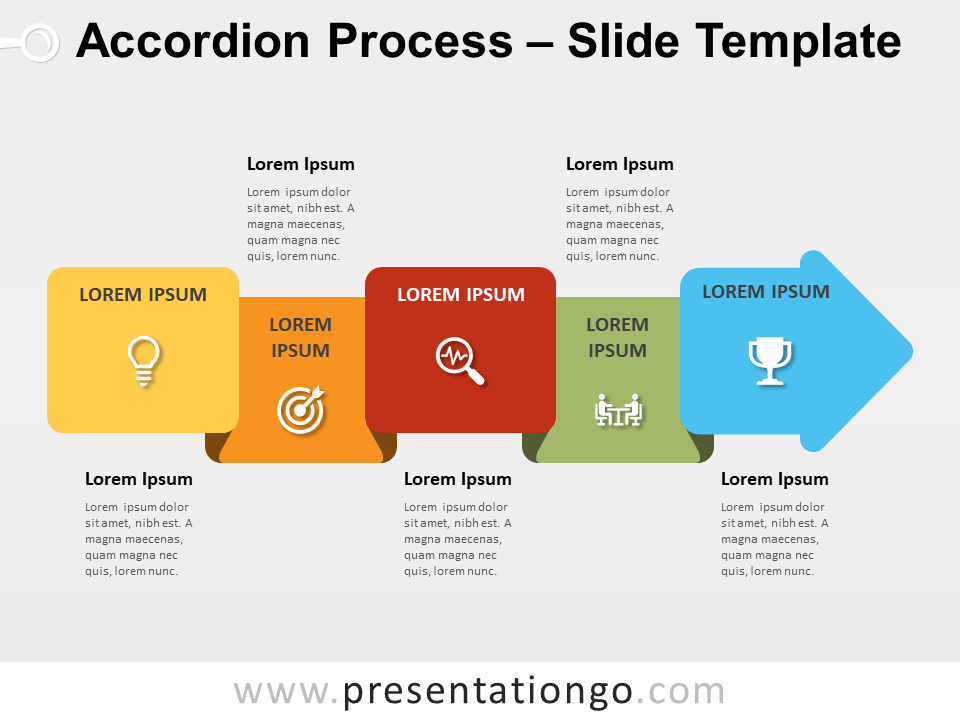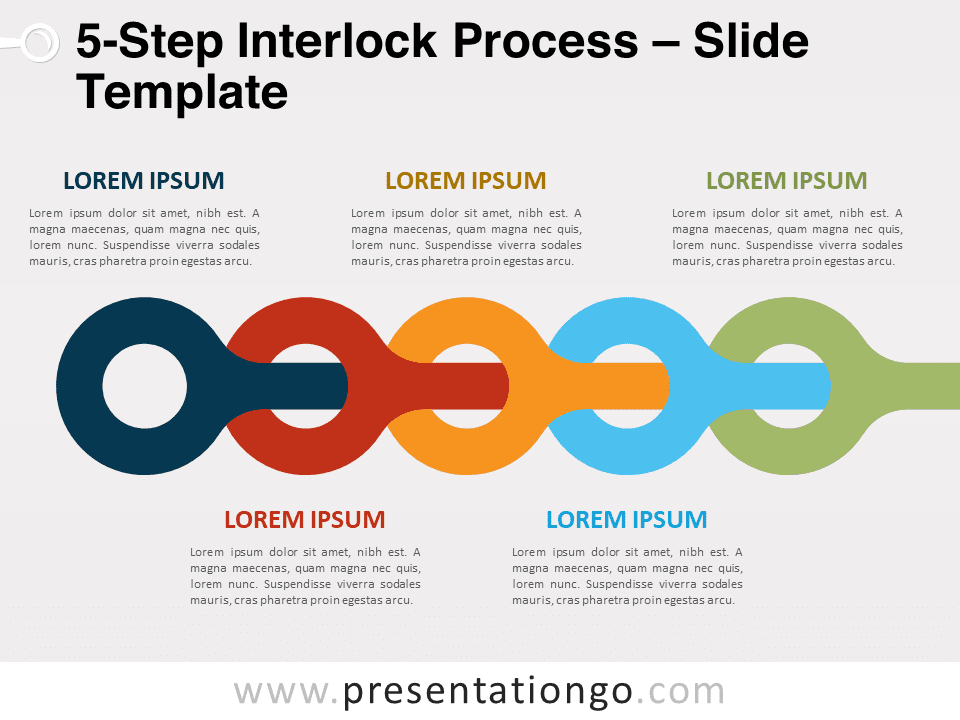Free process arrows for PowerPoint and Google Slides. A series of 5 horizontal modern arrows. Great to emphasize direction or movement. Editable graphics with numbers, icons, and text placeholders.
Process Arrows
Time to take out the best arrows in your quiver! This free Process Arrows template is a simple, clear, and efficient option to display your linear process.
This slide shows 5 points of arrows of distinct colors to represent your 5 options, that is the 5 steps of your process. They are aligned in a horizontal manner. Each one includes a small circle to number your stages. You can also insert an icon inside each point to illustrate them. Last but not least, you will find text and title placeholders of the same color as the arrows to explain your steps.
This free Process Arrows template is a great option to showcase the evolution, connections, and conversions of a linear process, task, or workflow. So, convince your audience and become the Robin Hood of presentations!
Shapes are 100% editable: colors and sizes can be easily changed.
Includes 2 slide option designs: Standard (4:3) and Widescreen (16:9).
Widescreen (16:9) size preview:
This ‘Process Arrows’ template features:
- 2 unique slides
- Light and Dark layout
- Ready to use template with numbers, icons, and text placeholders
- Completely editable shapes
- Uses a selection of editable PowerPoint icons
- Standard (4:3) and Widescreen (16:9) aspect ratios
- PPTX file (PowerPoint) and for Google Slides
Free fonts used:
- Helvetica (System Font)
- Calibri (System Font)