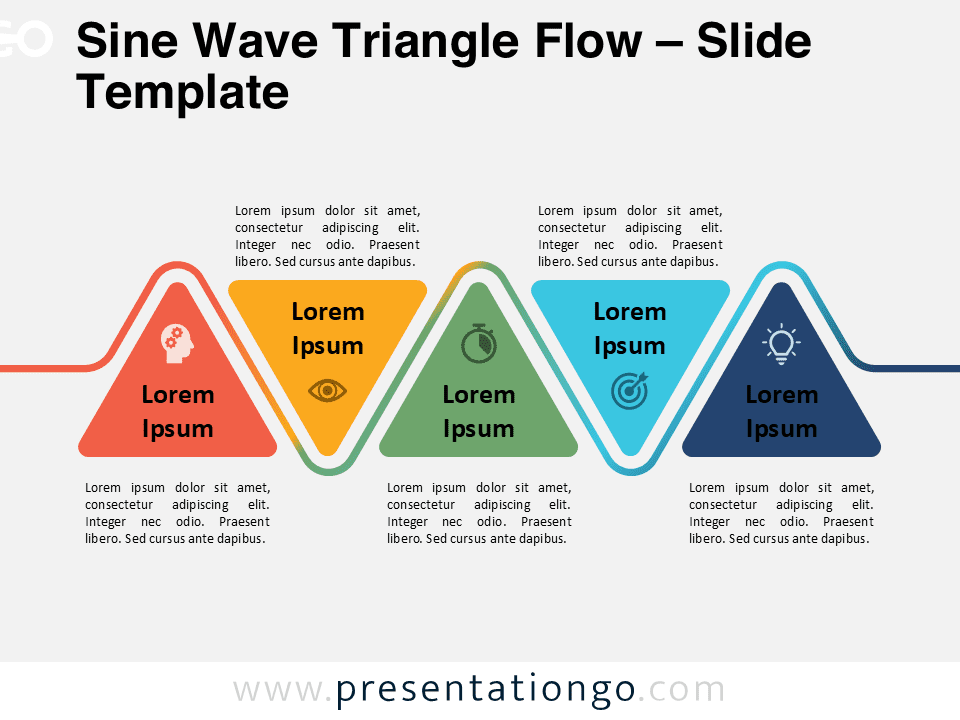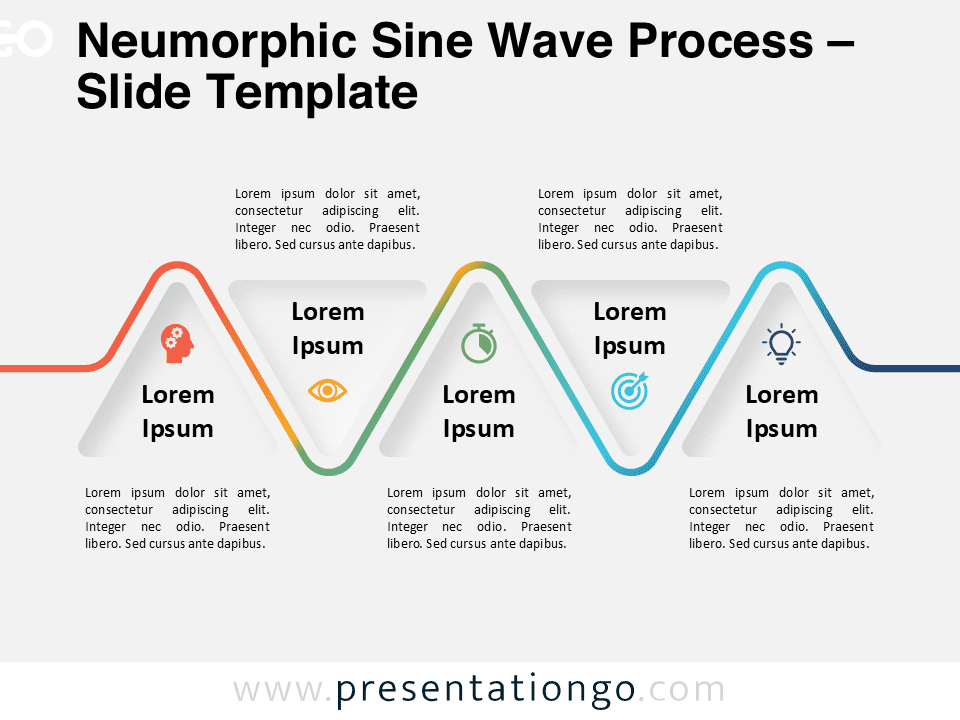Free plug process for PowerPoint and Google Slides. Flat illustration of an electric plug with a sinuous horizontal cable. Editable graphics with numbers and text placeholders.
Plug Process
Linear and nonlinear process diagrams generally start with a beginning and an ending point.
As a matter of fact, these diagrams are very popular since they illustrate a series of steps throughout the line in a very comprehensive manner. Indeed, the horizontal flow (usually from the left to the right) is pretty straightforward to understand for your audience.
More specifically, this simple electric plug in a flat design style can suit your next need for a process. Also, the blue sinuous cable with 4 curves will help you showcase your different steps.
Just like any linear process, you can use this diagram to show a timeline or sequential steps in a task, process, or workflow.
Shapes are 100% editable: colors and sizes can be easily changed.
Includes 2 slide option designs: Standard (4:3) and Widescreen (16:9).
Widescreen (16:9) size preview:
This ‘Plug Process for PowerPoint and Google Slides’ features:
- 2 unique slides
- Light and Dark layout
- Ready to use template with numbers and text placeholders
- Completely editable shapes
- Uses a selection of editable PowerPoint icons
- Standard (4:3) and Widescreen (16:9) aspect ratios
- PPTX file and for Google Slides
Free fonts used:
- Helvetica (System Font)
- Calibri (System Font)