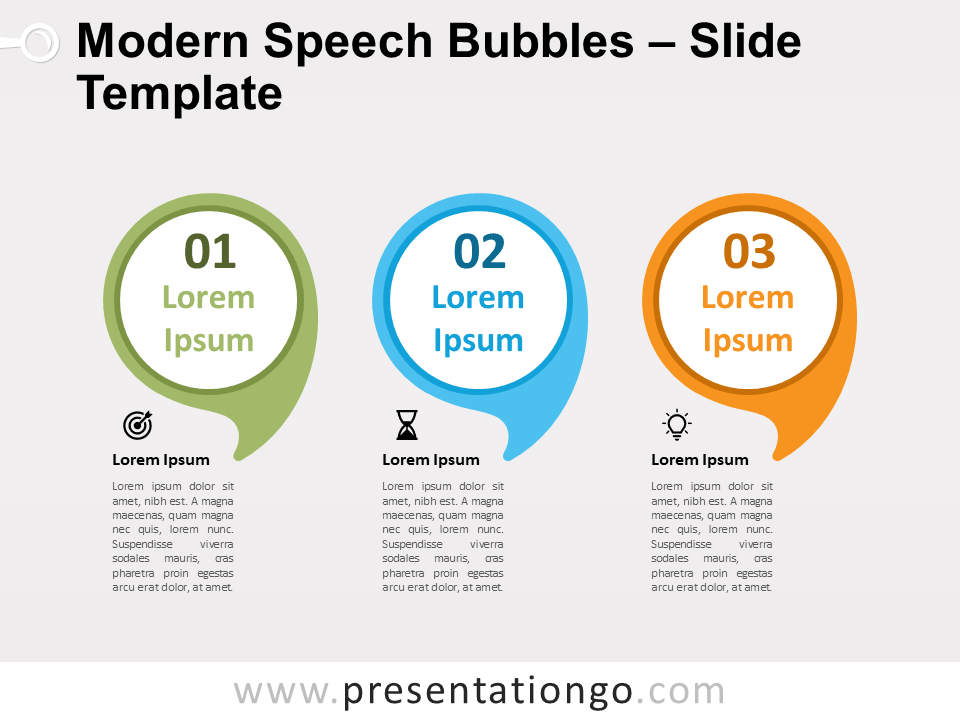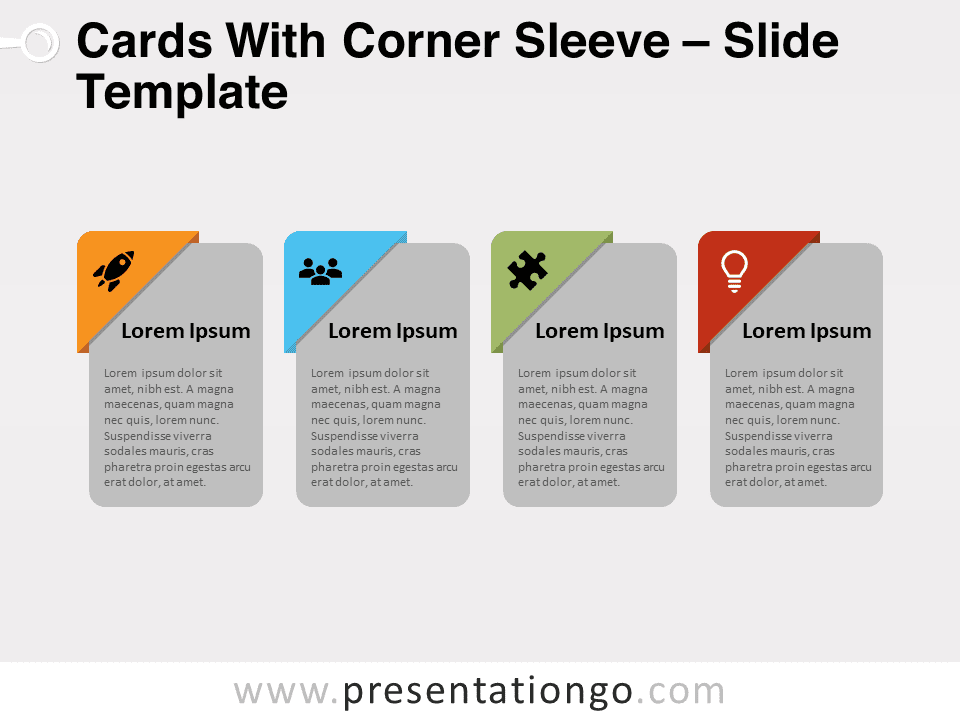Free quotation marks for PowerPoint and Google Slides. A simple yet original template with rounded quotation mark symbols to showcase your ideas. Editable graphics with icons and text placeholders.
Quotation Marks
Quote, unquote! Do you need to communicate ideas word for word? This free Quotation Marks slide template gives you the perfect infographic to share and compare quotes, thoughts, and concepts.
This slide has a simple yet original layout that allows you to display 4 ideas or concepts. As a matter of fact, the text placeholders give you 4 options to describe your thoughts with titles and a fair amount of text. They are arranged in an alternate way around the main graphic feature of this infographic. You will indeed find 4 large quotation marks, 2 opening ones in yellow and 2 closing ones in blues. You can even include icons or numbers inside each one.
This free Quotation Marks slide template is ideal to share your own ideas or some that are inspired by other people. You can also use it for comparisons, that is to contrast 2 or 4 opposing ideas.
Shapes are 100% editable: colors and sizes can be easily changed.
Includes 2 slide option designs: Standard (4:3) and Widescreen (16:9).
Widescreen (16:9) size preview:
This ‘Quotation Marks for PowerPoint and Google Slides’ features:
- 2 unique slides
- Light and Dark layout
- Ready to use template with icons and text placeholders
- Completely editable shapes
- Uses a selection of editable PowerPoint icons
- Standard (4:3) and Widescreen (16:9) aspect ratios
- PPTX file and for Google Slides
Free fonts used:
- Helvetica (System Font)
- Calibri (System Font)