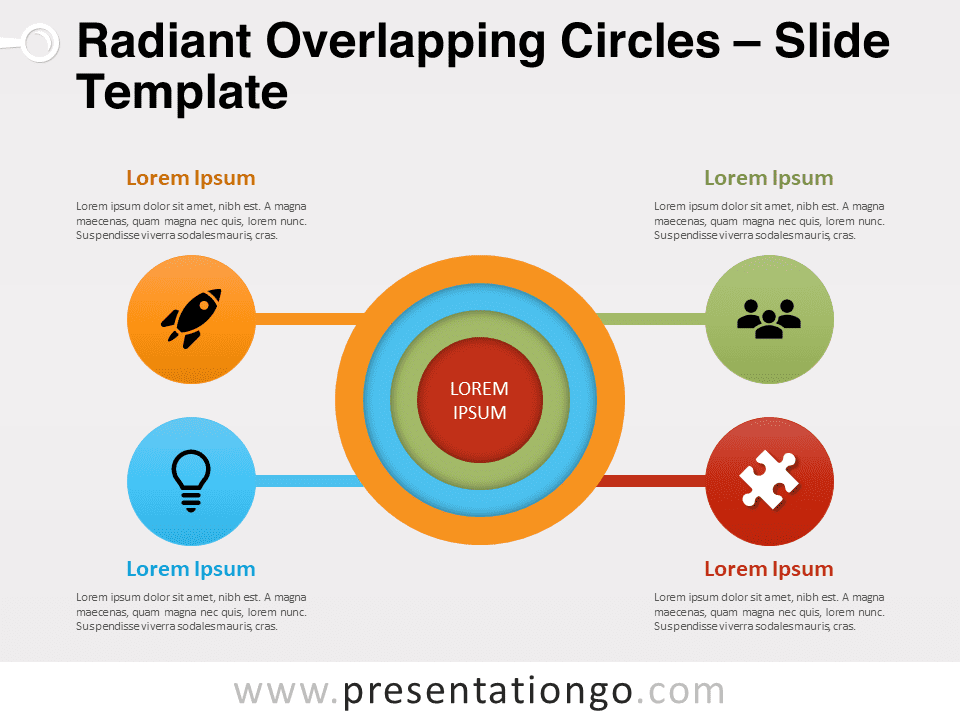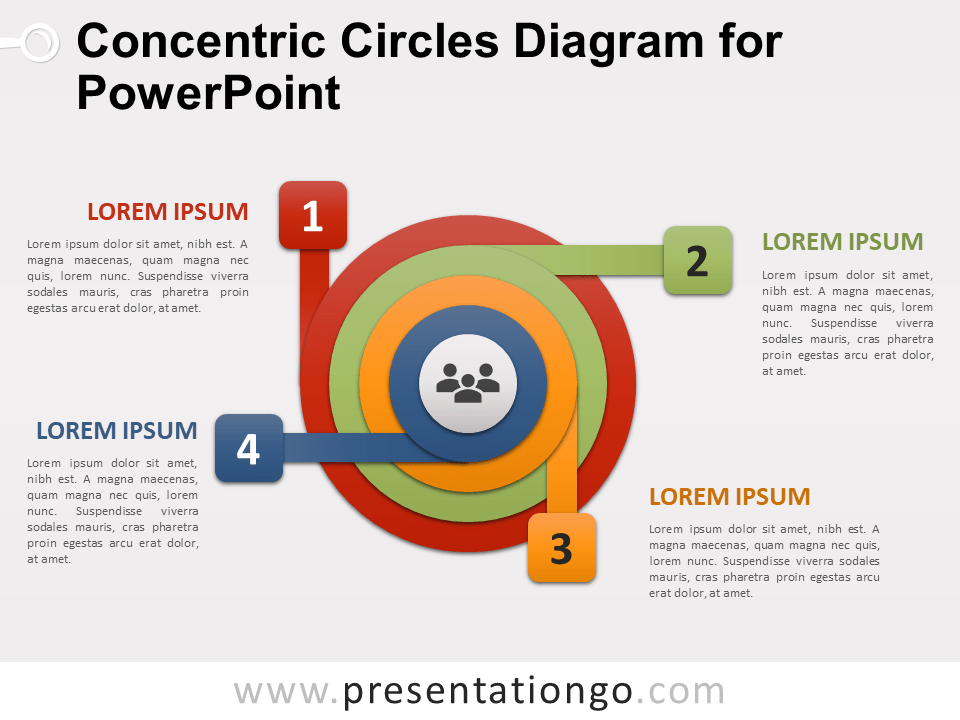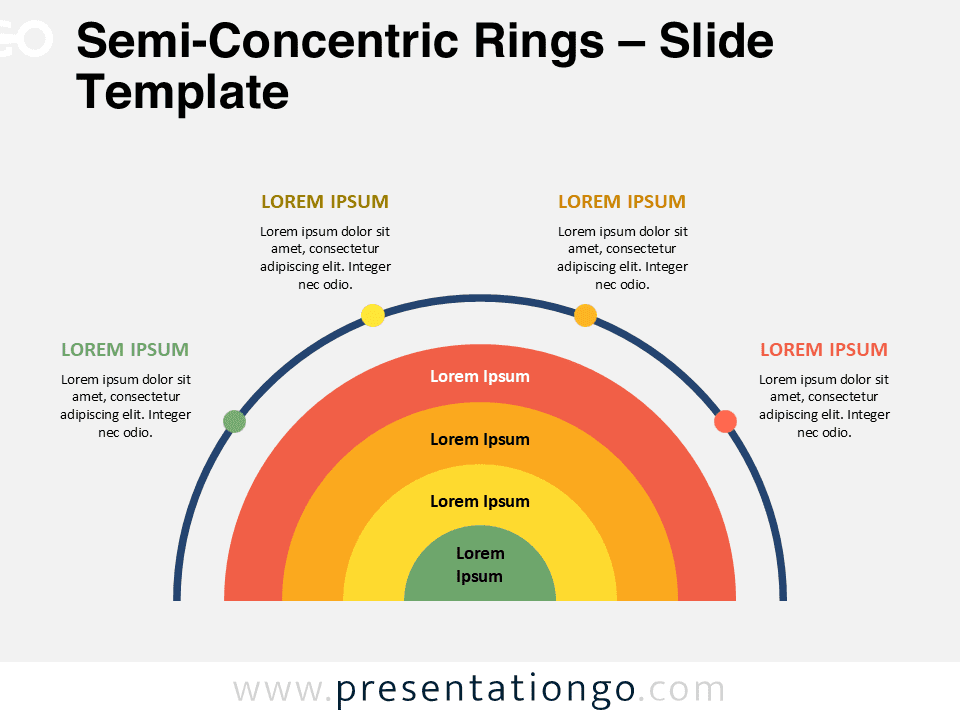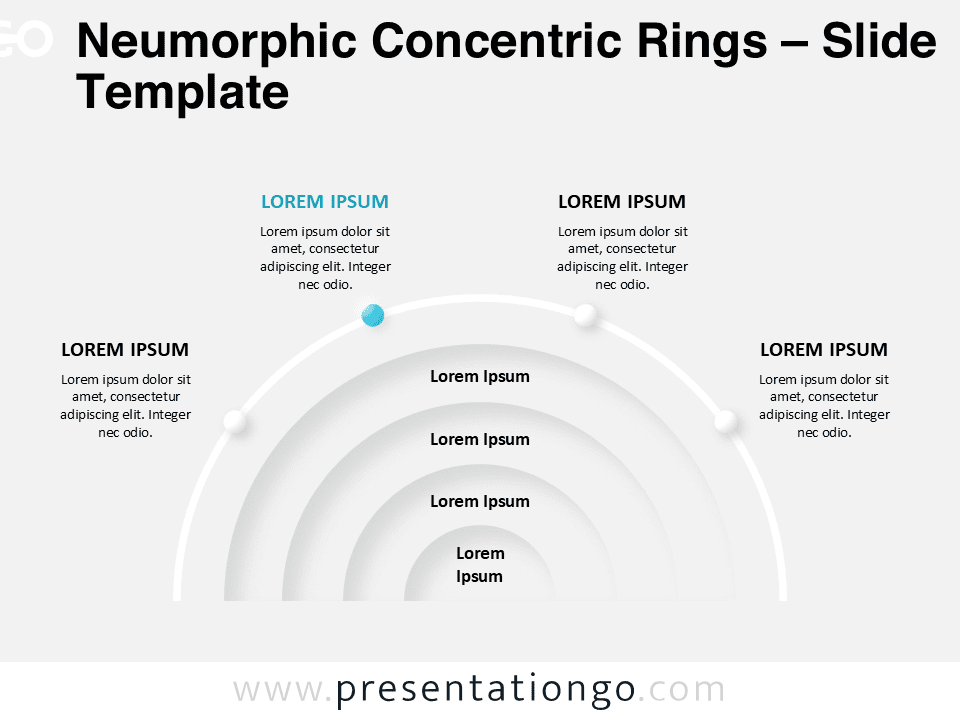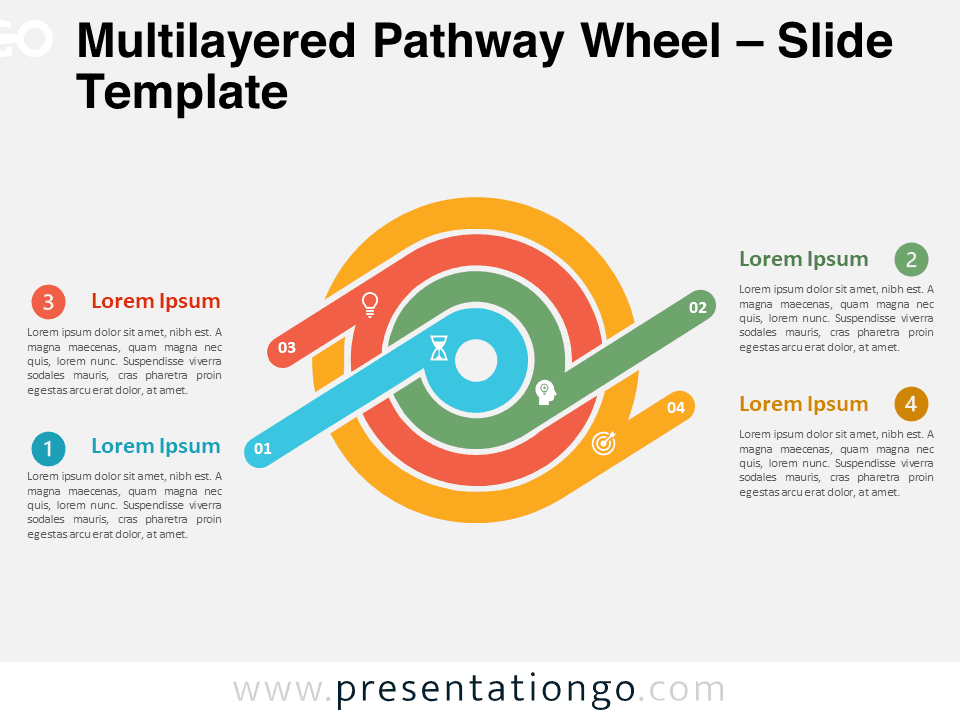Discover our captivating Radiant Overlapping Circles graphic for PowerPoint and Google Slides, featuring a unique combination of colorful concentric circles and connected outer circles. This visually appealing design elegantly illustrates relationships, processes, and ideas while emphasizing connections through connector lines. Editable graphics with icons and text placeholders.
Radiant Overlapping Circles
Captivate your audience with our latest free-to-download graphic, Radiant Overlapping Circles for PowerPoint and Google Slides. This versatile and eye-catching diagram combines the concept of concentric circles with a touch of color and creativity, ensuring your presentations stand out from the rest.
The Radiant Overlapping Circles graphic features four vibrant, overlapping central circles of different sizes, horizontally and vertically aligned, creating a unique concentric effect. Additionally, four smaller circles radiate around the central set, with two on the left side and two on the right side. Connector lines link each smaller circle to the central set, creating a dynamic and engaging visual effect.
This striking graphic can be used to represent relationships, connections, or processes in your presentations. The central overlapping concentric circles can showcase main ideas, while the smaller circles can depict related concepts or subtopics. Furthermore, the connector lines emphasize the interaction or linkage between these elements.
The Radiant Overlapping Circles diagram is ideal for various topics and contexts, including business strategy, marketing, project management, and data visualization. It can also be used to convey complex concepts in education, technology, or design.
In conclusion, don’t hesitate to enhance your next presentation with our Radiant Overlapping Circles for PowerPoint and Google Slides. Seamlessly integrating this captivating and professional graphic, which combines the visual appeal of concentric circles, will undoubtedly leave a lasting impression on your audience. Download this dynamic diagram today and let your ideas truly shine!
Shapes are 100% editable: colors and sizes can be easily changed.
Includes 2 slide option designs: Standard (4:3) and Widescreen (16:9).
Widescreen (16:9) size preview:
This ‘Radiant Overlapping Circles’ template features:
- 2 unique slides
- Light and Dark layout
- Ready to use template with icons and text placeholders
- Completely editable shapes
- Uses a selection of editable PowerPoint icons
- Standard (4:3) and Widescreen (16:9) aspect ratios
- PPTX file (PowerPoint) and for Google Slides
Free fonts used:
- Helvetica (System Font)
- Calibri (System Font)