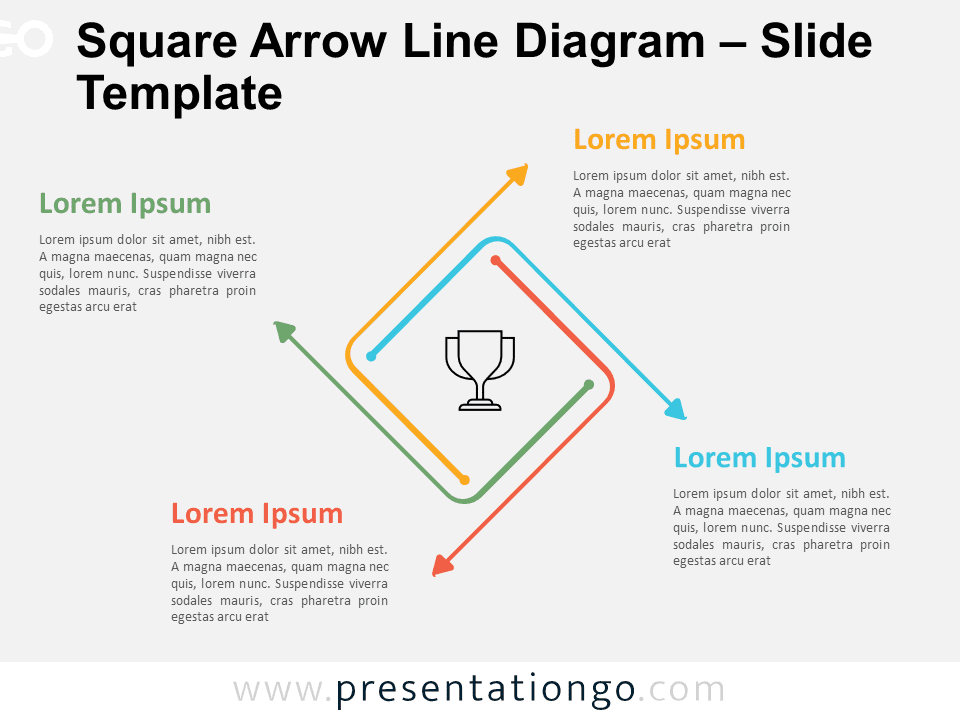The Diamond Cycle Circles diagram is a four-step cycle process illustration for PowerPoint and Google Slides, featuring interconnected circles arranged in a diamond formation to represent components of a process or idea.
Four-Step Cycle Diagram for Illustrating Interconnected Processes
This dynamic diagram consists of four circles positioned at the corners of a diamond shape. Each circle contains a colorful, rounded-corner triangular shape, creating the illusion of a complete diamond or square in the central space when extrapolated. Icons within the circles provide quick visual cues, while accompanying text offers detailed explanations of each element’s role.
Cycle process diagrams, also known as radial cycle diagrams, are useful for illustrating recurring processes or interconnected concepts. The Diamond Cycle Circles template excels at showcasing how different components (4 options) relate to and support a central idea. It’s particularly effective for presenting cyclical workflows, continuous improvement processes, or interdependent business strategies.
The template includes two unique slides with pre-populated icons and text placeholders. Users can fully customize shapes, colors, and content to suit their needs. It offers both light and dark themes and is available in Standard (4:3) and Widescreen (16:9) ratios for PowerPoint PPTX and Google Slides formats.
Download the Diamond Cycle Circles template to create a compelling four-step cycle presentation that clearly communicates complex processes or relationships.
Widescreen (16:9) size preview:
This template offers:
- 2 unique slides
- Options for both light and dark themes
- Pre-populated with icons and text placeholders
- Fully customizable shapes for complete control
- Available in both Standard (4:3) and Widescreen (16:9) ratios
- Offered in both PowerPoint PPTX and Google Slides formats