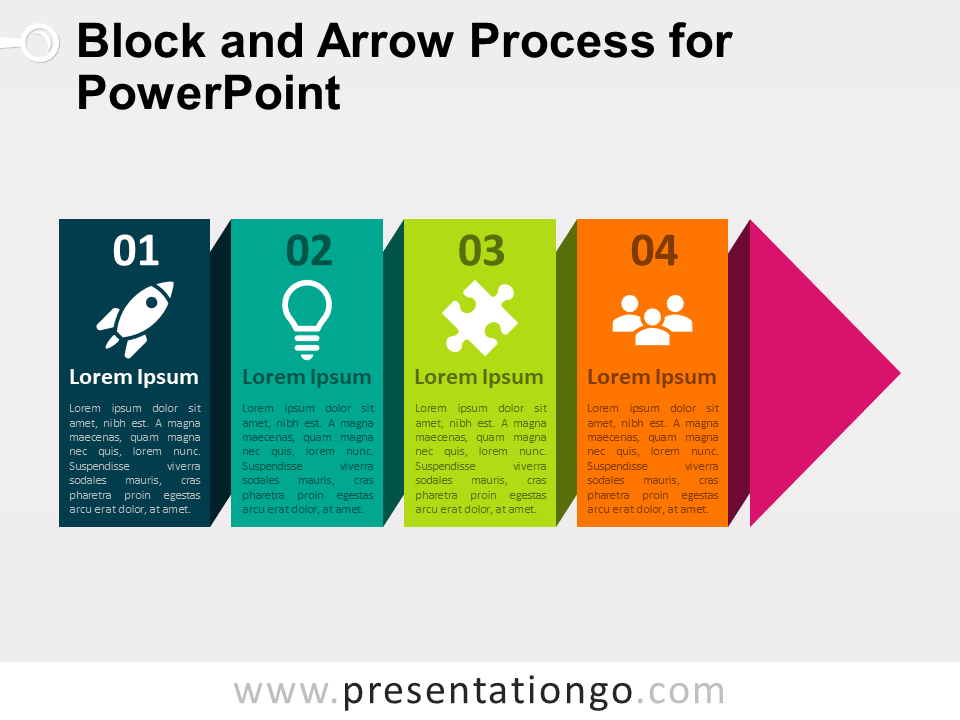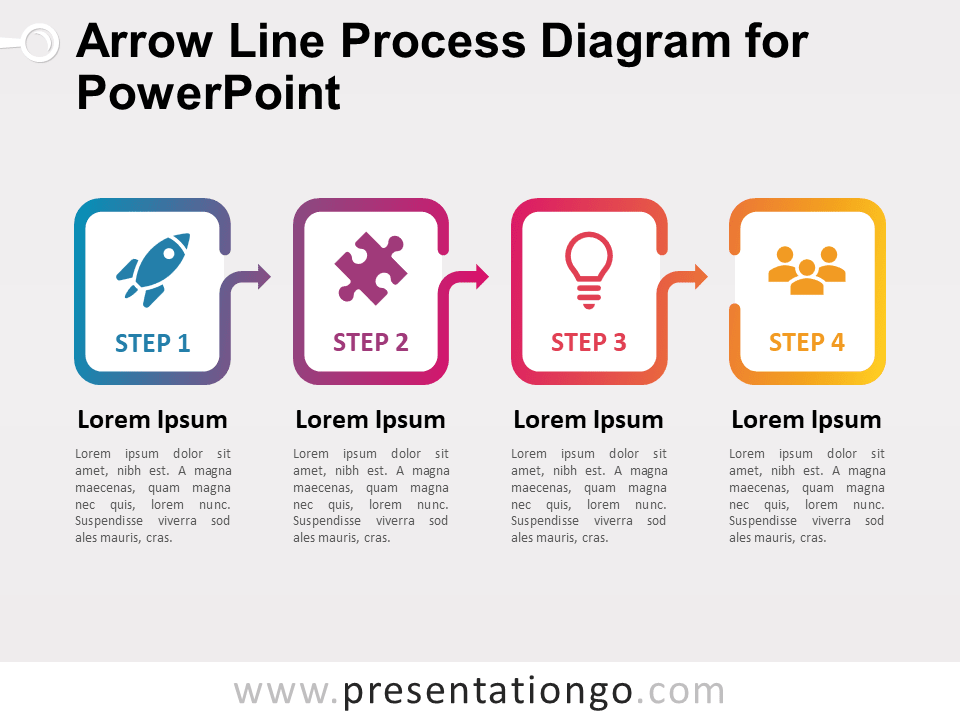Free simple rounded process for PowerPoint and Google Slides. An original, bold, and modern series of horizontal arrows with their respective title and text boxes. Editable graphics with numbers, icons, and text placeholders.
Simple Rounded Process
Do you want everyone to understand and remember the 4 steps of your linear process? Then we advise you to choose a simple design, yet full of impact! So, point your arrows in the right direction thanks to this free Simple Rounded Process template!
This clear slide shows 4 arrows aligned in a horizontal manner at the top of the page. They represent your 4 options, the 4 steps of your linear process. Each arrow has a transparency effect and allows you to write the number of the step on the arrowhead. You can also include an icon on the other side of the arrow to illustrate your stage. Then, below each arrow, you can fill in a title box and a text box with rounded corners and of the same color. These text placeholders allow you to describe your steps in writing.
This free Simple Rounded Process template is perfect to showcase your linear process with 4 steps. Indeed, you can show the connections and conversions clearly thanks to the arrows.
Shapes are 100% editable: colors and sizes can be easily changed.
Includes 2 slide option designs: Standard (4:3) and Widescreen (16:9).
Widescreen (16:9) size preview:
This ‘Simple Rounded Process’ template features:
- 2 unique slides
- Light and Dark layout
- Ready to use template with numbers, icons, and text placeholders
- Completely editable shapes
- Uses a selection of editable PowerPoint icons
- Standard (4:3) and Widescreen (16:9) aspect ratios
- PPTX file (PowerPoint) and for Google Slides
Free fonts used:
- Helvetica (System Font)
- Calibri (System Font)