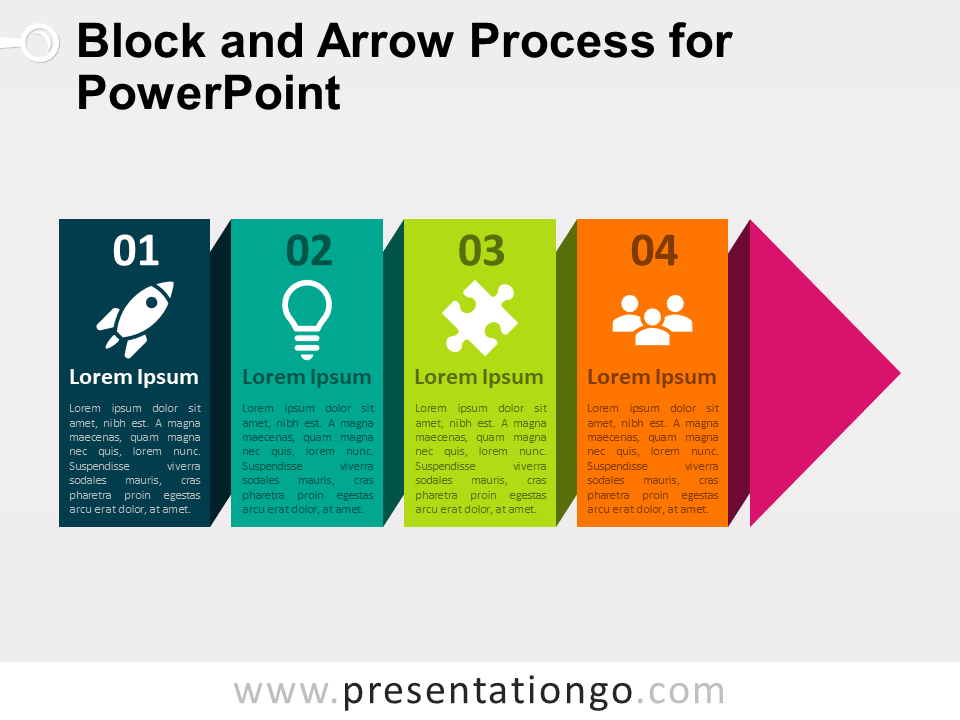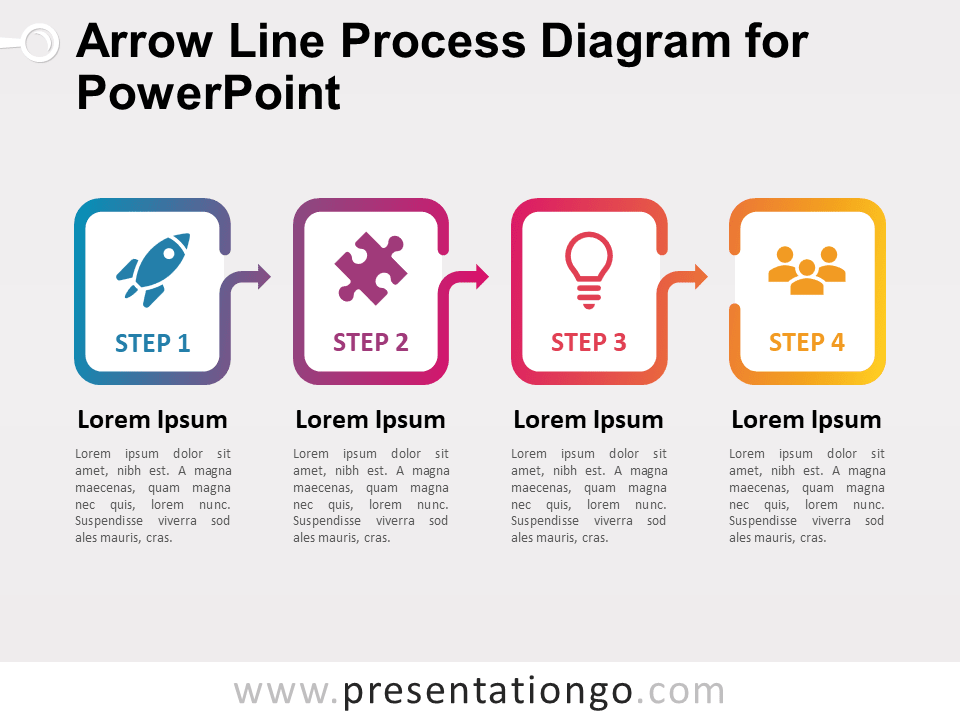Enhance your presentations with our Process Arrows & List template. Perfect for illustrating 4-step processes or workflows in PowerPoint and Google Slides. Editable graphics with numbers, icons, and text placeholders.
Process Arrows & List
Introducing the Process Arrows & List Template: A Must-Have for Streamlined Presentations in PowerPoint and Google Slides
Are you searching for a clear, original slide to effectively communicate your 4-step process? Look no further! Our free Process Arrows & List template is designed to accommodate ample text while maintaining a clean, visually appealing layout.
This versatile infographic features four vertical rectangles, perfect for use as text boxes. Arranged horizontally and embellished with colorful arrows, these four options can represent the stages in a process, task, or workflow. You can further customize each stage with an icon at the top, a number, a title, and a detailed description below.
The template’s four arrows effectively illustrate connections and conversions between different steps, making it an ideal tool for presenting processes or workflows. This design works best with minimal text, emphasizing movement and direction throughout your presentation.
Nothing is particularly hard if you divide it into small jobs.
Henry Ford (source)
As Henry Ford once said, the Process Arrows & List template embodies this principle, helping you break down complex processes into manageable, visually appealing steps.
Harness the power of the Process Arrows & List template to streamline your presentations and ensure your message is effectively conveyed. The template’s design is ideal for showcasing linear processes with four distinct steps, making it an invaluable tool for presenters aiming to engage their audience.
Don’t miss out on this opportunity to elevate your presentations with the Process Arrows & List template for PowerPoint and Google Slides. Download it now and captivate your audience with a clear, concise, and visually stunning display of your 4-step process!
Shapes are 100% editable: colors and sizes can be easily changed.
Includes 2 slide option designs: Standard (4:3) and Widescreen (16:9).
Widescreen (16:9) size preview:
This ‘Process Arrows & List’ template features:
- 2 unique slides
- Light and Dark layout
- Ready to use template with numbers, icons, and text placeholders
- Completely editable shapes
- Uses a selection of editable PowerPoint icons
- Standard (4:3) and Widescreen (16:9) aspect ratios
- PPTX file (PowerPoint) and for Google Slides
Free fonts used:
- Helvetica (System Font)
- Calibri (System Font)