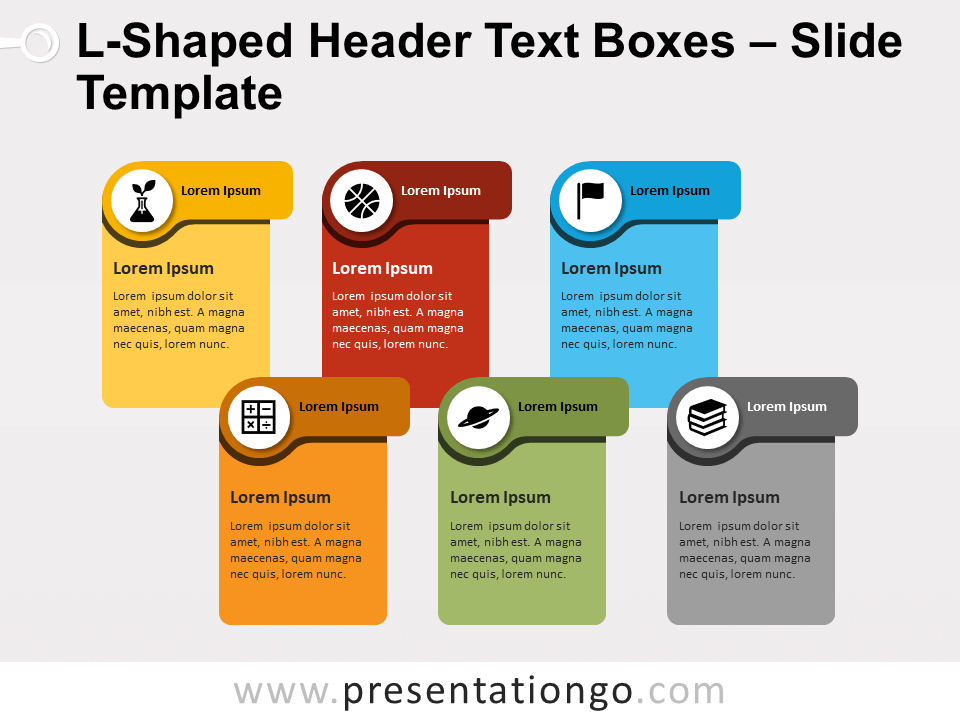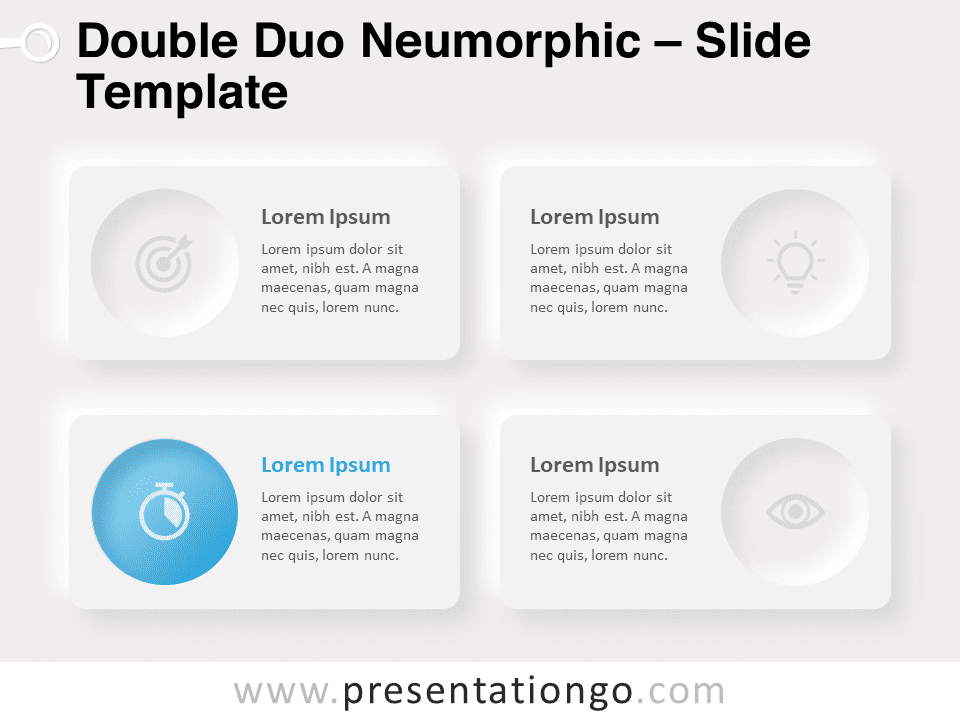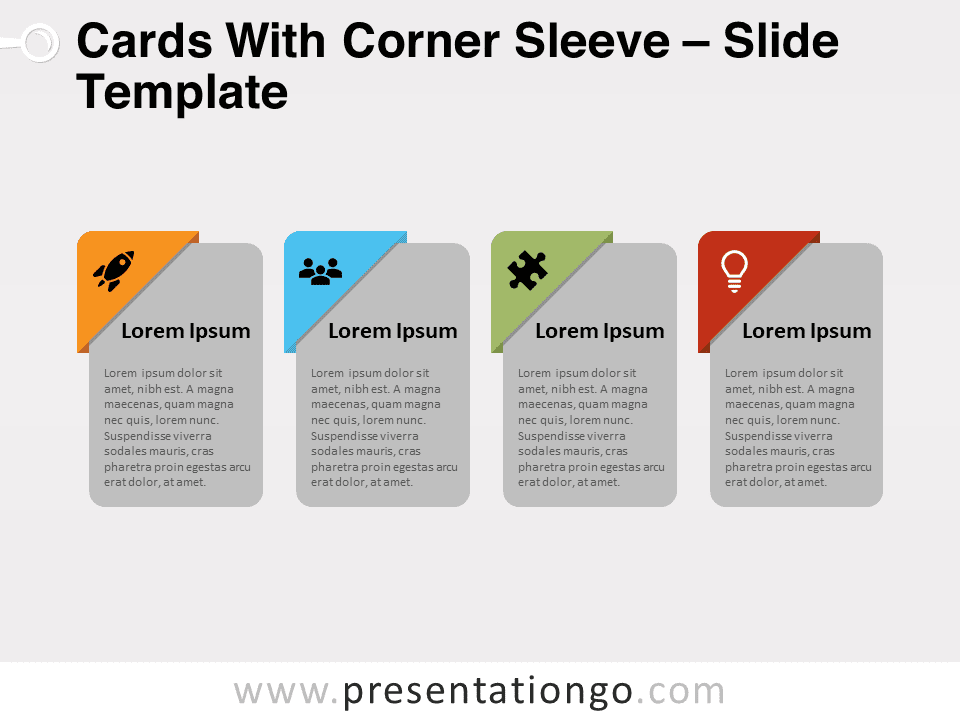Introducing the Simple Rounded Text Boxes, a fully editable and visually appealing graphic for PowerPoint and Google Slides, perfect for presenting non-sequential or grouped blocks of information professionally. Editable graphics with icons and text placeholders.
Simple Rounded Text Boxes
Elevate your presentations with our fully editable and visually appealing Simple Rounded Text Boxes for PowerPoint and Google Slides. This versatile and eye-catching design is perfect for showcasing non-sequential or grouped blocks of information in a professional and organized manner.
Featuring six text boxes arranged in two rows, with three boxes in each row, the Simple Rounded Text Boxes offer a clean and modern design. Each box is a rectangle shape with rounded corners and consists of two distinct parts: a colorful header and a white main body. The header section, available in different colors for each box, accommodates a title and an icon. Meanwhile, the main body serves as a placeholder for the information, text, or message you want to convey. Additionally, the editable shapes, colors, and icons allow for effortless customization to suit your specific needs.
This versatile graphic can be used in various types of presentations, for example to highlight key points, ideas, or concepts. With its customizable nature, you can tailor the design to fit your content and represent different topics effectively. Furthermore, the non-sequential layout lends itself well to showcasing various aspects of a project, process, or strategy in a visually engaging and organized manner.
Suitable for a wide range of topics, the Simple Rounded Text Boxes are ideal for presenting business strategies, marketing plans, product features, project phases, team responsibilities, and much more. Consequently, its adaptable design makes it an excellent choice for both corporate and educational presentations.
In conclusion, enhance your PowerPoint and Google Slides presentations with our customizable Simple Rounded Text Boxes. Its sleek design and professional appearance make it an indispensable tool for conveying complex information in an easy-to-understand format. So, download it now and impress your audience with this visually captivating and functional graphic.
Shapes are 100% editable: colors and sizes can be easily changed.
Includes 2 slide option designs: Standard (4:3) and Widescreen (16:9).
Widescreen (16:9) size preview:
This ‘Simple Rounded Text Boxes’ template features:
- 2 unique slides
- Light and Dark layout
- Ready to use template with icons and text placeholders
- Completely editable shapes
- Uses a selection of editable PowerPoint icons
- Standard (4:3) and Widescreen (16:9) aspect ratios
- PPTX file (PowerPoint) and for Google Slides
Free fonts used:
- Helvetica (System Font)
- Calibri (System Font)