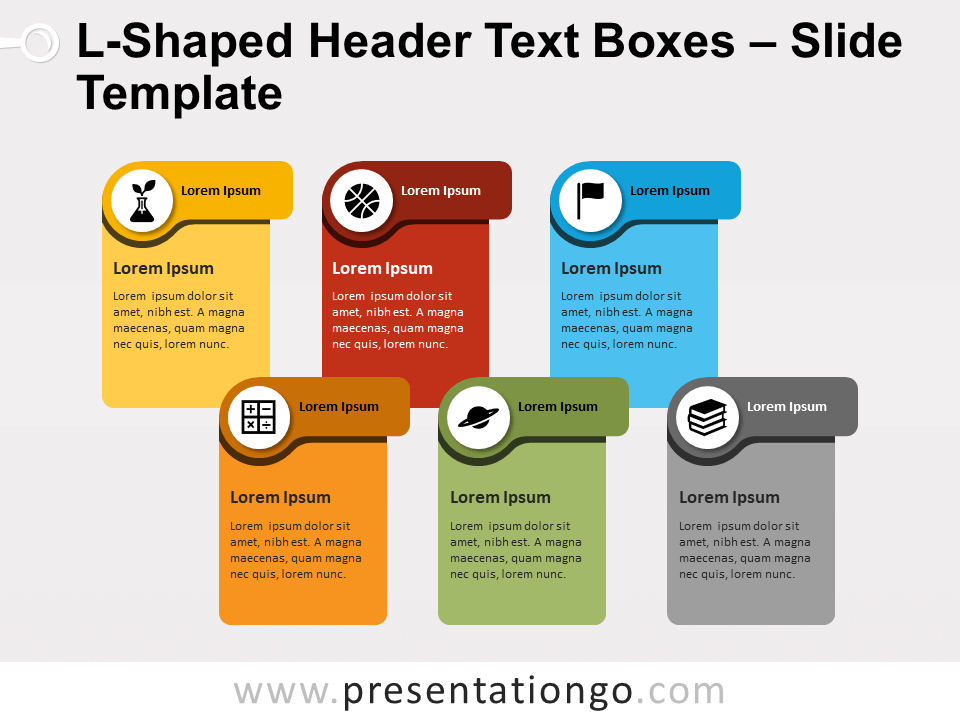Explore the Modern Block List for PowerPoint and Google Slides, a meticulously crafted design slide. Boasting six distinct elements arranged in a visually appealing layout, each block caters to both text and icons, ensuring your content is not only informative but also aesthetically pleasing.
Modern Block List
Tired of the same old text boxes in your presentations? Dive into a refreshing, innovative design with our Modern Block List for PowerPoint and Google Slides. This tool is crafted to grab your audience’s attention and boost the visual appeal of your slides.
Encompassing 6 unique elements arranged neatly in 2 columns and 3 rows, this illustration offers a modern twist on classic presentation tools. More specifically, each element consists of two distinct parts: on the right, a vibrant abstract shape with rounded corners is perfectly tailored for your custom text or description. To the left, a smaller, complementary shape awaits your chosen icon and a numeric identifier. And guess what? Every element comes in a distinctive color, adding diversity to your slide’s palette. Plus, thanks to the flexible design, you can easily customize colors and switch out icons from the Office icons library.
So, why integrate this block list into your presentation? Firstly, it breaks away from mundane, often overlooked text boxes. These blocks can make complex information digestible, streamlined, and engaging. With space for both text and icons, it creates a dual-layered visual representation for your content.
Whether you’re discussing business strategies, laying out project milestones, summarizing research findings, or introducing a team, these blocks are versatile. They’re suitable for a plethora of topics and can adapt to various contexts, ensuring that your slides remain both cohesive and captivating.
Step up your presentation game! Download the Modern Block List now and leave an indelible mark on your audience’s memory. Remember, first impressions last, and with this tool, you’re bound to make it count.
Shapes are 100% editable: colors and sizes can be easily changed.
Includes 2 slide option designs: Standard (4:3) and Widescreen (16:9).
Widescreen (16:9) size preview:
This ‘Modern Block List’ template features:
- 2 unique slides
- Light and Dark layout
- Ready to use template with icons, numbers, and text placeholders
- Completely editable shapes
- Standard (4:3) and Widescreen (16:9) aspect ratios
- PPTX file (PowerPoint) and for Google Slides
Free fonts used:
- Helvetica (System Font)
- Calibri (System Font)