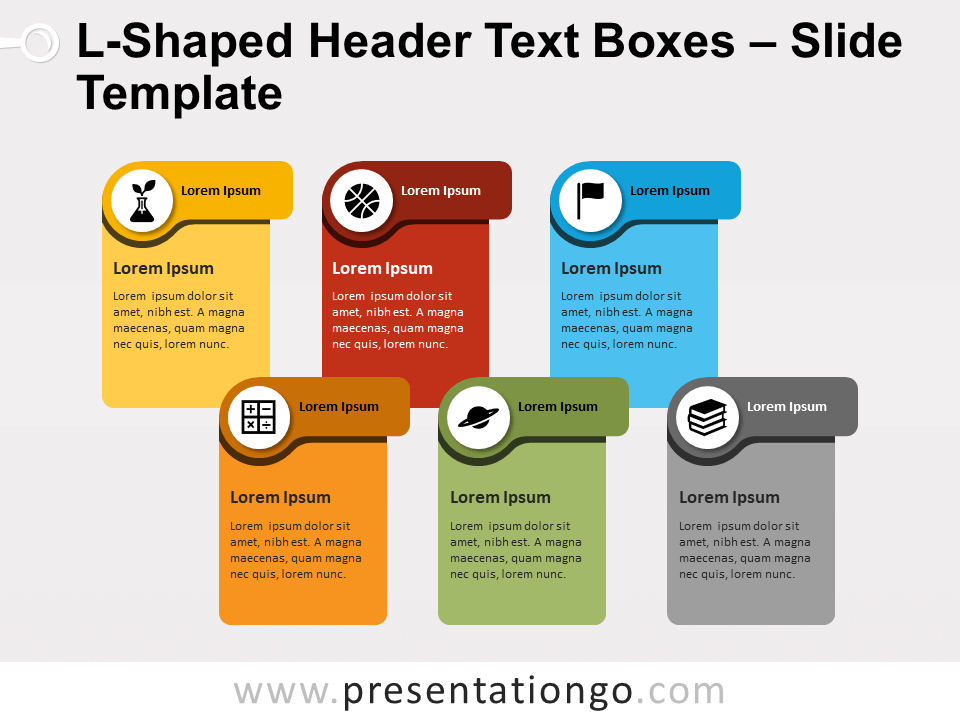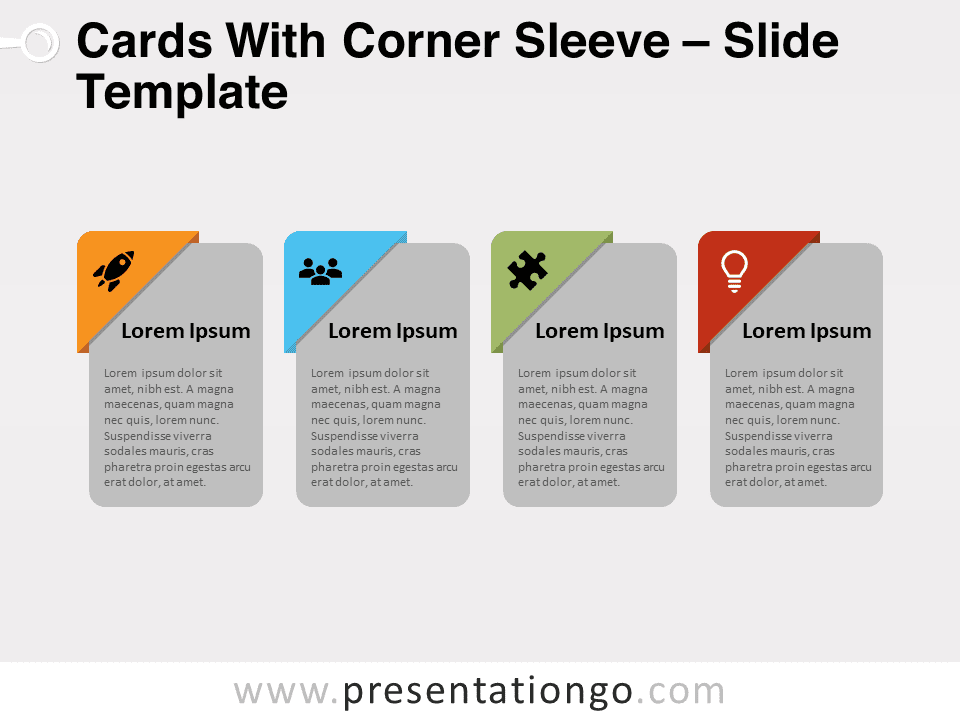Free L-shaped header text boxes for PowerPoint and Google Slides. Modern colorful text boxes with distinctive headers to showcase and compare your groups of information. Editable graphics with icons and text placeholders.
L-Shaped Header Text Boxes
It is sometimes hard to find a great way to present your ideas or data to your public. However, thanks to this free L-Shaped Header Text Boxes template, you can display and compare any written information in an engaging and attractive manner!
This slide showcases 6 text boxes with contrasting colors that make them easy to identify. Each one possesses an original L-shaped header with a round shape on the left side. This is actually where you can insert an icon. Next to it goes your title. Finally, you will find a vertical banner below for your text.
This free template is ideal to present your lists to your audience. Indeed, it gives you 6 options to share your information and make comparisons between groups of information.
Shapes are 100% editable: colors and sizes can be easily changed.
Includes 2 slide option designs: Standard (4:3) and Widescreen (16:9).
Widescreen (16:9) size preview:
This ‘L-Shaped Header Text Boxes for PowerPoint and Google Slides’ features:
- 2 unique slides
- Light and Dark layout
- Ready to use template with icons and text placeholders
- Completely editable shapes
- Uses a selection of editable PowerPoint icons
- Standard (4:3) and Widescreen (16:9) aspect ratios
- PPTX file and for Google Slides
Free fonts used:
- Helvetica (System Font)
- Calibri (System Font)