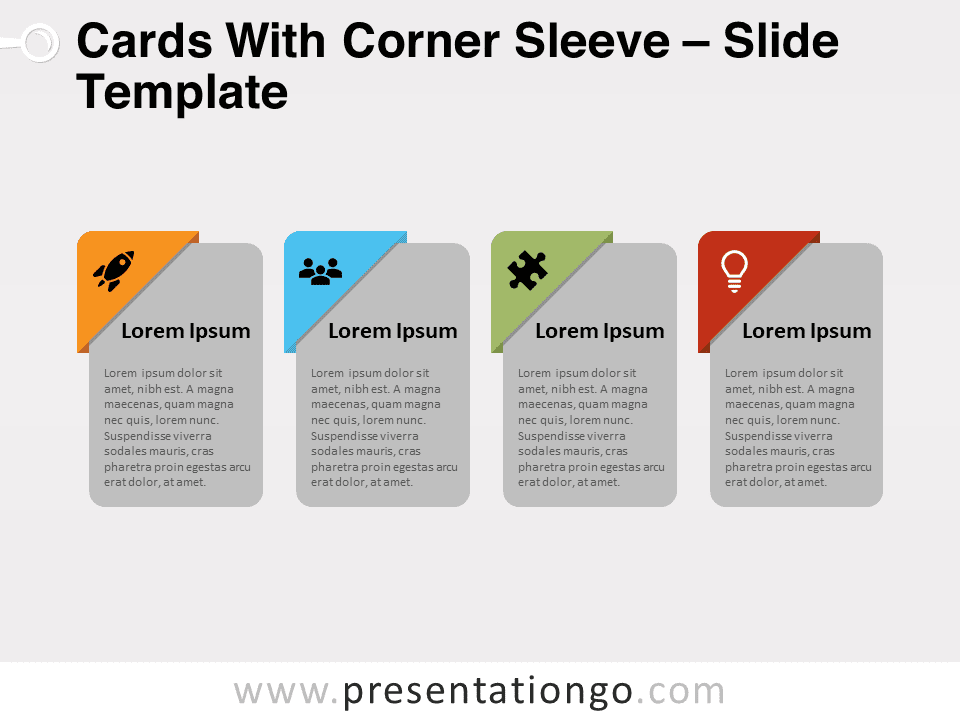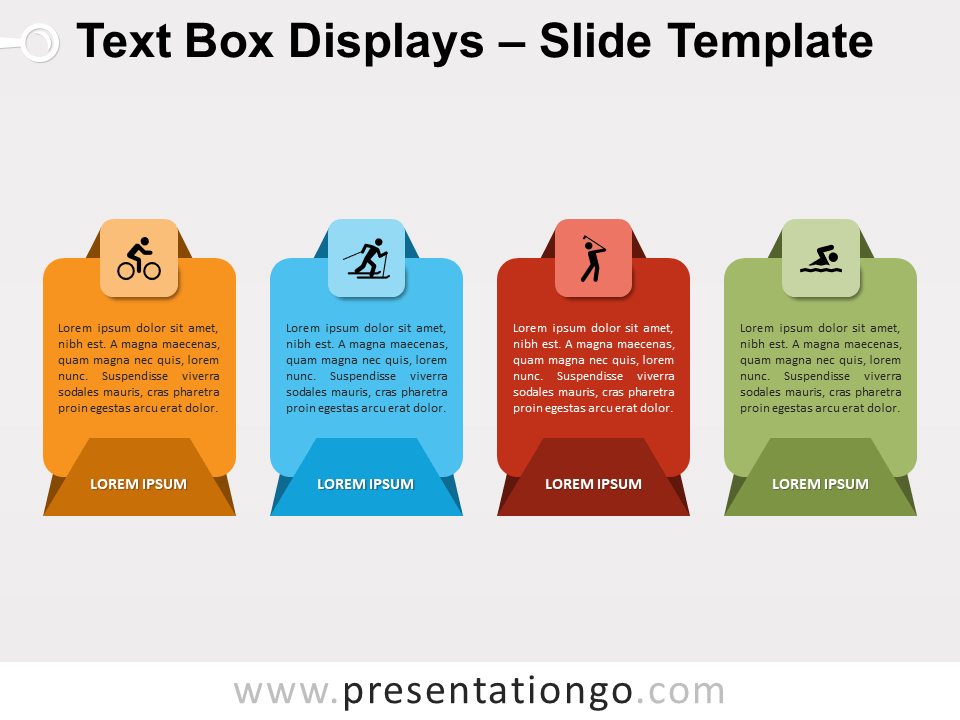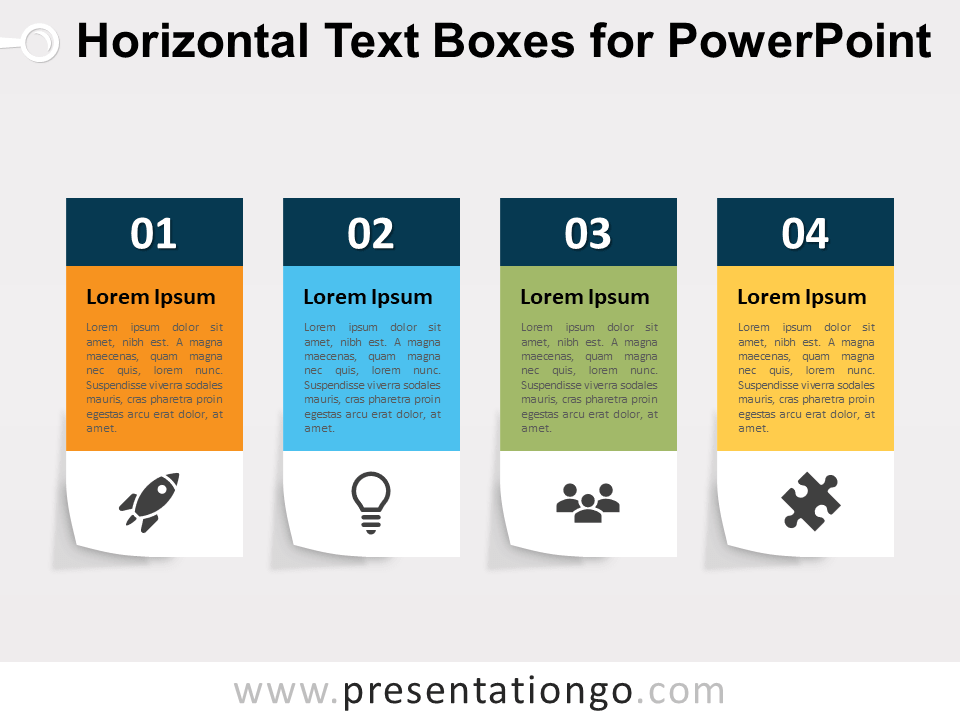Discover an innovative design tailored for PowerPoint and Google Slides that features distinctive colored corner sleeves. Ideal for contrasting concepts and for comparison purposes.
Cards With Corner Sleeve
Dive straight into an innovative way to present your information. Whether you’re a professional or a student, our all-new design of Cards With Corner Sleeve for PowerPoint and Google Slides offers a fresh take on visual representation.
The design showcases a horizontal arrangement of four rounded corner vertical rectangle text boxes, or cards, each of which can be tailored to your content. What sets this design apart is the triangular paper sleeve on the top left corner of every card. Each sleeve boasts a unique color, adding a visual distinction, and comes with an embedded icon. However, if you fancy, this icon can be replaced with numbers to suit your presentation needs.
Why should you consider using this design? First and foremost, it adds a professional flair to your slides. The distinctive sleeves allow for quick, visual differentiation, making it easier for your audience to follow along. Moreover, the customizable nature means you can tailor each card to fit various contexts or topics. Whether you’re aiming to showcase different concepts, compare diverse elements, or highlight a sequence of steps, this design is your go-to tool.
Given its flexibility, you can utilize the design across a plethora of topics. From business strategies, product features, to academic research points or even a book review. The possibilities are vast, limited only by your creativity.
In the world of presentations, standing out is the key. So, why not elevate your slides with our Cards With Corner Sleeve design? It’s not just about looking good, but also about conveying information effectively. So, ready to make a lasting impression?
Shapes are 100% editable: colors and sizes can be easily changed.
Includes 2 slide option designs: Standard (4:3) and Widescreen (16:9).
Widescreen (16:9) size preview:
This ‘Cards With Corner Sleeve’ template features:
- 2 unique slides
- Light and Dark layout
- Ready to use template with icons and text placeholders
- Completely editable shapes
- Standard (4:3) and Widescreen (16:9) aspect ratios
- PPTX file (PowerPoint) and for Google Slides
Free fonts used:
- Helvetica (System Font)
- Calibri (System Font)