Free spiral diagram with arrows for PowerPoint and Google Slides. Colorful 2-layer cycle design with 4 circular arrows. Editable graphics with icons and text placeholders.
Spiral Diagram with Arrows
Use this circular diagram to illustrate 4 ideas or concepts.
Shapes are 100% editable: colors and sizes can be easily changed.
Includes 2 slide option designs: Standard (4:3) and Widescreen (16:9).
Widescreen (16:9) size preview:
This ‘Spiral Diagram with Arrows for PowerPoint and Google Slides’ features:
- 2 unique slides
- Light and Dark layout
- Ready to use template with icons and text placeholder
- Completely editable shapes
- Standard (4:3) and Widescreen (16:9) aspect ratios
- PPTX file and for Google Slides
Free fonts used:
- Helvetica (System Font)
- Calibri (System Font)
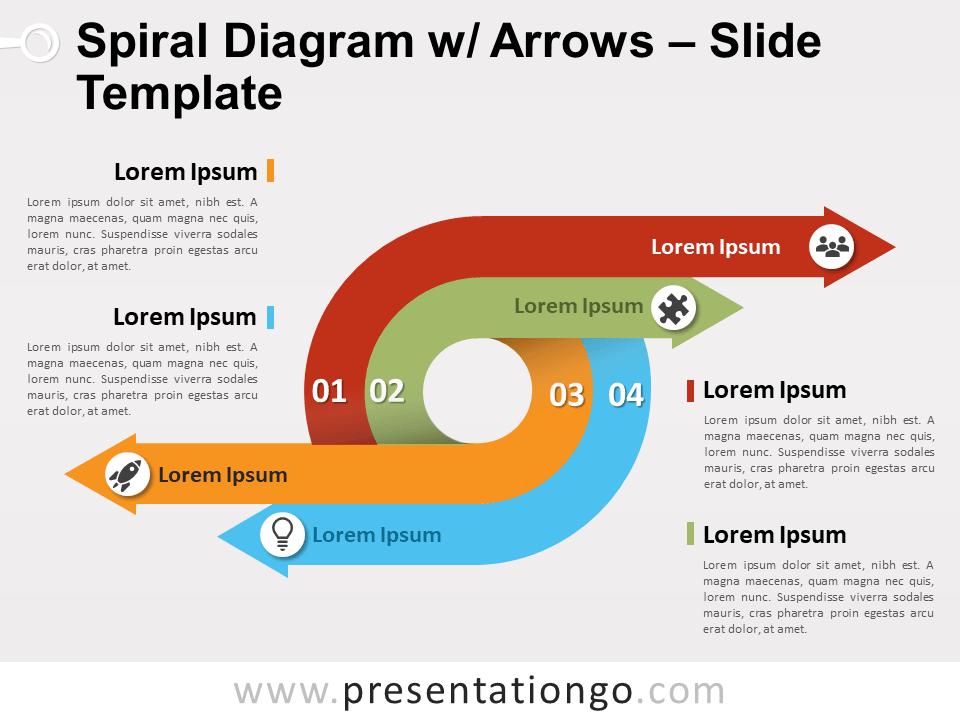



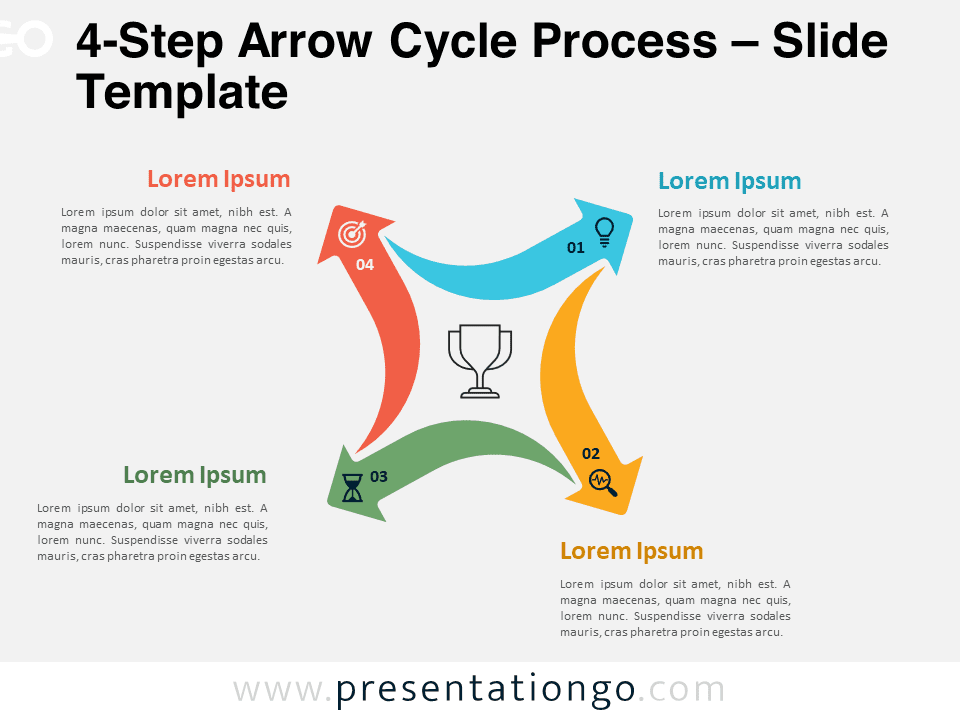







Comments are closed.