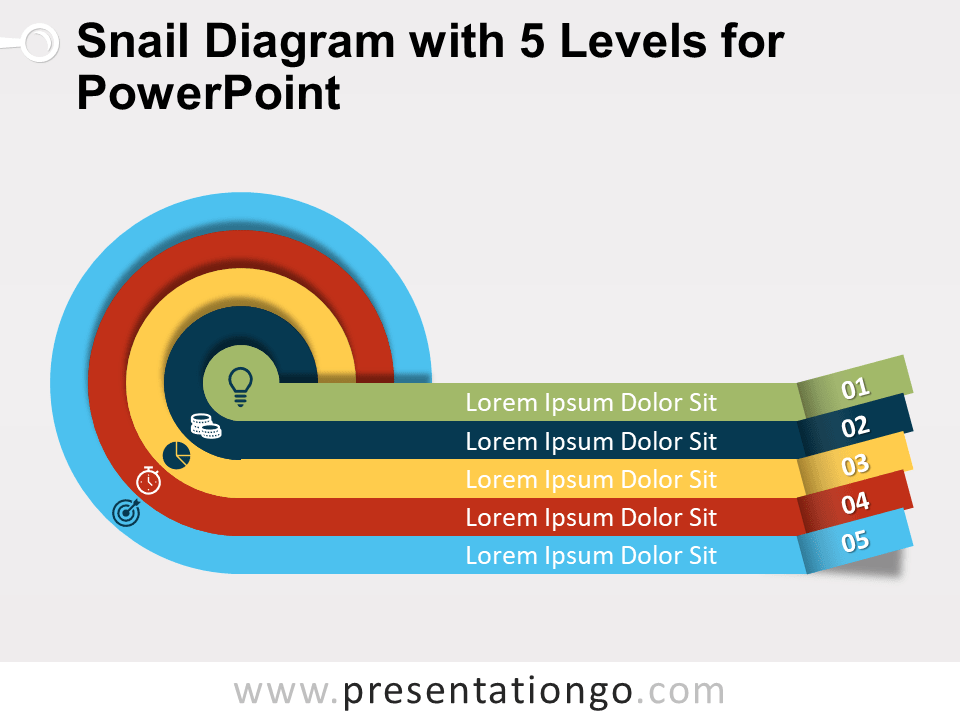Free spiral diagram for PowerPoint and Google Slides. Infographic colorful shell-shape diagram with 10 steps. Editable graphics with icons and text placeholders.
Spiral Diagram
Let your ideas spiral up! One idea leads to another and there is no stopping them. So why don’t you represent this metaphor thanks to this free Spiral Diagram slide template?
This original snail diagram offers everything you need to get your message across. First, there is a creative design full of colors that includes 10 options (or continuous steps). In addition, you can display any icon inside the circular figure to show the evolution of your process and the conversion from one step to the next. Finally, you can explain all your connections thanks to the text placeholders around the shell-shaped illustration.
Time to get out of your shell and show the world your brilliant ideas! Download this free Spiral Diagram slide template now!
Shapes are 100% editable: colors and sizes can be easily changed.
Includes 2 slide option designs: Standard (4:3) and Widescreen (16:9).
Widescreen (16:9) size preview:
This ‘Spiral Diagram for PowerPoint and Google Slides’ features:
- 2 unique slides
- Light and Dark layout
- Ready to use template with icons and text placeholders
- Completely editable shapes
- Uses a selection of editable PowerPoint icons
- Standard (4:3) and Widescreen (16:9) aspect ratios
- PPTX file and for Google Slides
Free fonts used:
- Helvetica (System Font)
- Calibri (System Font)