Free Spooky Google Slides theme and PowerPoint template. A creepy and flexible template to trick your audience for Halloween. Completely editable and customizable.
SPOOKY
Are you ready to trick or treat? With this free Spooky template, you can do both: trick your audience into the enchanted world of Halloween and treat them to a fun, creative, and eerie presentation. This Google Slides theme will be your magic wand to cast a spell on your public.
Indeed, you can easily showcase your creepy pictures and horror stories. Have fun with bats, haunted houses, dead trees, grave crosses, and zombies with this 100% editable PowerPoint template. Mesmerize everybody as if you were a living dead crawling out of your tomb!
A (gently) creepy and flexible template with picture placeholders
This template has a very strong yet flexible skeleton. You can literally move into this presentation like a bat out of hell. Quickly and easily, you can modify fonts and colors, and also the size, shape, and position of every element in the background.
The six slides offer you a combination of three colors: the classical Halloween orange and black and an elegant turquoise to represent the moonlit night sky.
You can also display your favorite images (jack-o’-lanterns, cobwebs, wizards, and witches…) in the picture placeholders, shaped into original wooden boxes. Remember that October 31st is around the corner so it’s time for you to creep out of the shadows and spellbind your friends, classmates, or colleagues. Your audience would have to be as blind as a bat not to see how entertaining, visually attractive, and otherworldly this Halloween theme is!
If you want your All Hallows’ Eve presentation to work like magic, download this free Spooky PPTX/POTX template now.
You can apply it to any personal presentation, for example, if you want to send an original Halloween message to your friends or family. No doubt it will bewitch them! Moreover, it is ideal for any school or academic assignment about this holiday.
You can even surprise your coworkers with this exciting background for any presentation during Halloween week. So don’t be afraid to take your audience to a scary yet friendly trip to the graveyard. This Spooky Google Slides theme and PowerPoint template will show you the way!
Contains a selection of key slides
The “SPOOKY” presentation theme contains a selection of 6 master slide layouts: title (cover) slide, title and content (2 variants), section (2 alternatives), and a ‘thank you!’ closing slide.
In addition, the editable background design is built in the master slide.
One of the 2 section slides includes specially-designed picture placeholders so that you can easily customize this theme. Also, on the last closing slide, you can insert your photo ID in the bat-shape picture placeholder provided.
Includes 2 slide option designs: Standard (4:3) and Widescreen (16:9).
Widescreen (16:9) size preview – 7 slides:
This ‘SPOOKY Template for PowerPoint and Google Slides’ features:
- 6 unique slides (and an extra slide with the color palette)
- Uses Slide Master: 1 master with 6 layout slides
- Ready to use template with text, picture placeholders* and (editable) background design
- Custom color theme (built-in palette)
- Standard (4:3) and Widescreen (16:9) aspect ratios
- POTX file (PowerPoint) and for Google Slides
Free fonts used:
- Calibri, Calibri Light













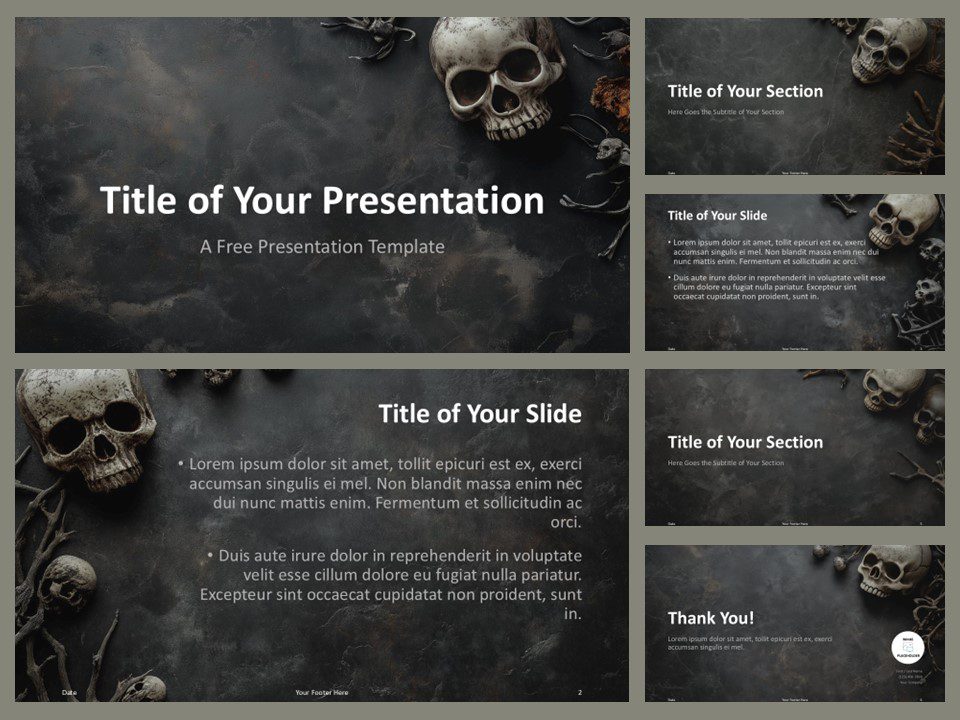



Comments are closed.