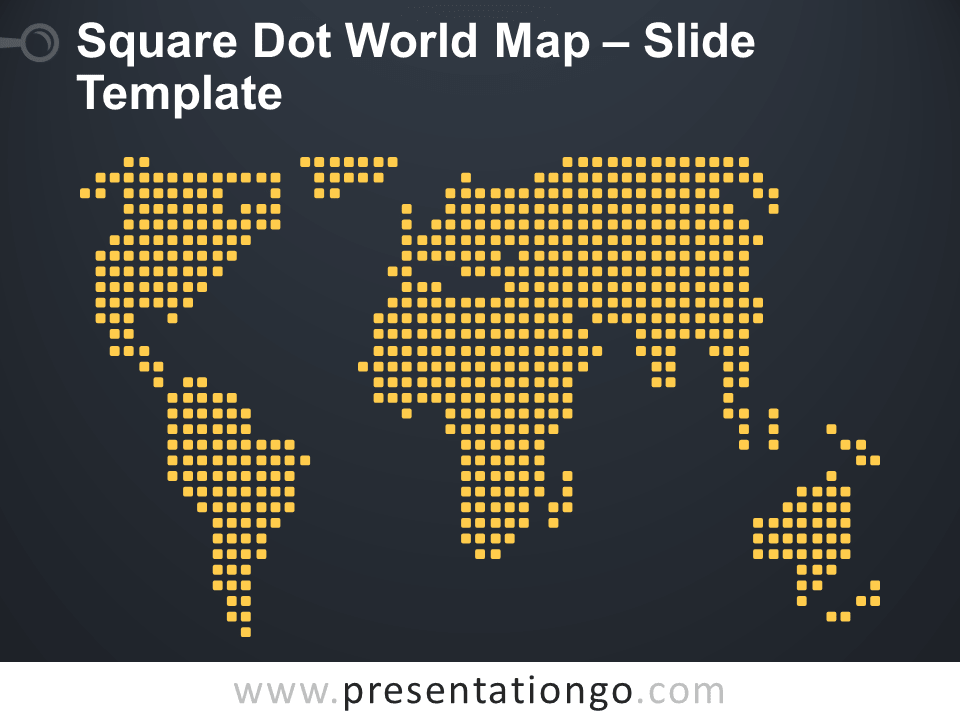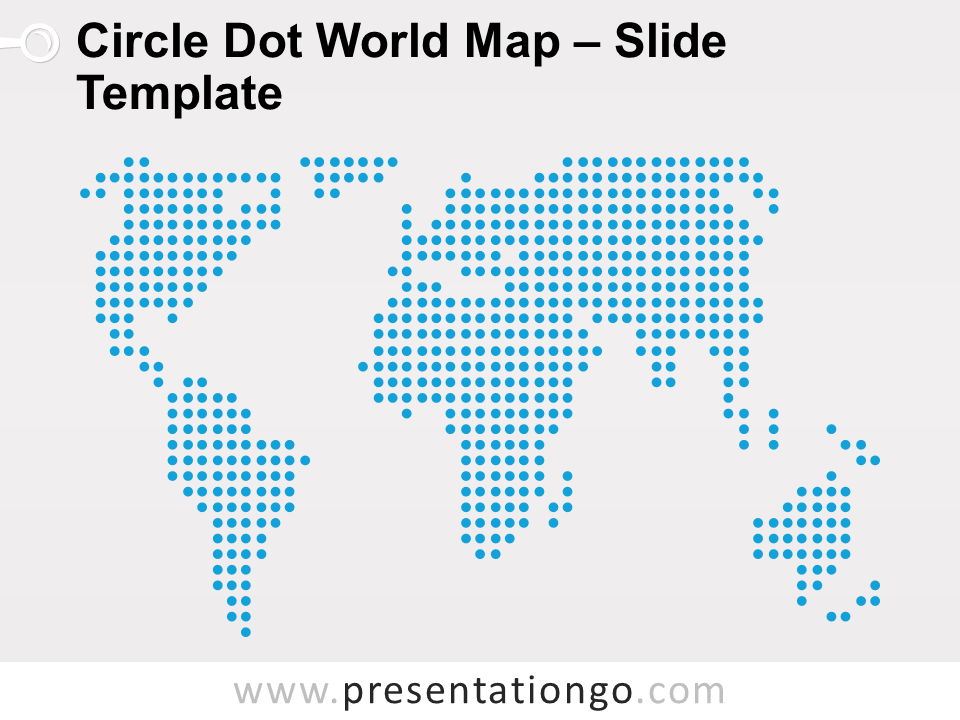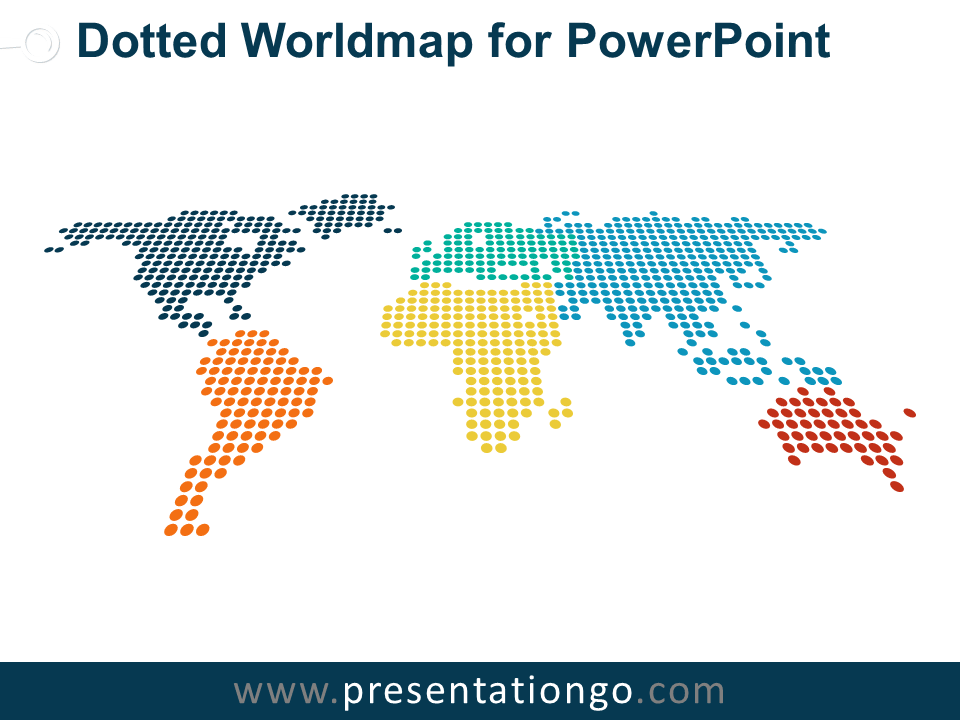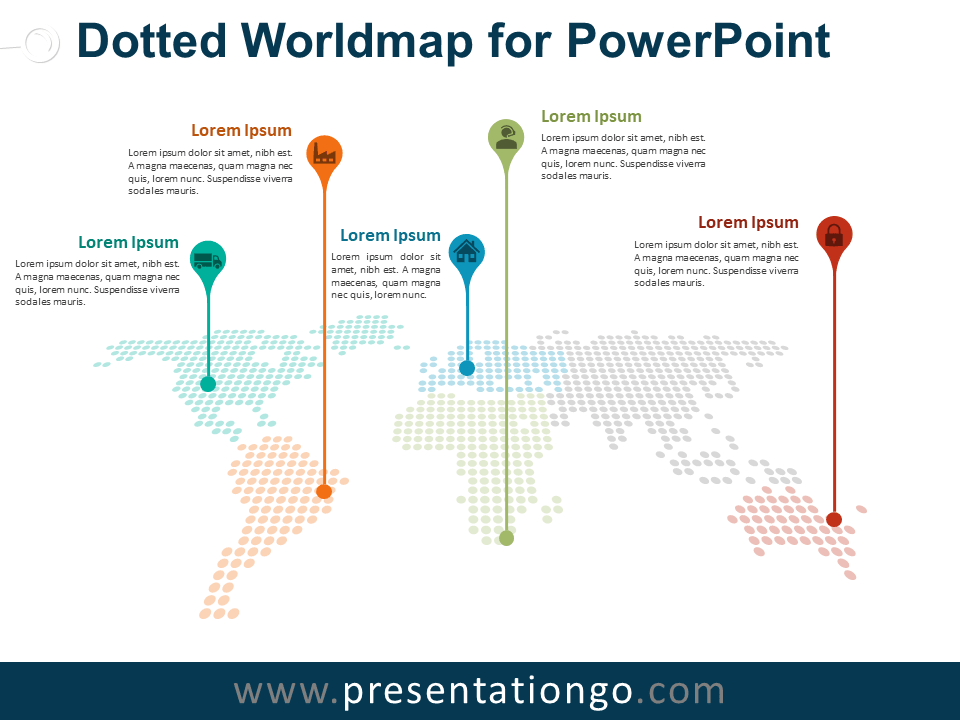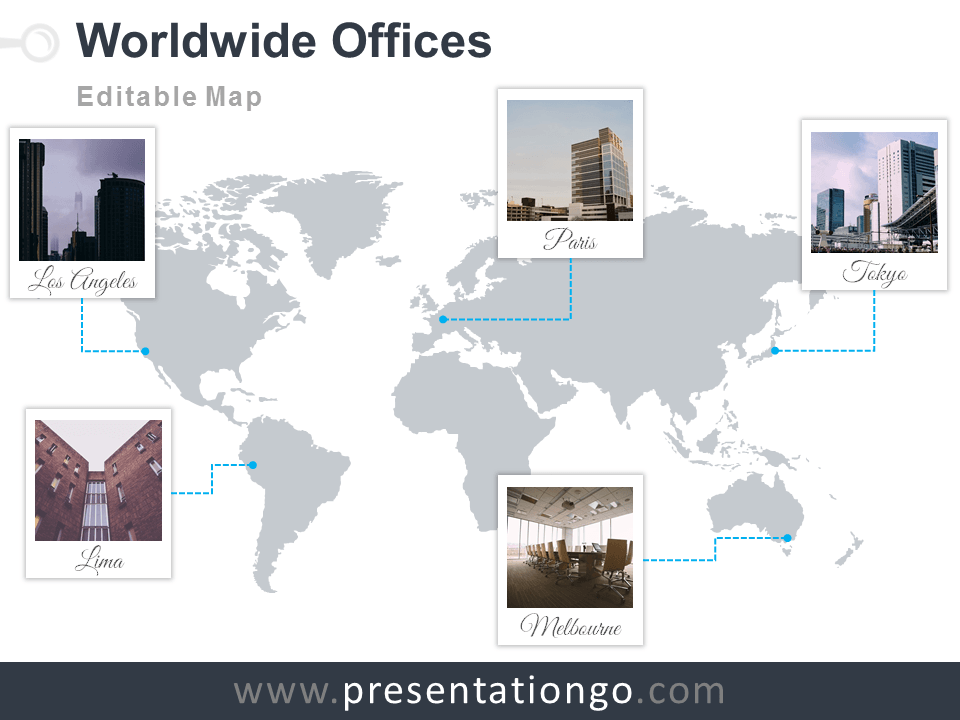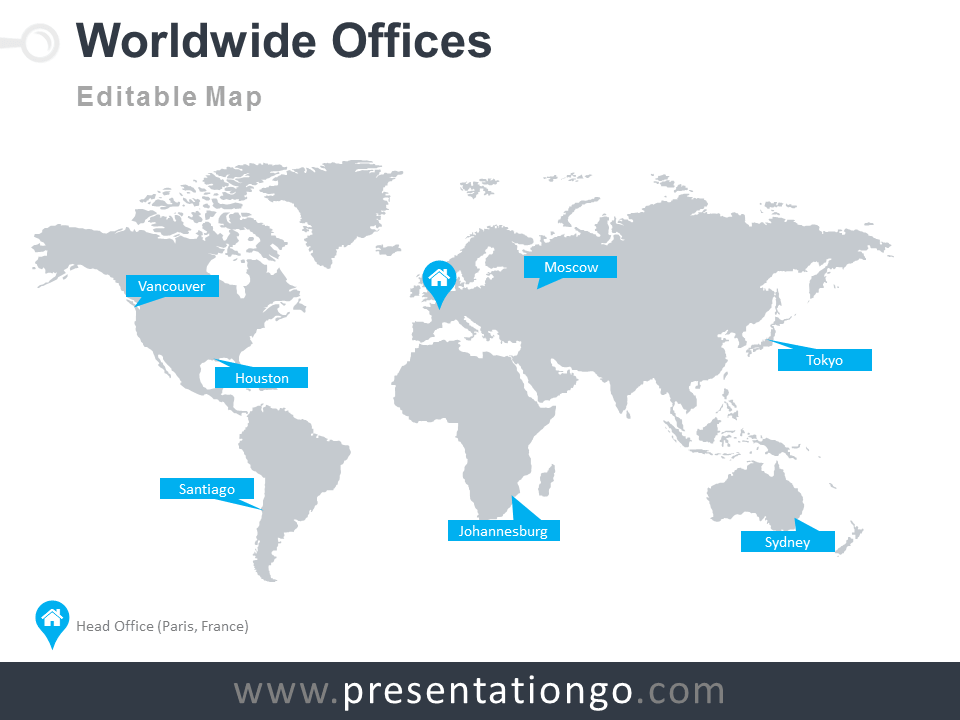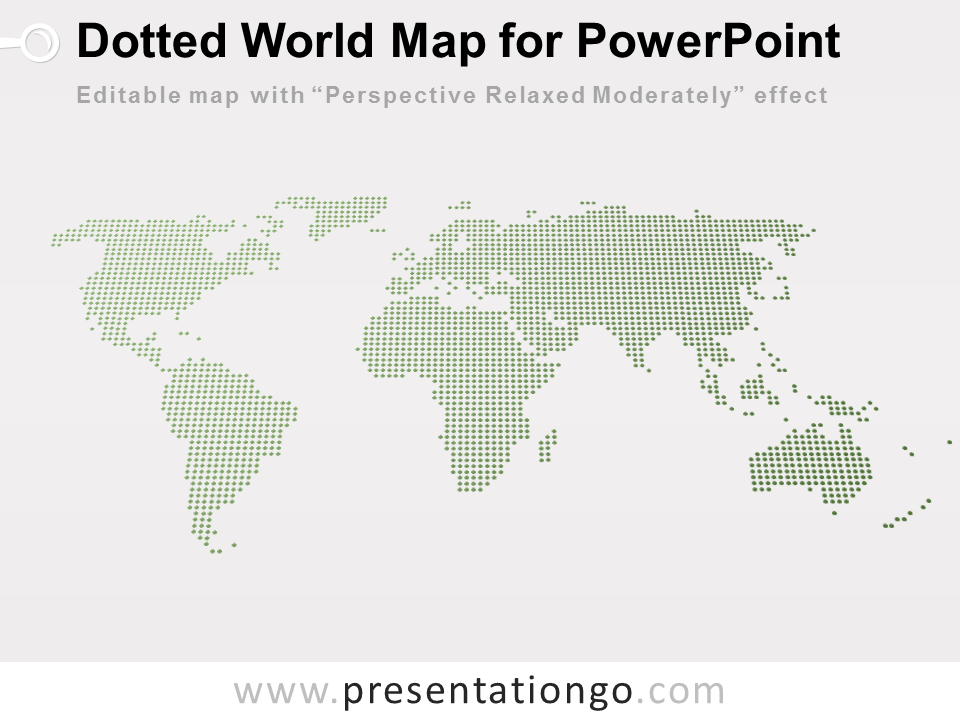Free square dot world map for PowerPoint and Google Slides. Worldmap designed with rounded square-shaped dots. Editable graphics.
Square Dot World Map
Worldmaps can be used in presentations for various purposes. For example, it will be useful to present where your offices or clients are located. Also, it’s a nice illustration to showcase geographical data, to show paths or travel routes.
Finally, you can use it in the background of some slides (with a very light color), to add some style.
Shapes are 100% editable: colors and sizes can be easily changed.
Includes 2 slide option designs: Standard (4:3) and Widescreen (16:9).
Widescreen (16:9) size preview:
This ‘Square Dot World Map for PowerPoint and Google Slides’ features:
- 2 unique slides
- Light and Dark layout
- Ready to use template
- Completely editable shapes
- Standard (4:3) and Widescreen (16:9) aspect ratios
- PPTX file and for Google Slides
Free fonts used:
- Helvetica (System Font)
- Calibri (System Font)