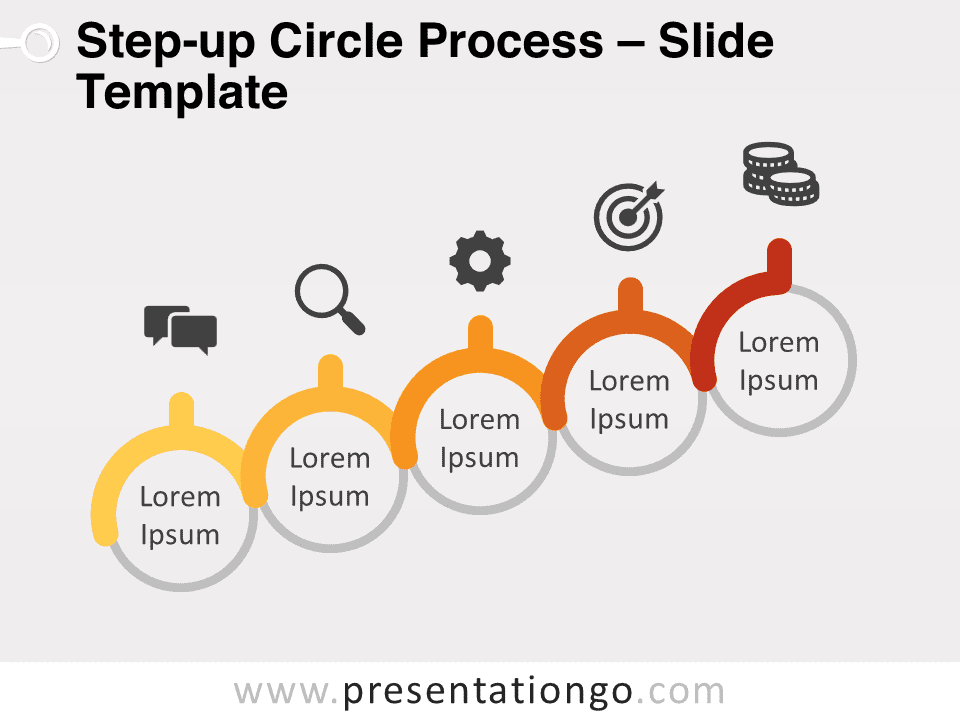Introducing the “Step-up Circle Process” – a unique illustration crafted for PowerPoint and Google Slides. Comprising five distinct components, this design not only elevates your presentations but also streamlines complex processes.
Step-up Circle Process
At first glance, the sequence of five circular shapes seamlessly ascend, reminiscent of a stairway. Each circle is crowned with a colorful arc, further highlighted by a slender vertical connector that ushers a customizable icon. Within each shape, a text placeholder invites users to elucidate the distinct stages. While the default colors are curated for maximum impact, the user-driven design allows for full color customization to align with diverse branding needs.
Imagine showcasing a company’s growth journey, detailing five pivotal milestones. Or perhaps, outlining a five-step strategy to achieve a target. This illustration proves invaluable for contexts requiring a clear demarcation of ascending series – be it steps towards success, business growth trajectories, or stages in product development. The visual representation of climbing steps serves as a powerful metaphor for progression, evolution, and ascent, thereby engaging the audience and fortifying your message.
In conclusion, the “Step-up Circle Process” is more than just an illustration; it’s a game-changer for presenters aiming to convey a journey, growth, or stepwise methodology. When used aptly, this template can transform a mundane presentation into a compelling narrative, underlining each phase with clarity and precision.
Widescreen (16:9) size preview:
This ‘Step-up Circle Process’ template features:
- 2 unique slides
- Light and Dark layout
- Ready to use template with icons and text placeholders
- Completely editable shapes
- Standard (4:3) and Widescreen (16:9) aspect ratios
- PPTX file (PowerPoint) and for Google Slides
Free fonts used:
- Helvetica (System Font)
- Calibri (System Font)