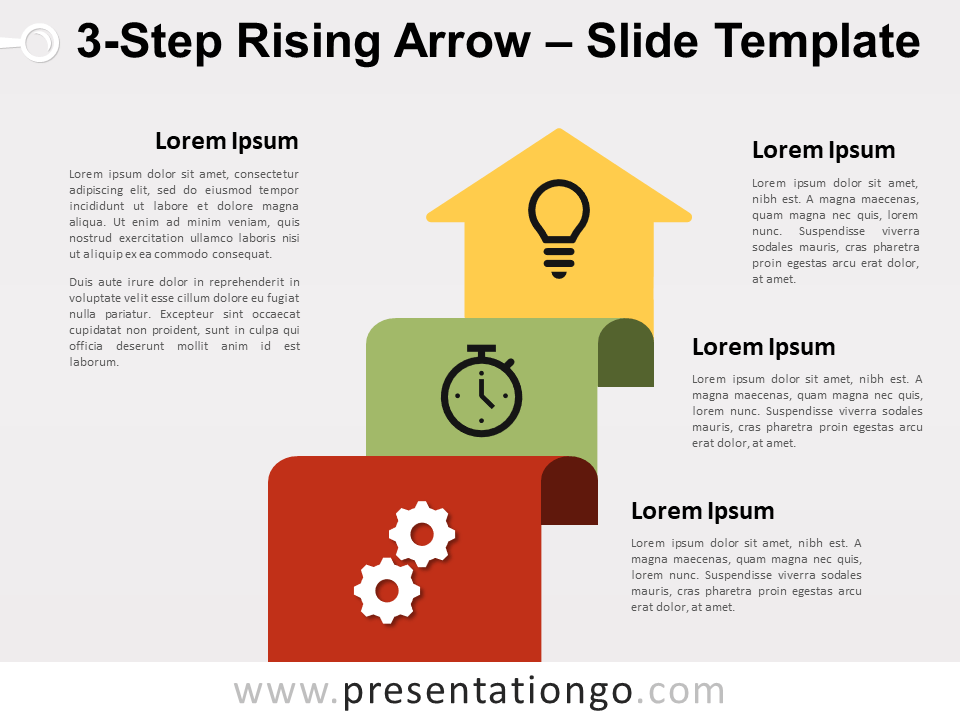Introducing the 5-Stage Ascending Ribbon Arrow Process diagram for PowerPoint and Google Slides, an eye-catching and versatile graphic that highlights numbered steps to effectively demonstrate linear processes or sequential stages. Editable graphics with numbers, icons, and text placeholders.
5-Stage Ascending Ribbon Arrow Process
Discover our innovative and visually striking 5-Stage Ascending Ribbon Arrow Process diagram for PowerPoint and Google Slides. This adaptable and user-friendly graphic is an excellent resource to enhance your presentation, designed to clarify complex processes and captivate your audience.
The diagram showcases a horizontal folded ribbon arrow, starting at the bottom left and culminating in the top right of the slide. It’s segmented into five separate horizontal sections, each symbolizing a stage or step in the process. Numbers embedded within each fold provide emphasis and structure. Additionally, the design takes on the appearance of a staircase, with each stair signifying a stage or step in the process.
Integrate this 5-Stage Ascending Ribbon Arrow Process diagram into your presentations to effectively demonstrate a linear process or a sequence of steps that advance in a logical progression. The eye-catching design helps simplify intricate information, making it more digestible for your audience.
This adaptable diagram is fitting for a broad array of topics and contexts, including project management, strategic planning, product development, marketing strategies, and business process enhancement. Utilize it to highlight milestones, sequential actions, or pivotal stages in any process.
Revolutionize your presentations with the 5-Stage Ascending Ribbon Arrow Process diagram for PowerPoint and Google Slides. Seize the chance to wow your audience and deliver your message in a coherent, engaging, and polished manner. Download this complimentary, customizable graphic today and see your presentations ascend to unparalleled heights!
Shapes are 100% editable: colors and sizes can be easily changed.
Includes 2 slide option designs: Standard (4:3) and Widescreen (16:9).
Widescreen (16:9) size preview:
This ‘5-Stage Ascending Ribbon Arrow Process’ template features:
- 2 unique slides
- Light and Dark layout
- Ready to use template with numbers, icons, and text placeholders
- Completely editable shapes
- Uses a selection of editable PowerPoint icons
- Standard (4:3) and Widescreen (16:9) aspect ratios
- PPTX file (PowerPoint) and for Google Slides
Free fonts used:
- Helvetica (System Font)
- Calibri (System Font)