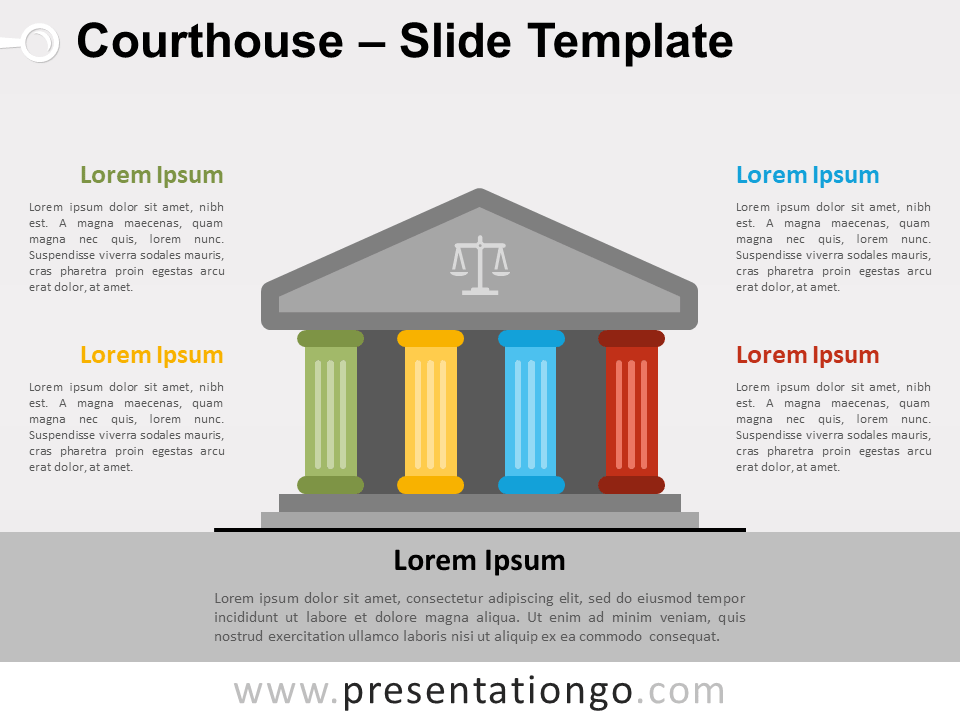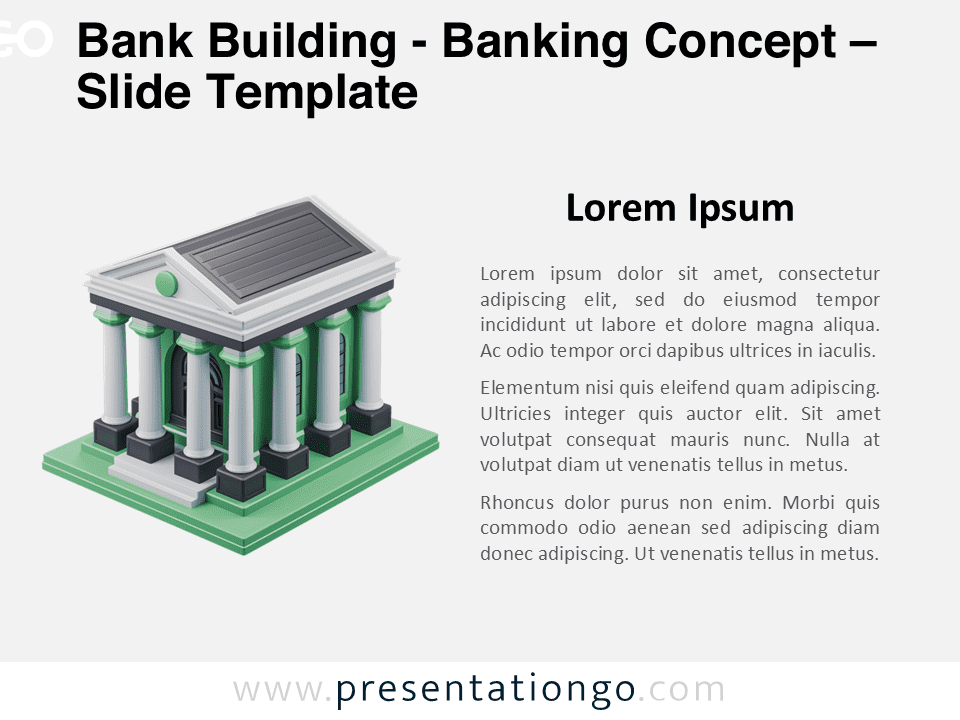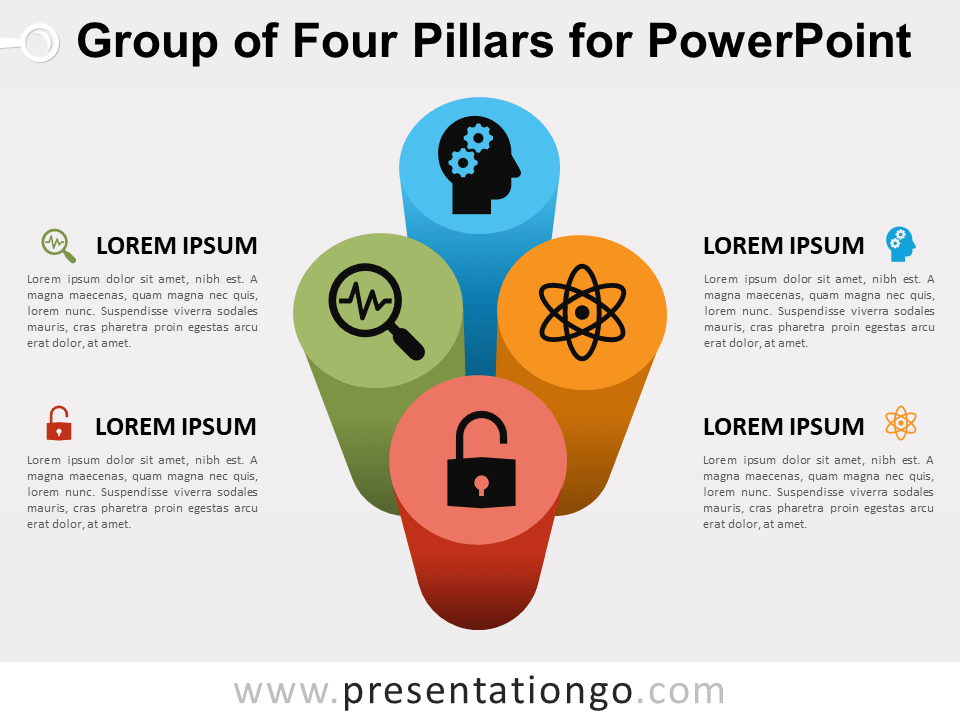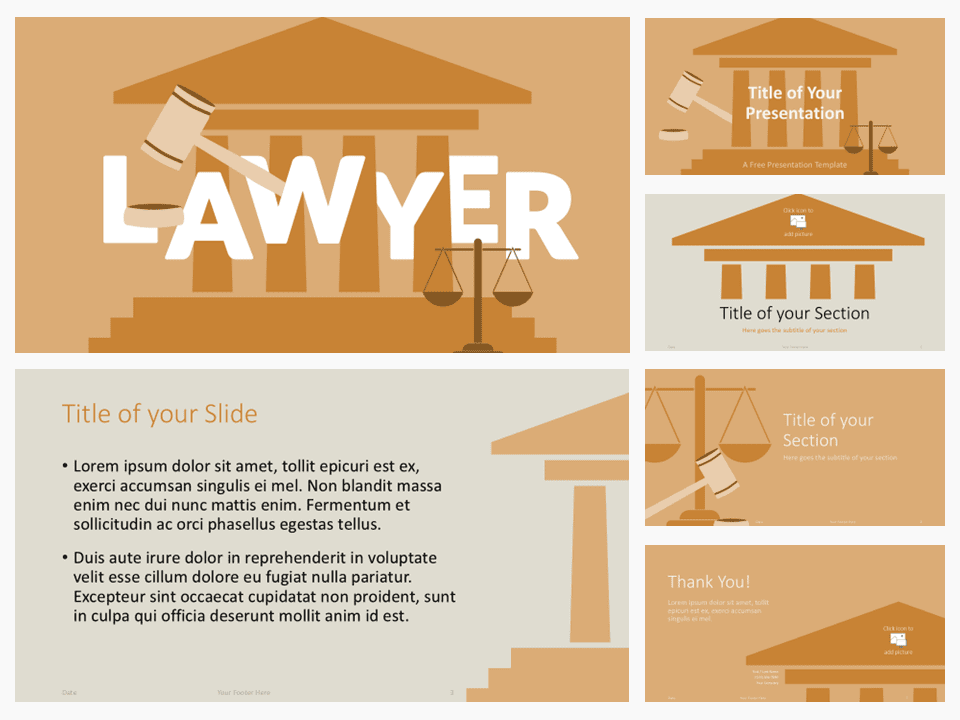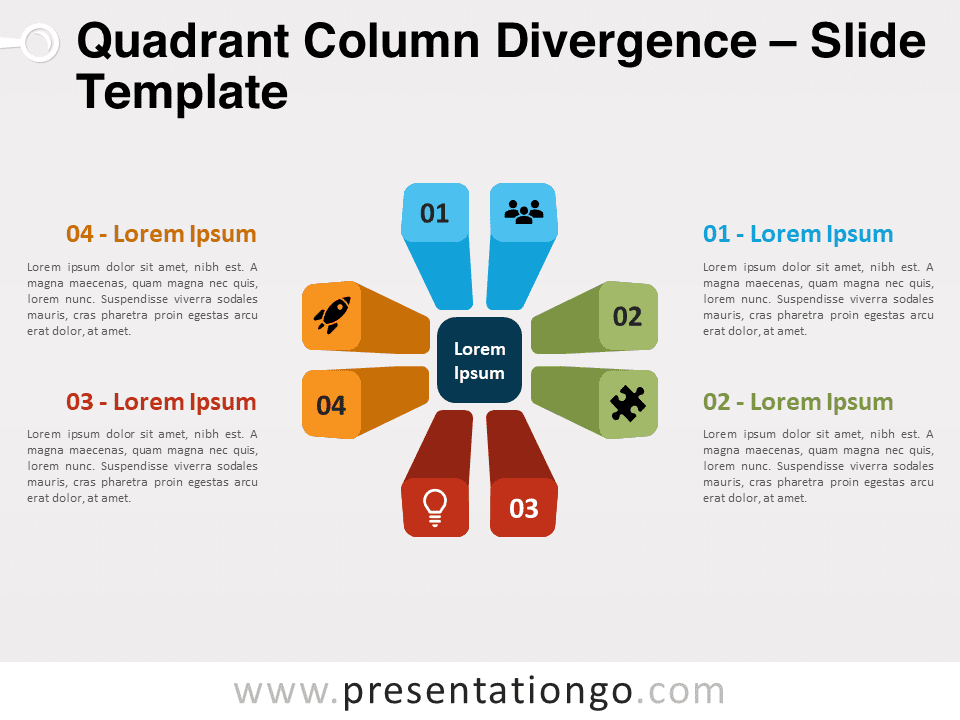The Four Pillars Of is a free graphic for PowerPoint and Google Slides. Inspired by the ancient Greek Parthenon, this template features four pillars representing your four strongest ideas or core values. Editable graphics with numbers, icons, and text placeholders.
The Four Pillars Of…
Pillars are not only the columns that hold a building together. They are also a perfect metaphor to represent the most solid, reliable, and important parts of a project. So, we offer you this free “The Four Pillars Of” template for you to build a strong and lasting presentation!
This slide shows the front part of a typical building of ancient Greece. Indeed, this Parthenon shows a few steps and a roof supported by 4 pillars. These are your 4 options to share your 4 strong ideas, core values, key components or principles. Besides, you can number these ideas thanks to the digits 1 to 4 that appear at the top of the columns. You can also insert an icon on each pillar to symbolize your ideas. Moreover, each pillar has a distinct color that is mirrored in the titles of the text placeholders on each side of the page.
This free “The Four Pillars Of” template is perfect to show the strengths of your project or of your basic principles. Since it looks like a courthouse, this analogy works perfectly for topics linked to law and justice.
Shapes are 100% editable: colors and sizes can be easily changed.
Includes 2 slide option designs: Standard (4:3) and Widescreen (16:9).
Widescreen (16:9) size preview:
This ‘The Four Pillars Of…’ template features:
- 2 unique slides
- Light and Dark layout
- Ready to use template with numbers, icons, and text placeholders
- Completely editable shapes
- Uses a selection of editable PowerPoint icons
- Standard (4:3) and Widescreen (16:9) aspect ratios
- PPTX file (PowerPoint) and for Google Slides
Free fonts used:
- Helvetica (System Font)
- Calibri (System Font)