Free thermometer chart for PowerPoint and Google Slides. Two (2) medical mercury thermometer graphics with data-driven column chart. Editable graphics with text placeholders.
Thermometer Chart
Use this infographic chart in your presentation to compare quantitative results. These charts will be perfect for any topics related to medicine, healthcare, hospital, or pharmacy.
Shapes are 100% editable: colors and sizes can be easily changed.
Usage instructions:
The PowerPoint (PPTX) version:
Built-in data driven PowerPoint chart: made with column chart, you can easily change data series and format (e.g., colors).
Just right-click the chart to edit the data series (Edit Data):

The Google Slides version:
The graphic is not data-driven. Adjust the height of the editable rectangular shape:

Includes 2 slide option designs: Standard (4:3) and Widescreen (16:9).
Widescreen (16:9) size preview:
This ‘Thermometer Chart for PowerPoint and Google Slides’ features:
- 2 unique slides
- Light and Dark layout
- Ready to use template with text placeholders
- Completely editable shapes
- PowerPoint version: Data-driven (column) chart
- Google Slides version: not data-driven
- Standard (4:3) and Widescreen (16:9) aspect ratios
- PPTX file and Google Slides
Free fonts used:
- Helvetica (System Font)
- Calibri (System Font)



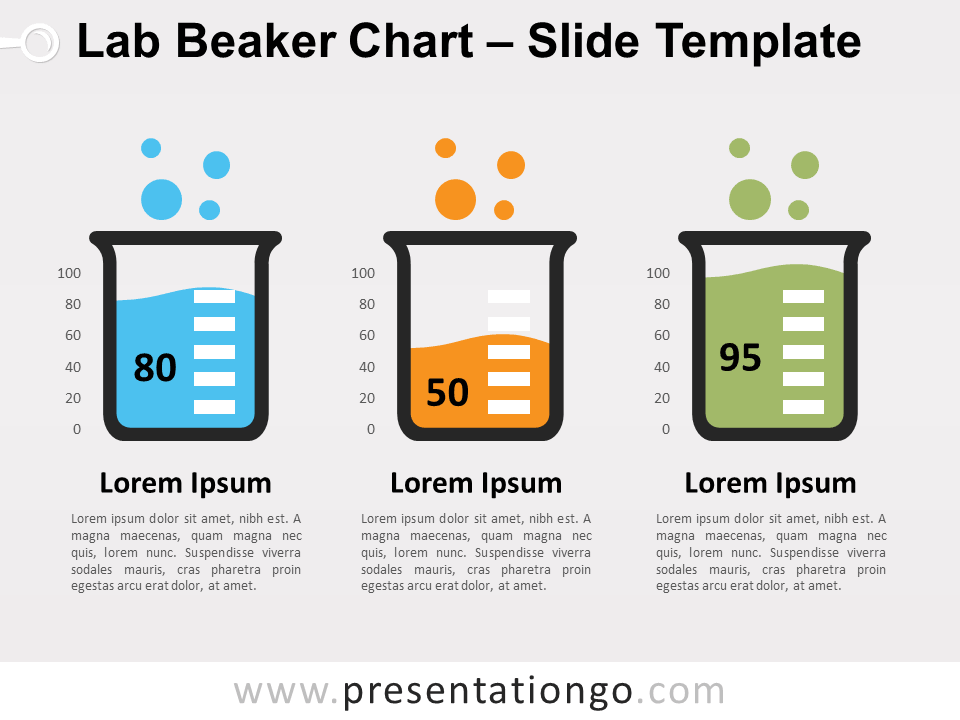








Comments are closed.