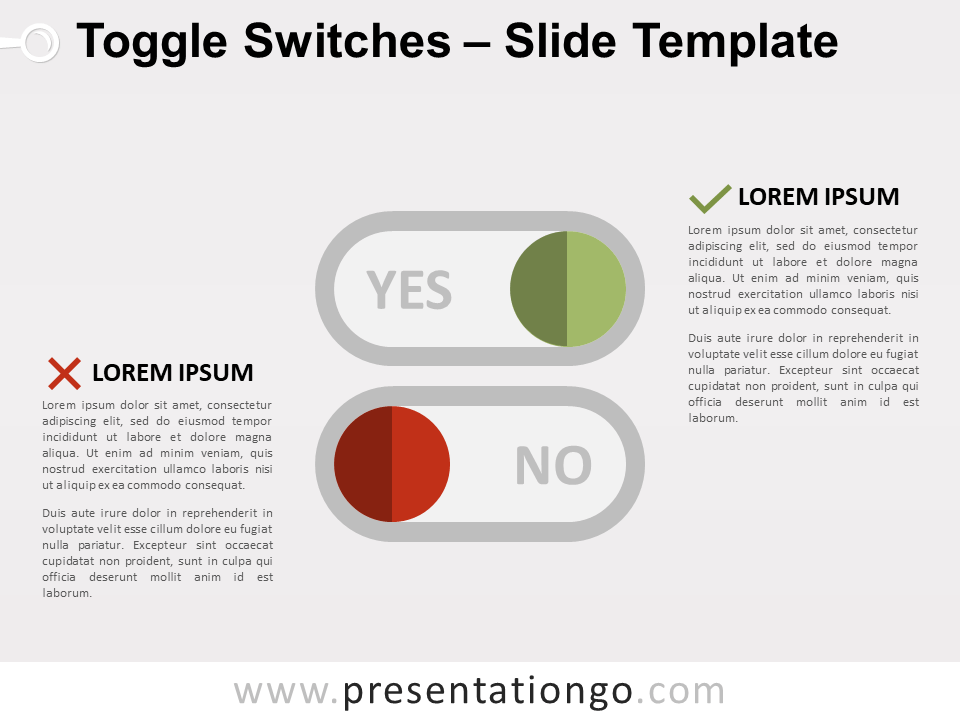Free toggle switches for PowerPoint and Google Slides. Flat design illustration of 2 digital on/off (or yes/no) switches. Editable graphics with icons and text placeholders.
Toggle Switches
You have already seen these little switches in applications, websites, or other digital products. As a matter of fact, digital designers love switches in their user interfaces (UI) because they facilitate the user experience (UX).
In general, we use toggle switches on electrical devices to open or close an electrical circuit. But digital designers use them to simplify a yes/no option to choose from. Indeed, the straightforward (and very easy to understand) design prompts users to choose between two mutually exclusive options.
More specifically for presentations, the toggle switches can be handy to compare dichotomous concepts or ideas, such as good vs bad.
Shapes are 100% editable: colors and sizes can be easily changed.
Includes 2 slide option designs: Standard (4:3) and Widescreen (16:9).
Widescreen (16:9) size preview:
This ‘Toggle Switches for PowerPoint and Google Slides’ features:
- 2 unique slides
- Light and Dark layout
- Ready to use template with icons and text placeholders
- Completely editable shapes
- Uses a selection of editable PowerPoint icons
- Standard (4:3) and Widescreen (16:9) aspect ratios
- PPTX file and for Google Slides
Free fonts used:
- Helvetica (System Font)
- Calibri (System Font)