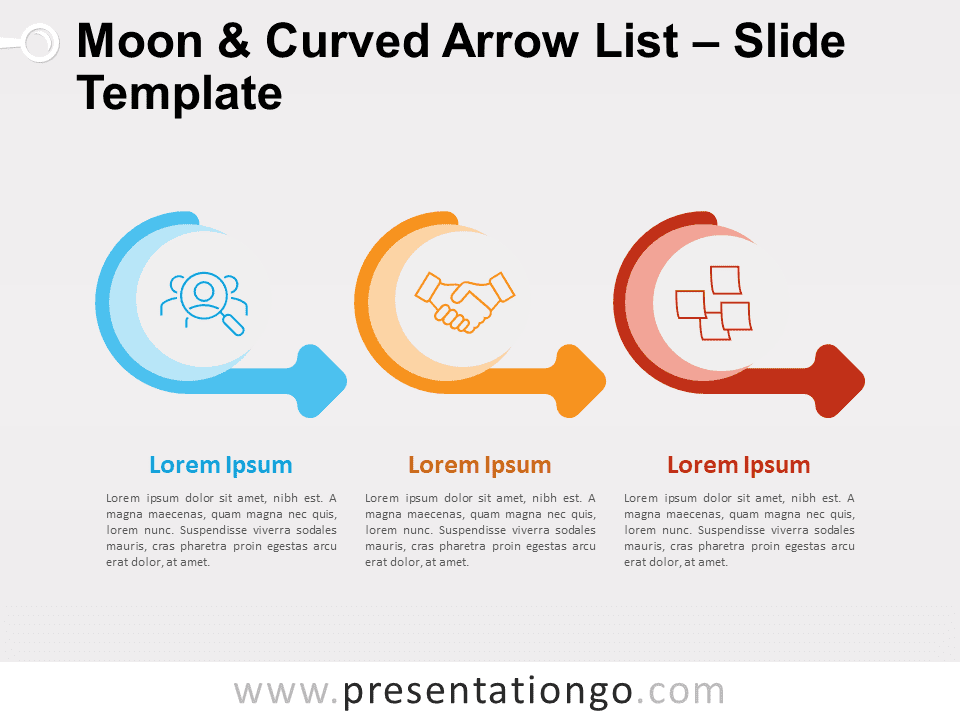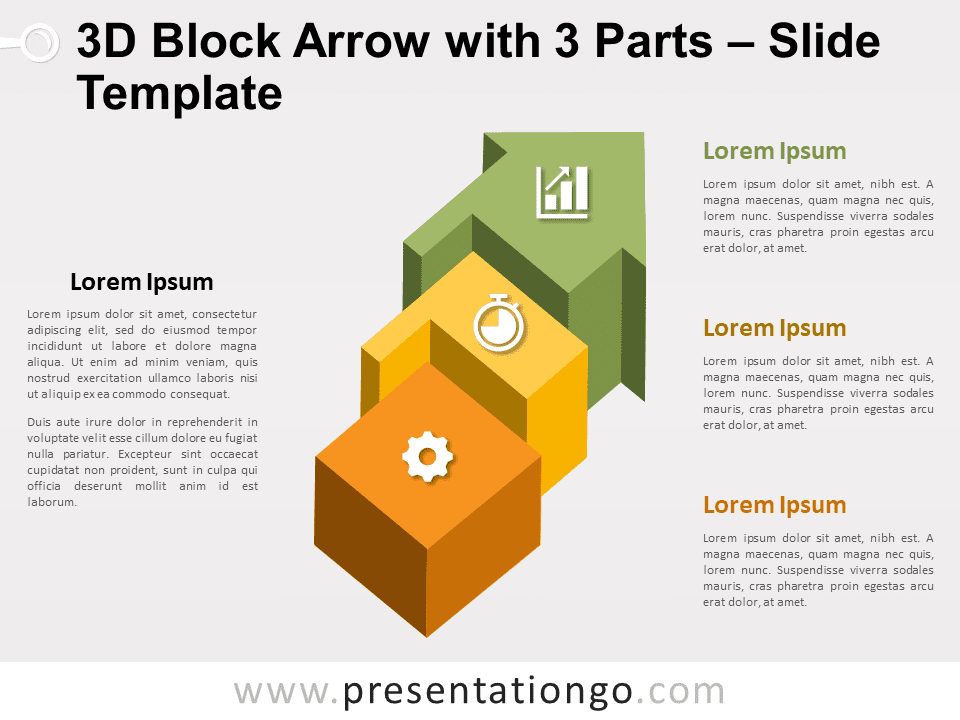Discover the versatile Triple Curved Arrow Banners for PowerPoint and Google Slides, featuring three customizable, pole-hugging arrows with numbered squares, icons, and text placeholders. Ideal for presenting sequential steps, processes, or stages in a visually appealing and professional manner.
Triple Curved Arrow Banners
Introducing the Triple Curved Arrow Banners, an innovative and versatile infographic design we created specifically for PowerPoint and Google Slides presentations. These fully customizable arrow banners engage your audience and elevate the visual impact of your slides.
The diagram displays three vertically-aligned arrows, with each featuring a curvy indent, creating the illusion of wrapping around an invisible pole. Nearly spanning the slide’s full width, the arrows include a darker square on the left side with a number inside. Additionally, we positioned an icon in the middle of each arrow, surrounded by a title placeholder on the left and a short text placeholder on the right.
Our Triple Curved Arrow Banners excel in presenting sequential steps, processes, or stages in a clear and visually appealing manner. As a result, you can adapt them to various topics and contexts, including business strategies, project timelines, and data-driven insights.
With the diagram’s fully editable nature, you can effortlessly customize colors, swap numbers with icons from the Office library, and modify text as needed. This customization creates a polished, professional design that captures your audience’s attention.
Don’t hesitate to enhance your presentations with our Triple Curved Arrow Banners, delivering your message with style and clarity. Download now and captivate your audience with a visually impressive and professional infographic design.
Shapes are 100% editable: colors and sizes can be easily changed.
Includes 2 slide option designs: Standard (4:3) and Widescreen (16:9).
Widescreen (16:9) size preview:
This ‘Triple Curved Arrow Banners’ template features:
- 2 unique slides
- Light and Dark layout
- Ready to use template with numbers, icons, and text placeholders
- Completely editable shapes
- Uses a selection of editable PowerPoint icons
- Standard (4:3) and Widescreen (16:9) aspect ratios
- PPTX file (PowerPoint) and for Google Slides
Free fonts used:
- Helvetica (System Font)
- Calibri (System Font)