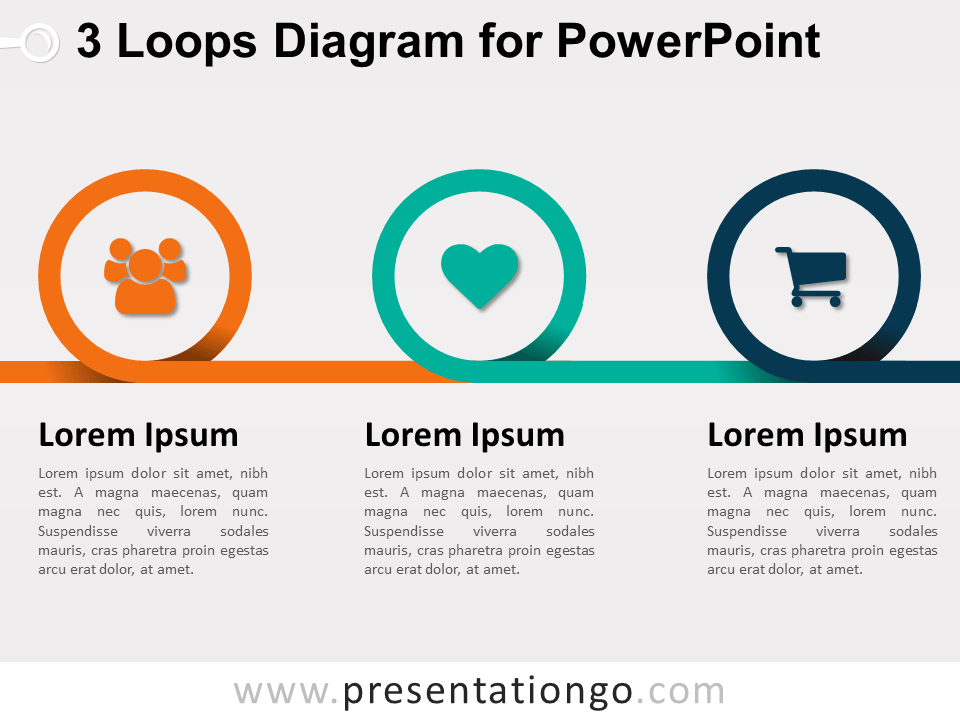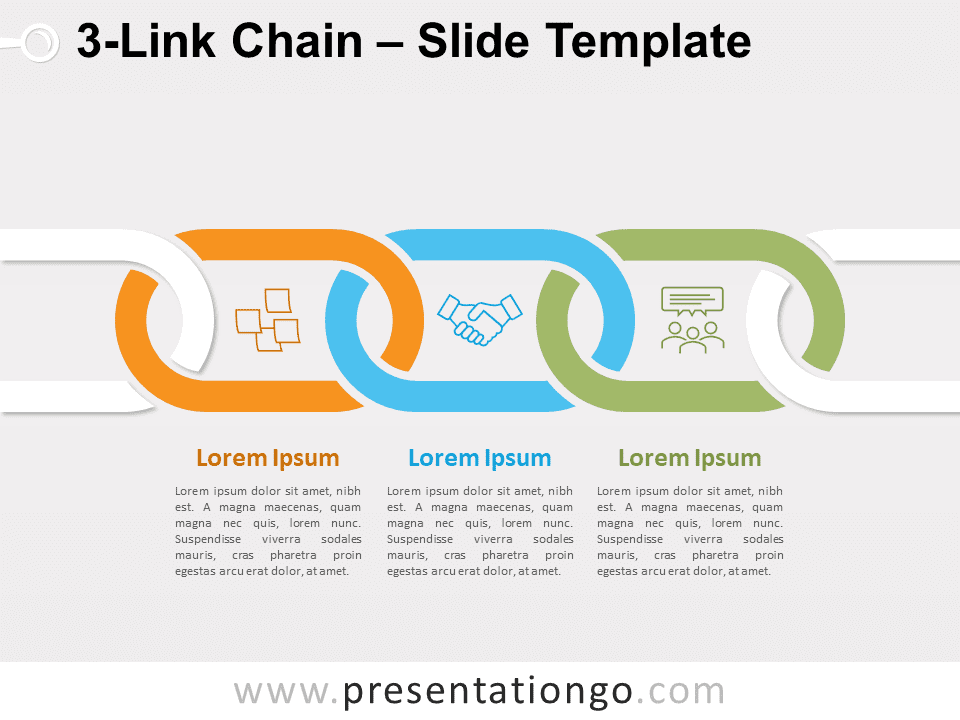Free triple-loop process for PowerPoint and Google Slides. A horizontal process diagram with 3 loops that symbolize 3 sequential steps. Editable graphics with icons and text placeholders.
Triple-Loop Process
Time to keep your audience in the loop! Let them know the steps and evolution of your process thanks to this free Triple-Loop Process chart!
This clear and creative infographic shows a wide gray horizontal line going from left to right. During its course, it forms 3 loops that symbolize the 3 options you must describe your steps. At the center of each loop, you can include an icon. You can also write the title of your steps at the bottom of each spiral. Finally, you will find space above the chart to describe each stage in detail inside the text placeholders.
This free Triple Loop Process chart is the perfect tool to show a linear process, task, or workflow with 3 steps or stages. It will help you illustrate the connections and conversions of your evolution.
Shapes are 100% editable: colors and sizes can be easily changed.
Includes 2 slide option designs: Standard (4:3) and Widescreen (16:9).
Widescreen (16:9) size preview:
This ‘Triple-Loop Process’ template features:
- 2 unique slides
- Light and Dark layout
- Ready to use template with icons and text placeholders
- Completely editable shapes
- Uses a selection of editable PowerPoint icons
- Standard (4:3) and Widescreen (16:9) aspect ratios
- PPTX file (PowerPoint) and for Google Slides
Free fonts used:
- Helvetica (System Font)
- Calibri (System Font)