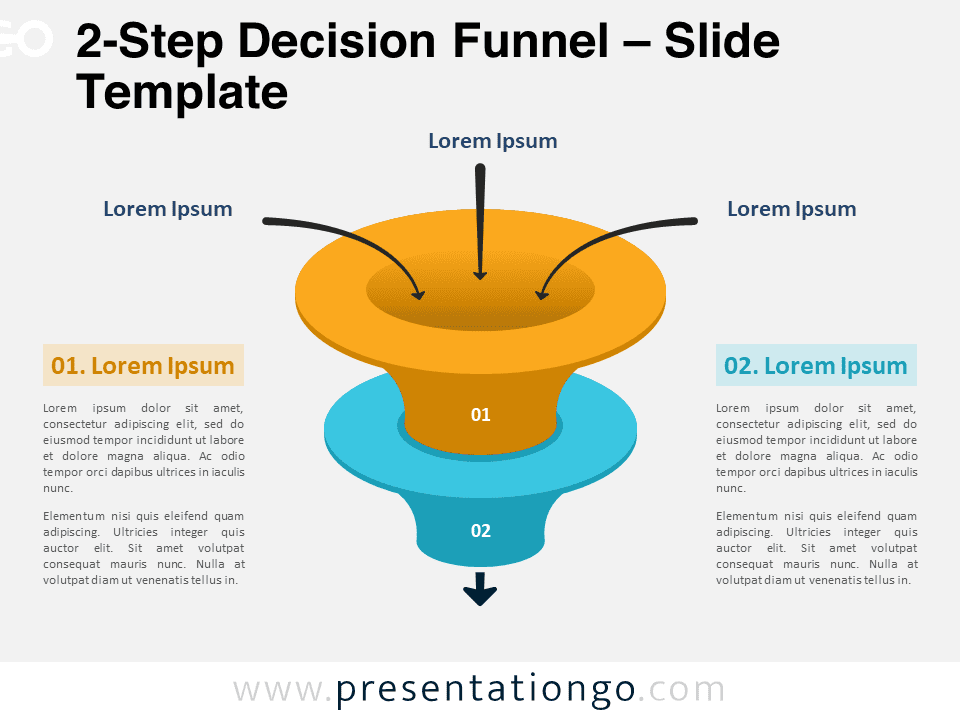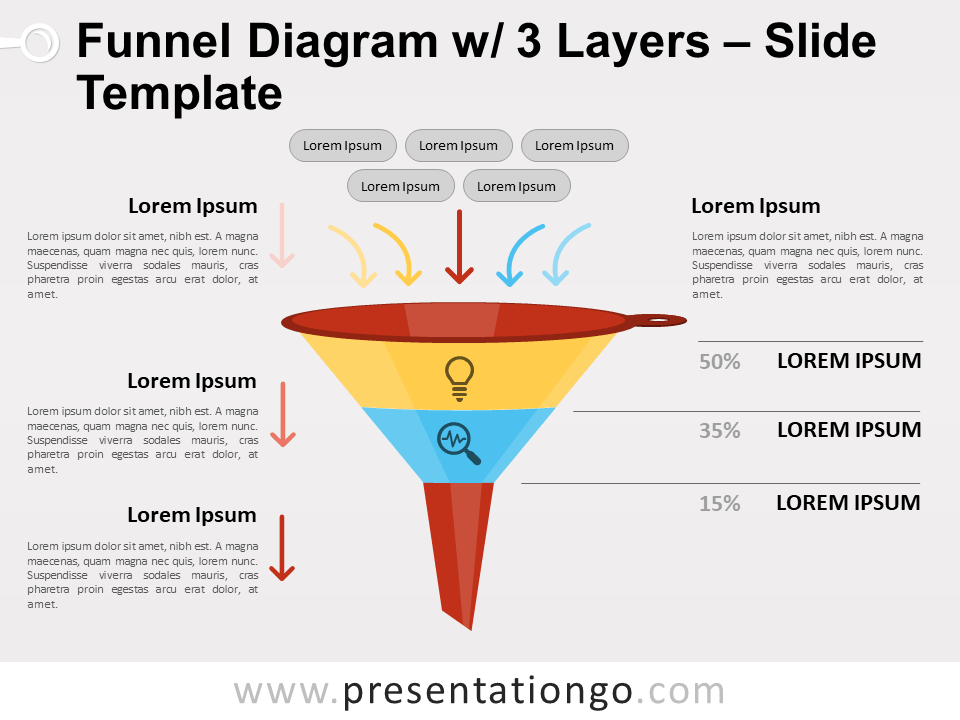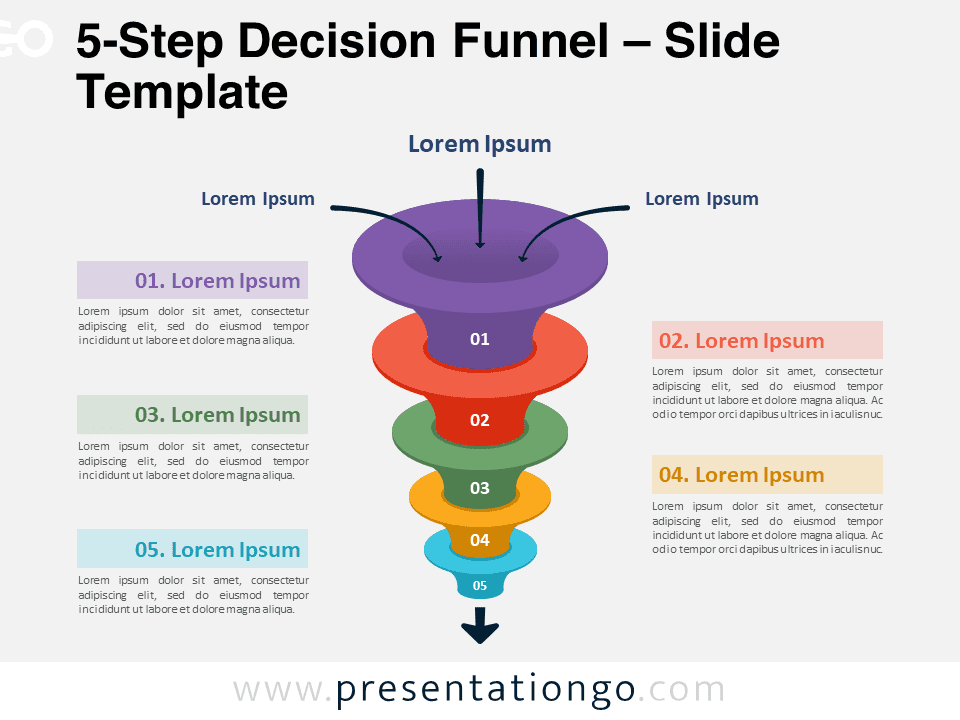The Two-Stage Funnel is a clean, professional diagram for PowerPoint and Google Slides, featuring two distinct stages to illustrate processes or workflows.
Simplify Complex Processes with Two-Stage Funnel Design
The Two-Stage Funnel is a clean, professional diagram for PowerPoint and Google Slides, featuring two distinct stages to illustrate processes or workflows.
This diagram consists of two folded banner shapes, arranged vertically with the wider shape at the top narrowing down to the bottom. Each stage includes a circular number indicator (01-02), a bold title, and space for descriptive text. The design’s simplicity allows for clear representation of sequential steps or hierarchical information.
Funnel diagrams visually represent processes that start broad and become more focused. They’re ideal for showcasing sales pipelines, customer journeys, or decision-making processes. In presentations, this template helps break down complex concepts into manageable parts. It’s particularly useful for marketers explaining conversion funnels or project managers outlining phased approaches. The two-stage structure is perfect for highlighting before-and-after scenarios or comparing two key phases of a process.
The template includes two unique slides with numbers and text placeholders. Users can fully customize shapes for tailored presentations. It offers light and dark themes, and comes in both Standard (4:3) and Widescreen (16:9) ratios. The package provides files compatible with PowerPoint PPTX and Google Slides formats.
Download this Two-Stage Funnel template to create clear, impactful presentations that effectively communicate your key processes or concepts.
Widescreen (16:9) size preview:
This template offers:
- 2 unique slides
- Options for both light and dark themes
- Pre-populated with numbers and text placeholders
- Fully customizable shapes for complete control
- Available in both Standard (4:3) and Widescreen (16:9) ratios
- Offered in both PowerPoint PPTX and Google Slides formats