Free vertical chevron list for PowerPoint. 4 vertically-aligned chevron arrow shapes with text boxes. Editable graphics with icons and text placeholders.
Vertical Chevron List
The chevron shapes are designed to contain numbers or icons.
Use this vertical chevron list template for various purposes:
- to show a progression or sequential steps in a task, process, or workflow, or to emphasize movement or direction
- (better alternative) to replacing the classic bulleted list of information
- for your table of contents/contents
- to illustrate up to 5 ideas, concepts or groups of information
- to show groups of information
Shapes are 100% editable: colors and sizes can be easily changed.
Includes 2 slide option designs: Standard (4:3) and Widescreen (16:9).
Widescreen (16:9) size preview:
This ‘Vertical Chevron List for PowerPoint’ features:
- 2 unique slides
- Light and Dark layout
- Ready to use template with icons and text placeholders
- Completely editable shapes
- Standard (4:3) and Widescreen (16:9) aspect ratios
- PPTX file (PowerPoint)
Free fonts used:
- Helvetica (System Font)
- Calibri (System Font)
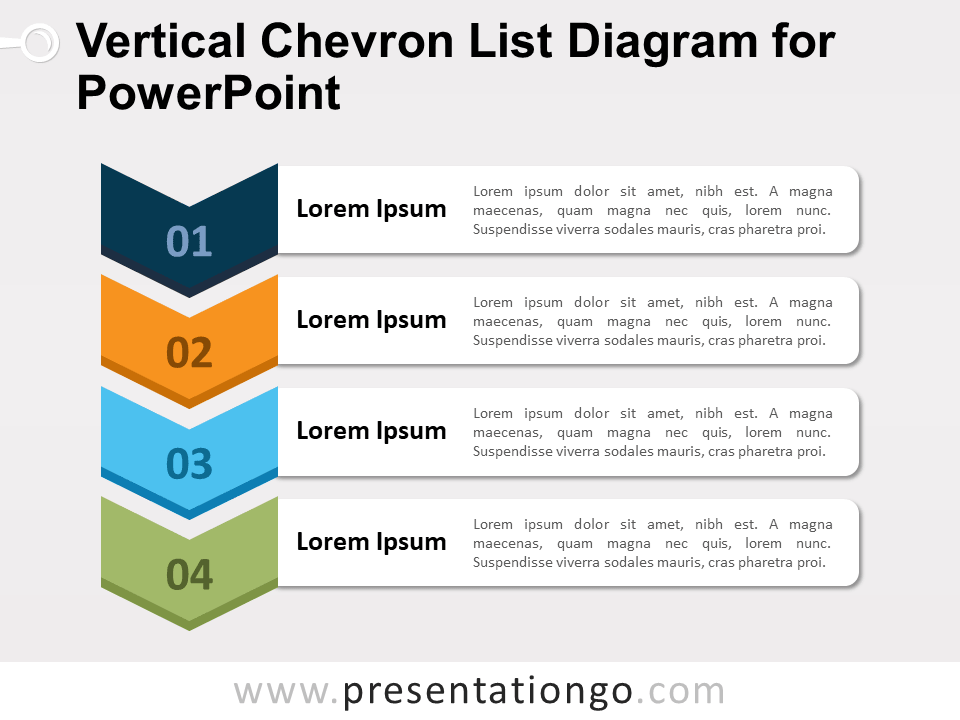


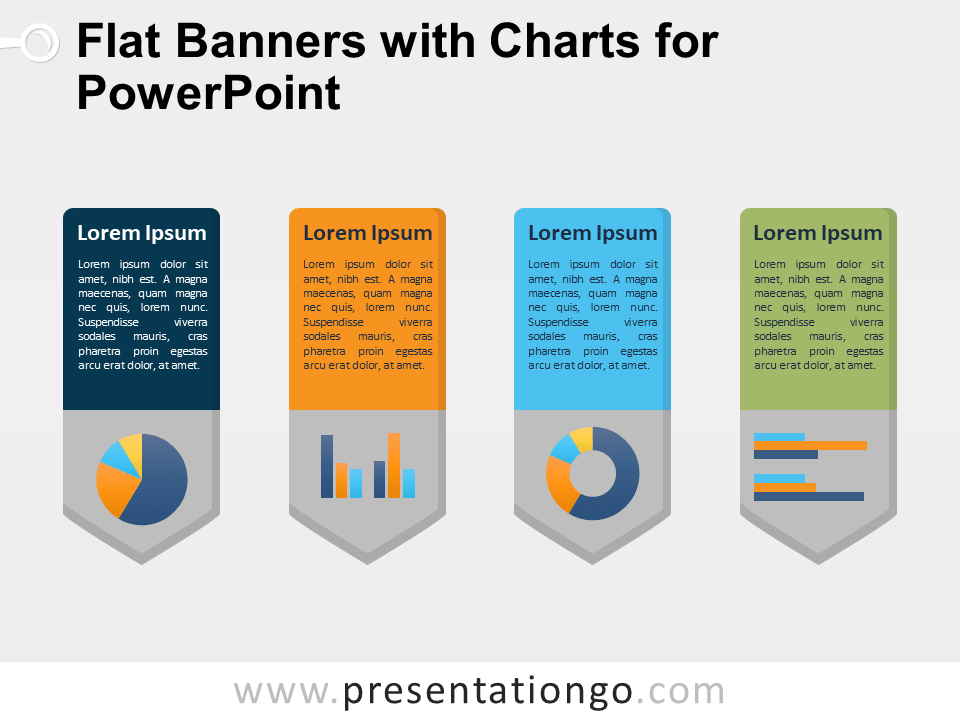
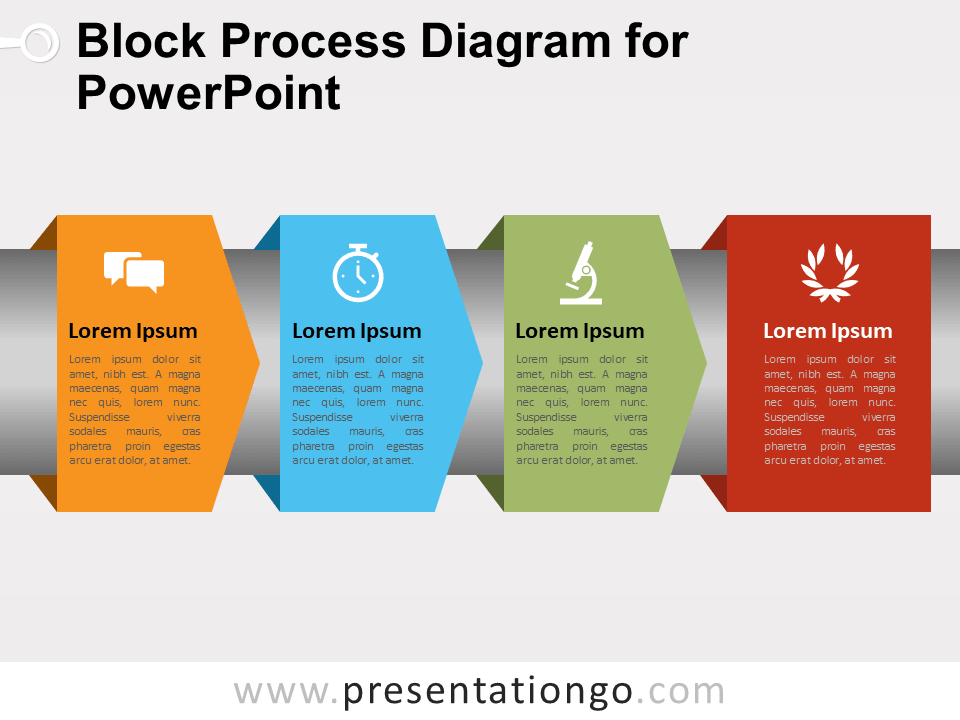

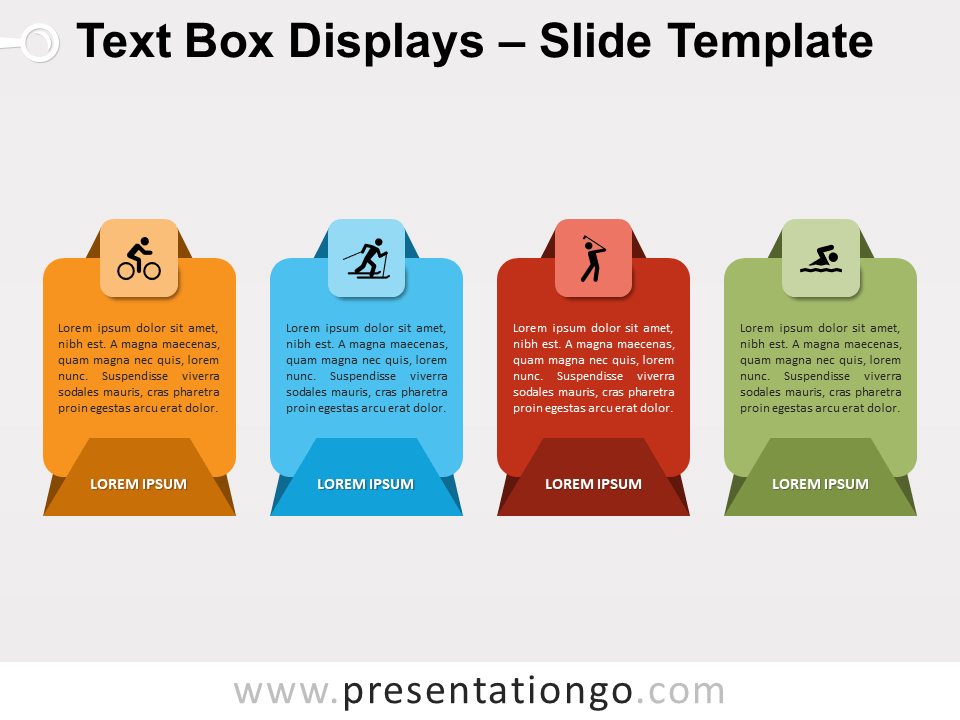





Comments are closed.