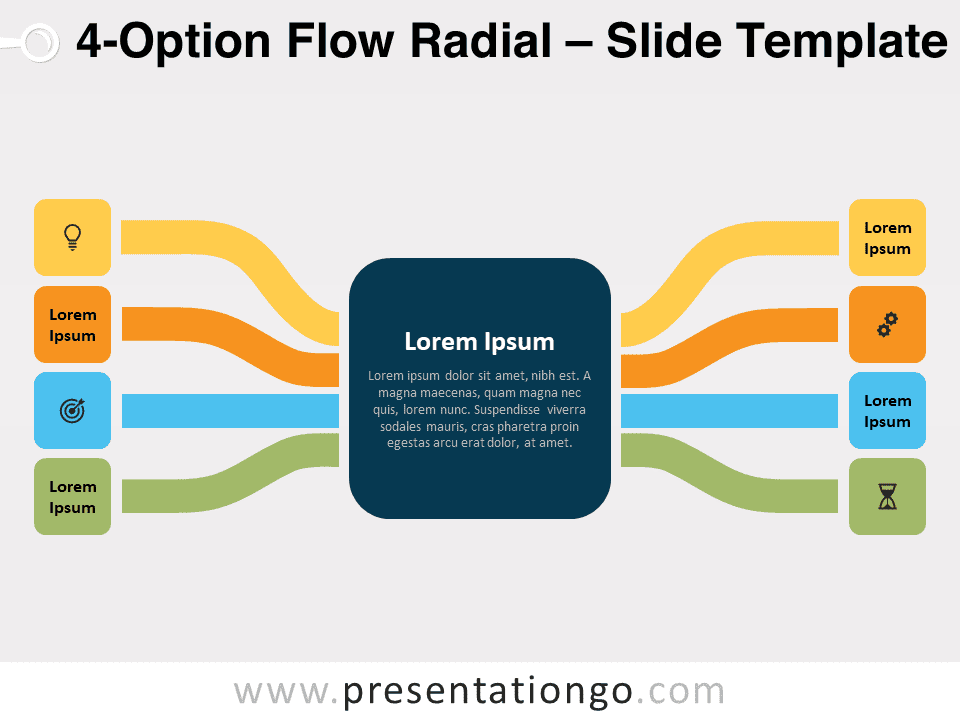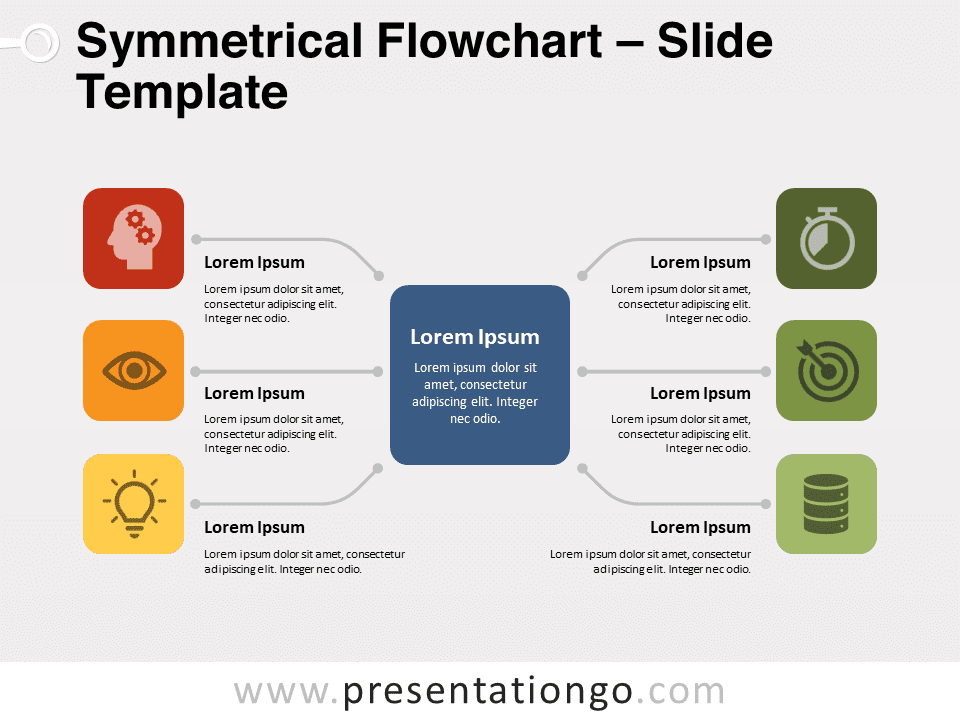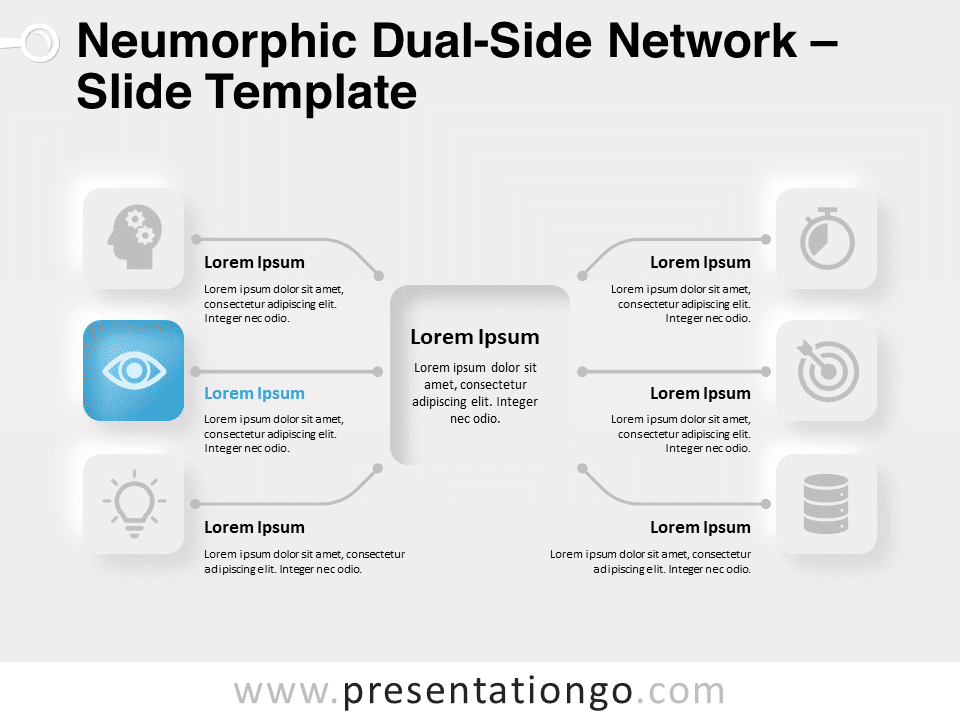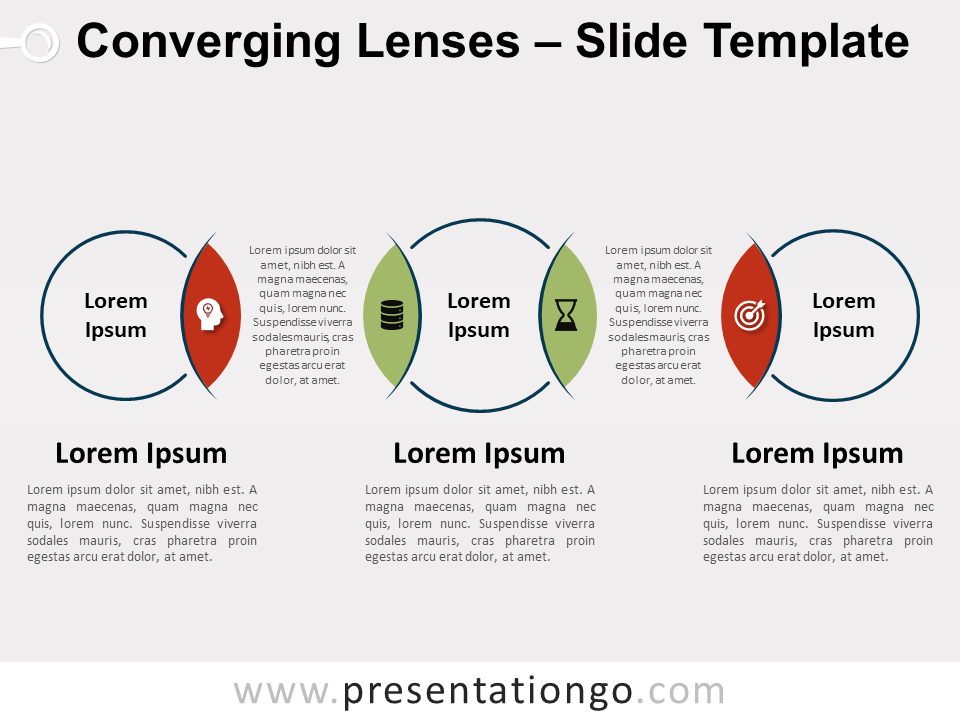Free 4-option flow radial for PowerPoint and Google Slides. Two sets of 4 elements with horizontal lines converging towards a prominent central idea. Editable graphics with icons and text placeholders.
4-Option Flow Radial
Looking for an infographic both professional and colorful, serious, and fun at the same time? Some charts do have all these characteristics, such as this free 4-Option Flow Radial template!
This slide has a simple and dynamic design. Indeed, it displays a large square with rounded corners (squircle) in the center for you to write a title and a short text to explain your central idea. On each side, you can see 4 colored lines converging towards it. At the end of each horizontal tentacle (imagine an octopus with 6 arms!), there are small squares in which you can insert a title or an icon. This means you have 4 options (if paired or 8 options) to explain your peripheral ideas, both with words and with an icon.
This free 4-Option Flow Radial template is a great diagram option if you need to show peripheral ideas converging towards a central idea. You can also download it with a light or a dark background.
Shapes are 100% editable: colors and sizes can be easily changed.
Includes 2 slide option designs: Standard (4:3) and Widescreen (16:9).
Widescreen (16:9) size preview:
This ‘4-Option Flow Radial’ template features:
- 2 unique slides
- Light and Dark layout
- Ready to use template with icons and text placeholders
- Completely editable shapes
- Uses a selection of editable PowerPoint icons
- Standard (4:3) and Widescreen (16:9) aspect ratios
- PPTX file (PowerPoint) and for Google Slides
Free fonts used:
- Helvetica (System Font)
- Calibri (System Font)