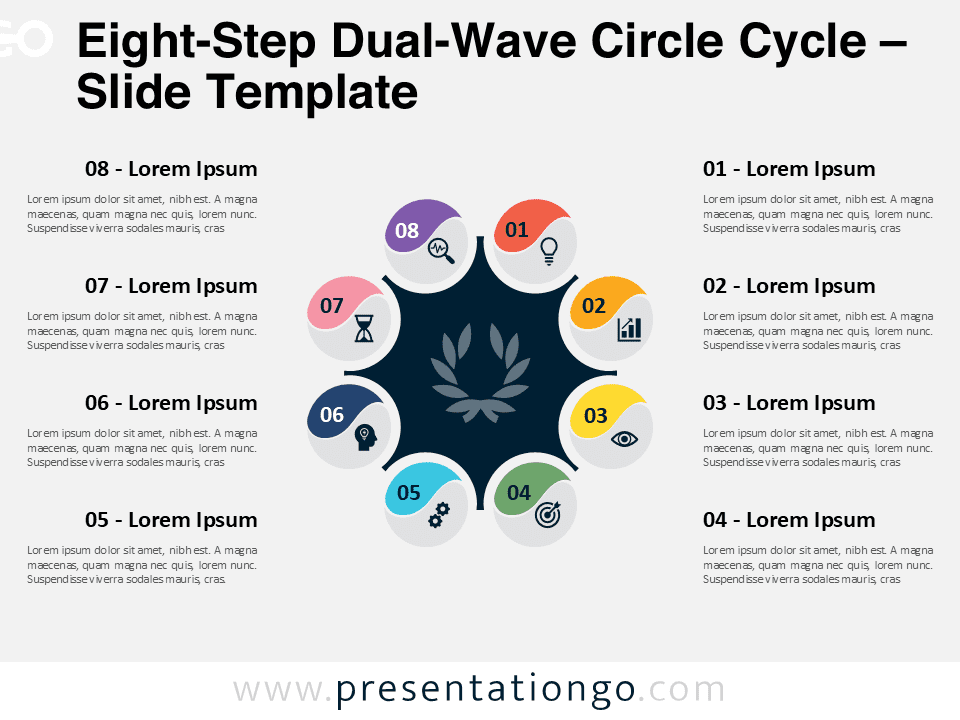Free infographic Chevron for PowerPoint and Google Slides. A geometric radial graphic with 2 diverging chevron shapes and a central element. Designed with triangles. Editable graphics with numbers, icons, and text placeholders.
Infographic Chevron
That’s a fact, using uncommon and original graphics will make your presentation more captivating. Also, they will strengthen your message and make it more visual and thus memorable.
More specifically, we used triangle shapes to create this infographic design. Once we formed the hexagonal horizontal shape, we separated the 2 extreme sides (the chevrons) from the center block. In the end, the graphic illustrates 2 opposite blocks and another one in the middle. These chevron shapes, just like arrows, seem to diverge from the center shape.
This geometric design offers a very versatile option for your slides. Indeed, you can adapt it in many different contexts. You can also use it for 2, 4, and up to 8 options. Finally, you can remove one side of the infographic too… customize it to make it yours!
For example, you can use it as a radial diagram where you can show relationships to a central idea.
Shapes are 100% editable: colors and sizes can be easily changed.
Includes 2 slide option designs: Standard (4:3) and Widescreen (16:9).
Widescreen (16:9) size preview:
This ‘Infographic Chevron for PowerPoint and Google Slides’ features:
- 2 unique slides
- Light and Dark layout
- Ready to use template with numbers, icons, and text placeholders
- Completely editable shapes
- Uses a selection of editable PowerPoint icons
- Standard (4:3) and Widescreen (16:9) aspect ratios
- PPTX file and for Google Slides
Free fonts used:
- Helvetica (System Font)
- Calibri (System Font)