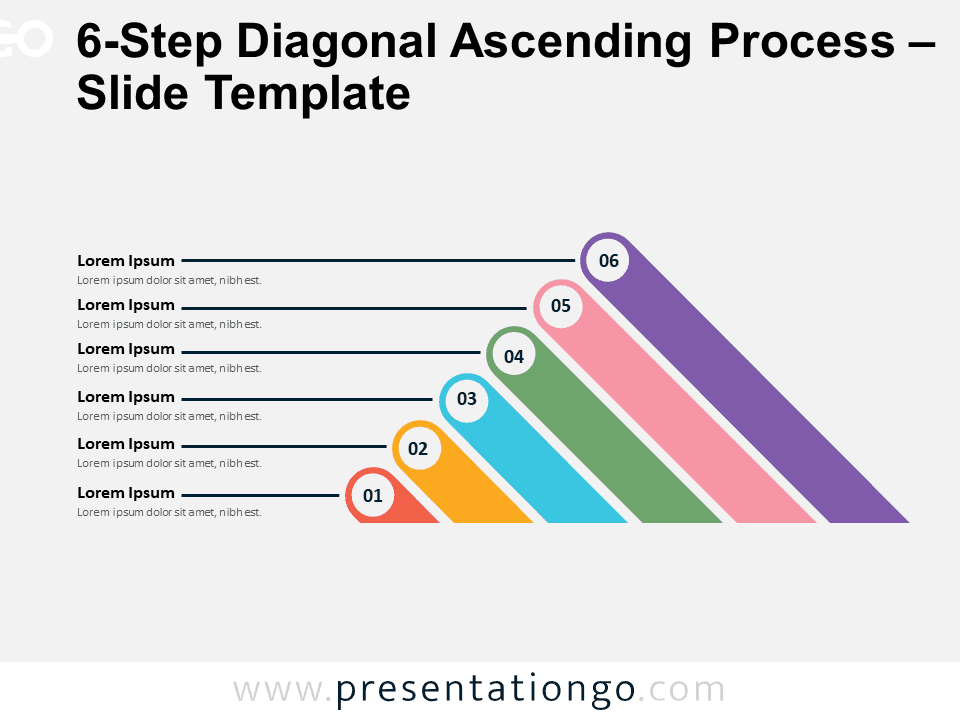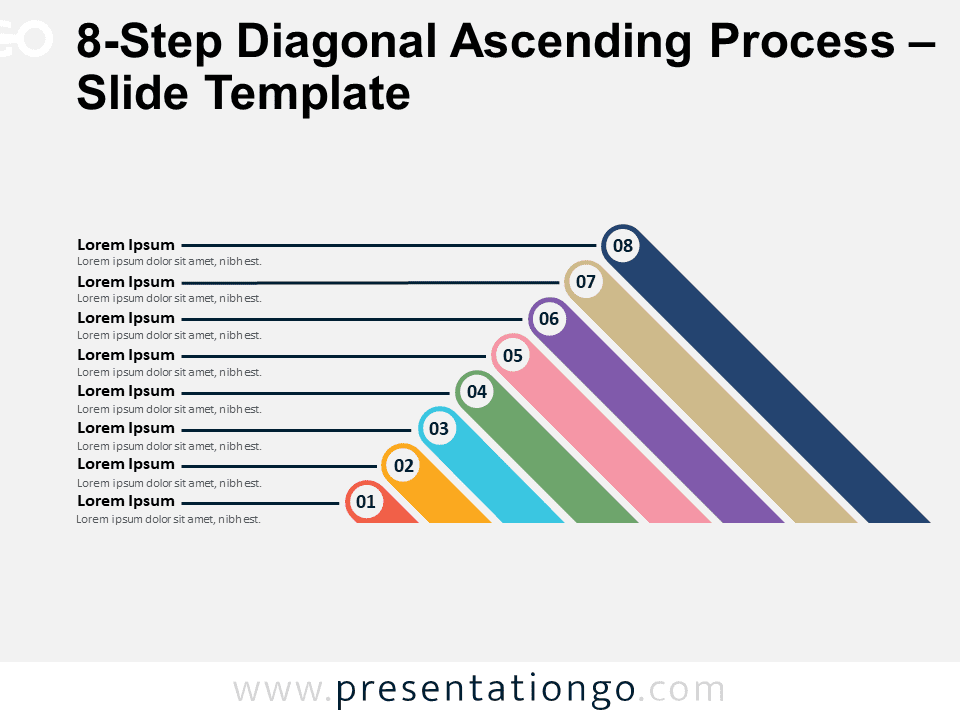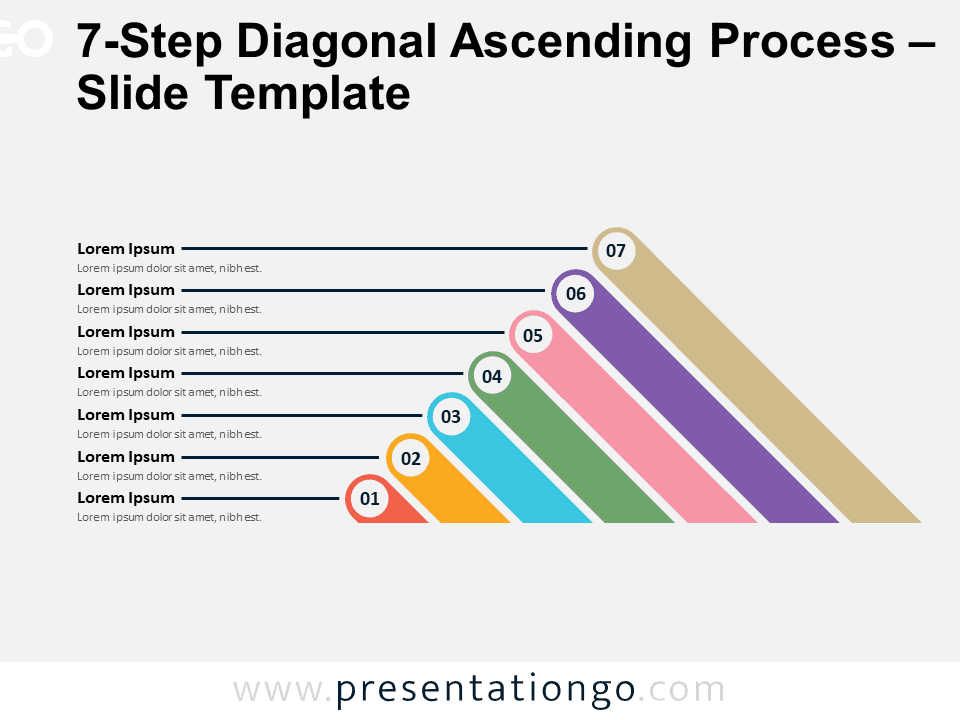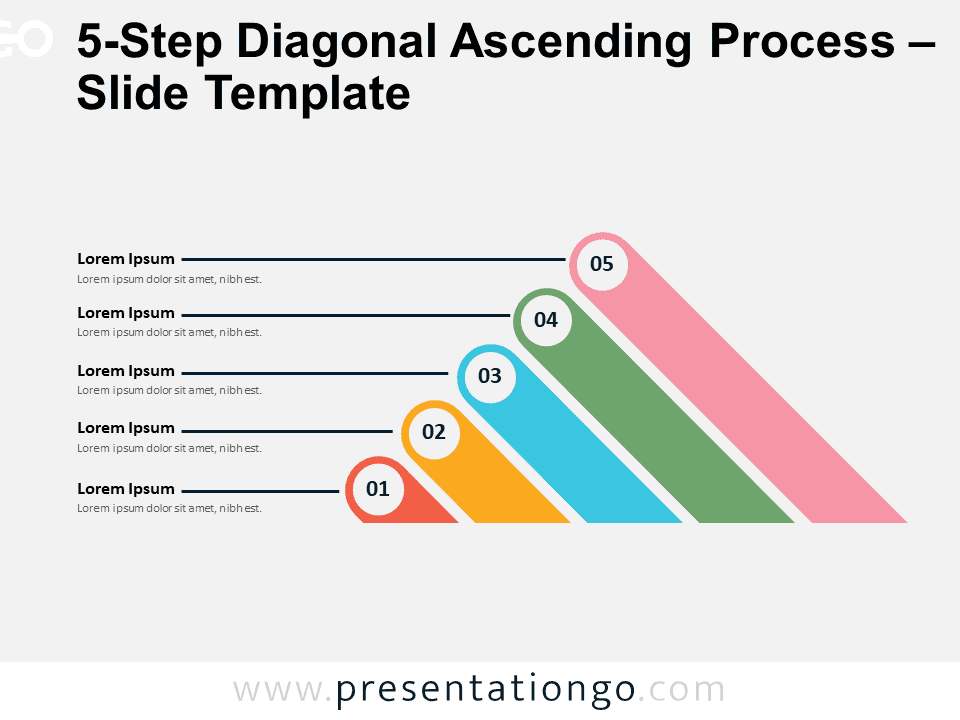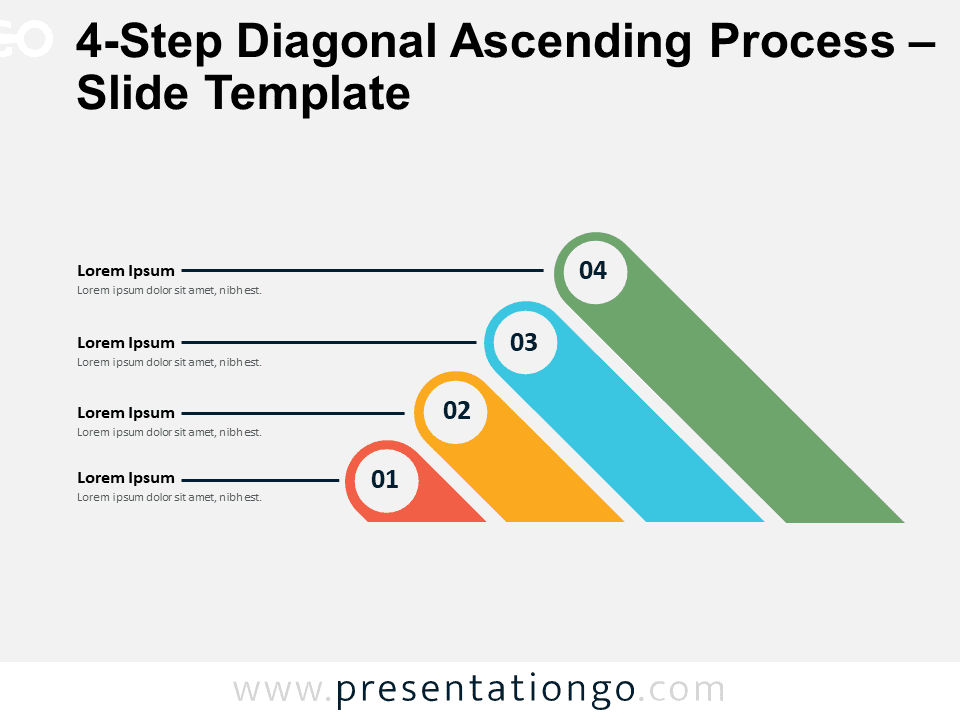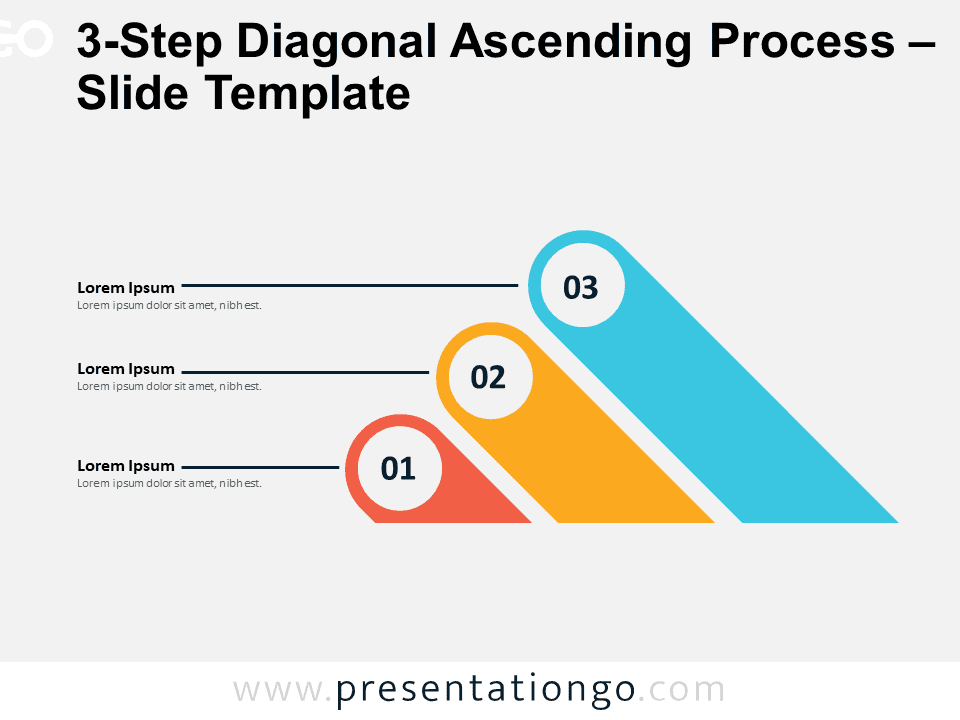The 6-Step Diagonal Ascending Process features six elongated, diagonal blocks arranged from bottom to top, each connected to a corresponding horizontal line of text, designed for PowerPoint and Google Slides.
Dynamic Ascending Diagram: Visualize Your 6-Step Process
This template’s dynamic layout visually represents each of the six steps in an ascending order. Each step is clearly marked with numbers, ensuring a logical and easy-to-follow sequence. The design elements include diagonal blocks that emphasize progression, and horizontal lines that connect each block to detailed text annotations.
Increasing process diagrams are essential for visualizing step-by-step progressions, making them ideal for project planning, strategic overviews, and instructional guides. This template helps audiences understand complex processes through a visually appealing, logical flow. The numbering and connection lines ensure clarity, while the detailed text provides context for each step. For instance, a project manager can use this template to outline project phases, highlighting key milestones and their descriptions.
The presentation document includes two unique slides pre-populated with numbers and text placeholders. Users can fully customize shapes, choose between light and dark themes, and select either Standard (4:3) or Widescreen (16:9) ratios. Available in both PowerPoint PPTX and Google Slides formats, the template offers flexibility and ease of use.
Download the 6-Step Diagonal Ascending Process template to effectively showcase your step-by-step processes in six clearly defined parts.
Widescreen (16:9) size preview:
This template offers:
- 2 unique slides
- Options for both light and dark themes
- Pre-populated with numbers and text placeholders
- Fully customizable shapes for complete control
- Available in both Standard (4:3) and Widescreen (16:9) ratios
- Offered in both PowerPoint PPTX and Google Slides formats