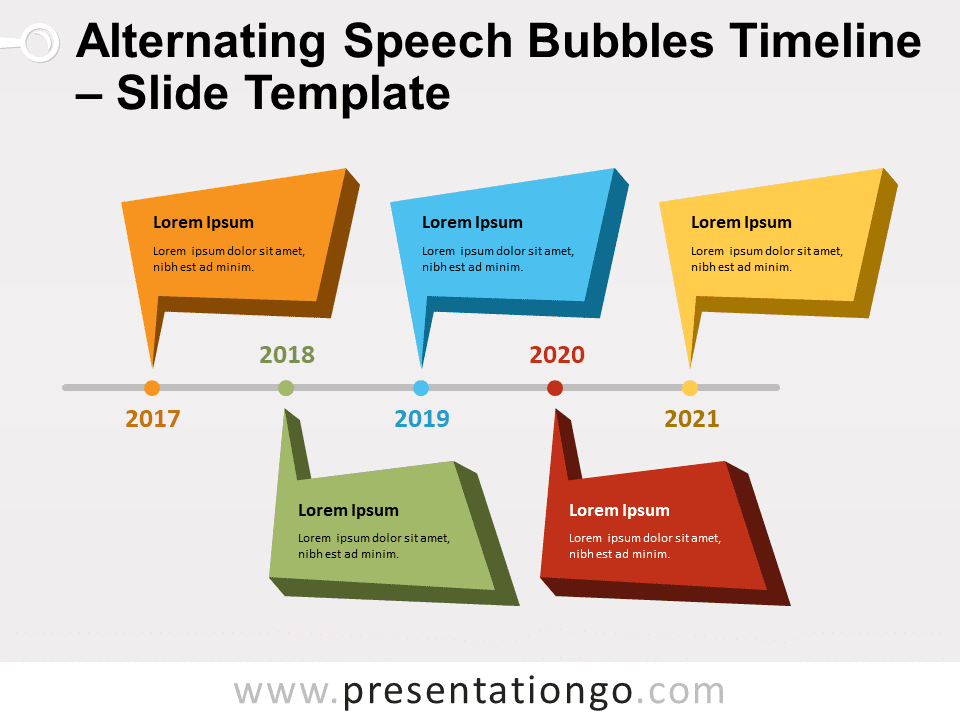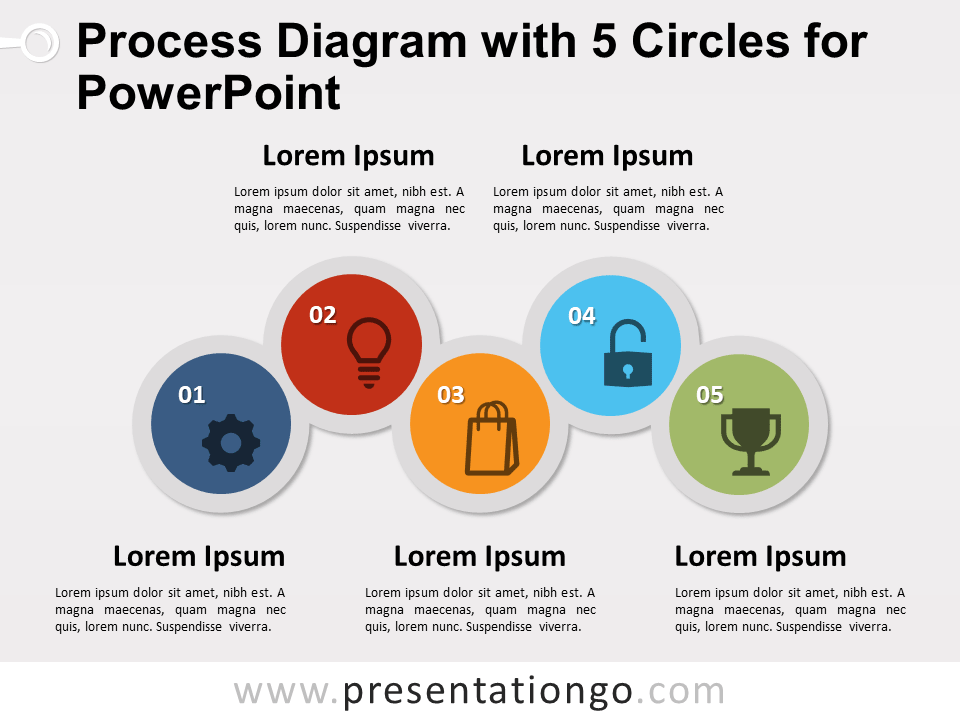Free alternating speech bubbles timeline for PowerPoint and Google Slides. A fun, dynamic, and modern timeline template for presentations. Editable graphics with years and text placeholders.
Alternating Speech Bubbles Timeline
Make your slides speak for themselves thanks to this free Alternating Speech Bubbles Timeline template! This multipurpose infographic can be used both as a timeline and a linear process.
A fine horizontal line with colored dots represents your timeline or process at the center of the page. Then, you can see speech bubbles pointing at each step or date. These speech balloons have a trapezoid shape and a 3D effect. Besides, you can describe and explain each stage or moment thanks to text placeholders inside the 5-word bubbles. These are your 5 options to illustrate your deadlines and key dates in a timeline, or steps in an alternating linear process.
This free Alternating Speech Bubbles Timeline template is ideal to show the evolution, conversions, and connections of the 5 steps of a process. It is also a great way to illustrate any kind of timeline. Moreover, the fun, dynamic and modern design will attract everybody’s eyes!
Shapes are 100% editable: colors and sizes can be easily changed.
Includes 2 slide option designs: Standard (4:3) and Widescreen (16:9).
Widescreen (16:9) size preview:
This ‘Alternating Speech Bubbles Timeline’ template features:
- 2 unique slides
- Light and Dark layout
- Ready to use template with years and text placeholders
- Completely editable shapes
- Standard (4:3) and Widescreen (16:9) aspect ratios
- PPTX file (PowerPoint) and for Google Slides
Free fonts used:
- Helvetica (System Font)
- Calibri (System Font)