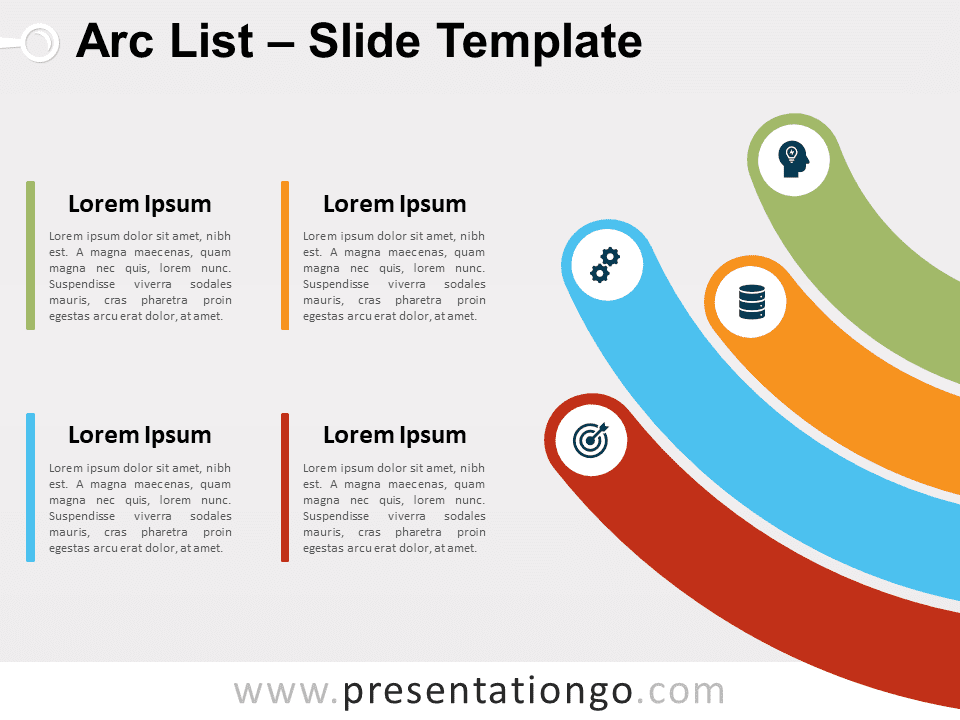Free arc list for PowerPoint and Google Slides. Design with 4 colorful arcs to showcase your ideas in an attractive manner. Editable graphics with icons and text placeholders.
Arc List
Are you bending your mind to find a simple, clear, and attractive infographic to present your ideas or data? If you are tired of plain text boxes and bullet lists, just adopt this free Arc List template!
If you need to share 4 ideas, 4 steps, 4 pieces of data or information, this original design gives you these 4 options. Indeed, you will find 4 colorful arcs on the right-hand part. The higher part of each one has a round circle to include an icon and thus illustrate your concepts. In addition, you can express your ideas in writing thanks to the 4 title and text placeholders on the left.
This free Arc List template is ideal to present a list of 4 elements or to illustrate 4 ideas or concepts. Thanks to the vertical layout of the arcs, you can also use it to showcase 4 steps in a process.
Shapes are 100% editable: colors and sizes can be easily changed.
Includes 2 slide option designs: Standard (4:3) and Widescreen (16:9).
Widescreen (16:9) size preview:
This ‘Arc List’ template features:
- 2 unique slides
- Light and Dark layout
- Ready to use template with icons and text placeholders
- Completely editable shapes
- Uses a selection of editable PowerPoint icons
- Standard (4:3) and Widescreen (16:9) aspect ratios
- PPTX file (PowerPoint) and for Google Slides
Free fonts used:
- Helvetica (System Font)
- Calibri (System Font)