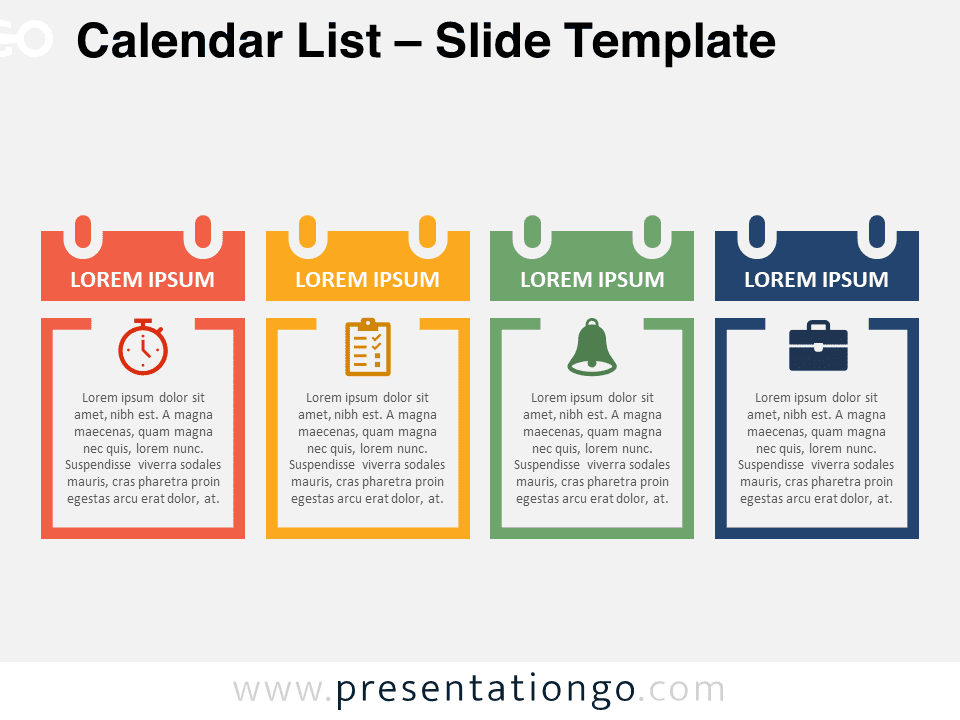Free clipboards and notes for PowerPoint and Google Slides. A series of three clipboards with a white sheet to compare your information. Editable graphics with numbers, icons, and text placeholders.
Clipboards & Notes
You can easily lose your attendees’ attention with boring infographics! So, this time, get your audience on board thanks to this free Clipboards and Notes template!
This clear and colorful slide displays 3 clipboards with different colors and a 3D effect. These 3 options allow you indeed to make lists and compare the information. Moreover, each one has a piece of paper on which you can include a title, a short text, and an icon. You can also include large figures to number your ideas.
This free Clipboards and Notes template is a great and simple tool to share 3 ideas or facts and make comparisons. You can also use them for your checklists. Finally, clipboards are perfect metaphors to convey the idea of planning and organization.
Shapes are 100% editable: colors and sizes can be easily changed.
Includes 2 slide option designs: Standard (4:3) and Widescreen (16:9).
Widescreen (16:9) size preview:
This ‘Clipboards & Notes’ template features:
- 2 unique slides
- Light and Dark layout
- Ready to use template with numbers, icons, and text placeholders
- Completely editable shapes
- Uses a selection of editable PowerPoint icons
- Standard (4:3) and Widescreen (16:9) aspect ratios
- PPTX file (PowerPoint) and for Google Slides
Free fonts used:
- Helvetica (System Font)
- Calibri (System Font)