Free concept map for PowerPoint and Google Slides. Beautiful ready-to-use template to illustrate relationships or hierarchies between concepts or ideas. Editable graphics with customizable sticky note labels.
A concept map template to organize, hierarchize and visualize your ideas
A concept map is a special form of a diagram. It helps to graphically represent and organize concepts or ideas. It also shows relationships and hierarchies between them.
The visual representation of the connections simplifies complex relationships. As a result, it makes ideas easy to understand.
This concept map template will allow you to illustrate your ideas quickly and clearly. And most of all: effortlessly!
In fact, you can just copy, paste, drag and drop the shapes to easily create your own concept map. Specifically, use the ready-to-use sticky note labels for the topics and subtopics. Organize your ideas by color to ensure that your concept map is easily understood. Finally, connect the shapes with connector lines very easily. That’s it!
Shapes are 100% editable: colors and sizes can be easily changed.
Includes 2 slide option designs: Standard (4:3) and Widescreen (16:9).
Widescreen (16:9) size preview:
This ‘Concept Map for PowerPoint and Google Slides’ features:
- 2 unique slides
- Light and Dark layout
- Ready to use template with customizable and positionable sticky labels
- Completely editable shapes
- Standard (4:3) and Widescreen (16:9) aspect ratios
- PPTX file and for Google Slides
Free fonts used:
- Helvetica (System Font)
- Calibri (System Font)



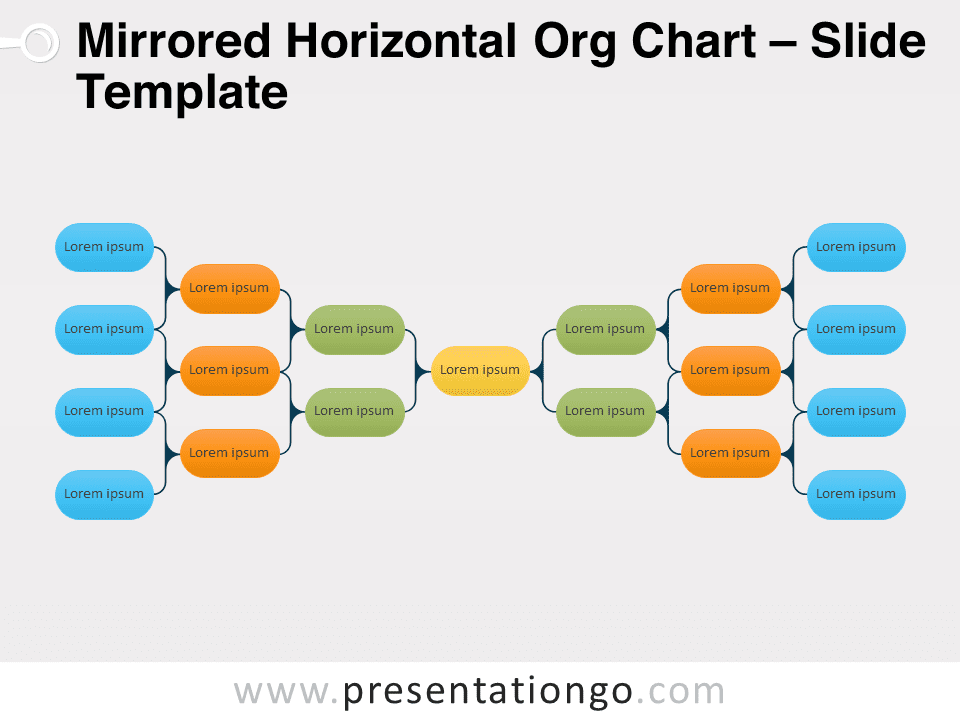
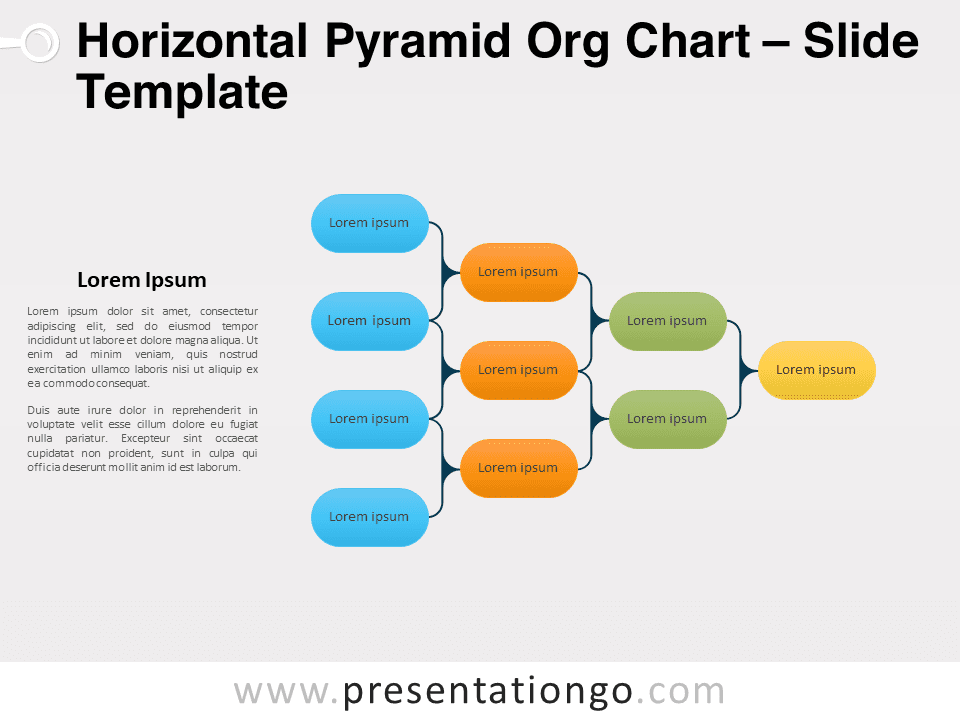

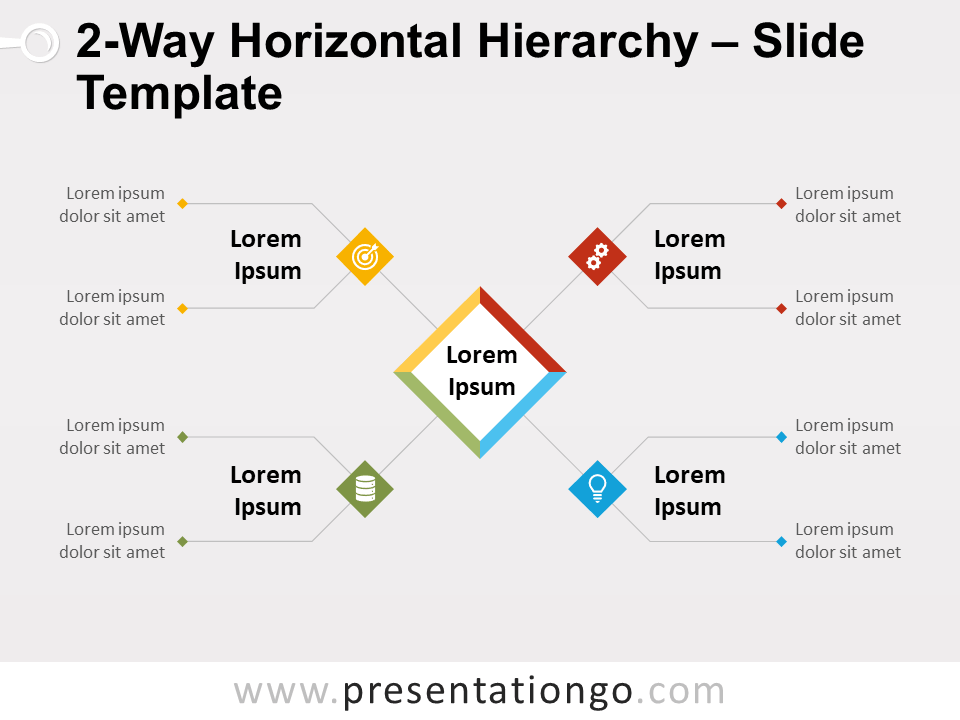
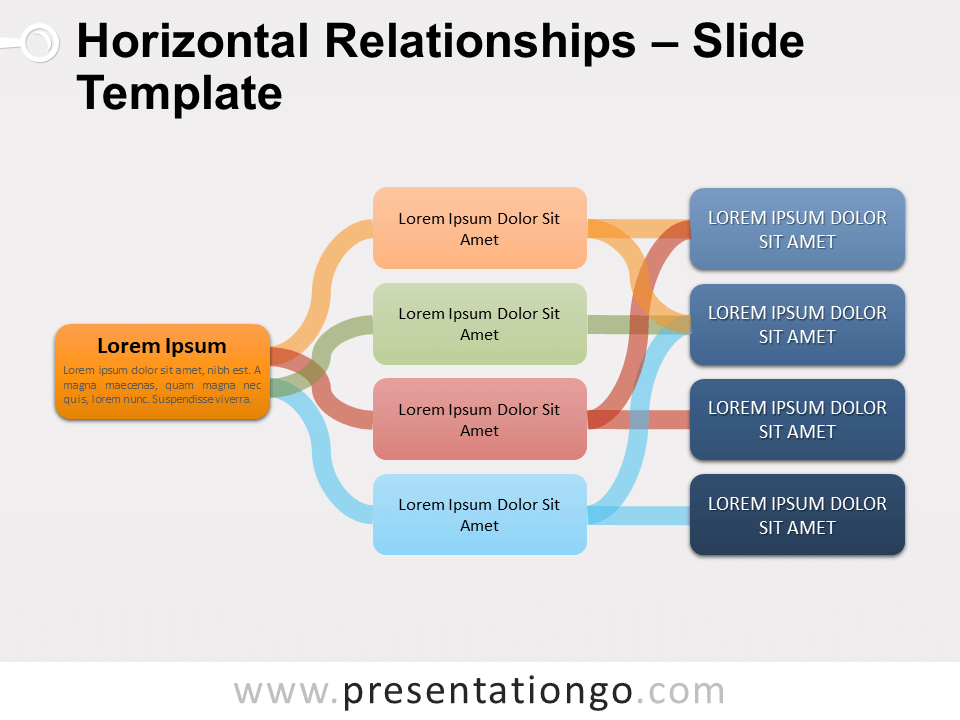
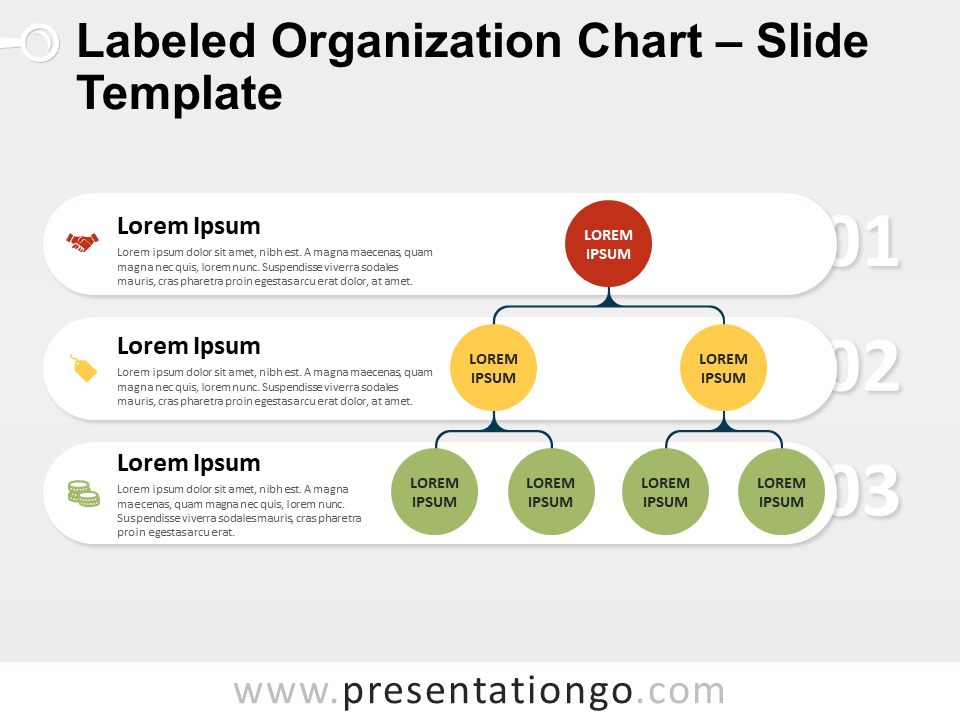



Comments are closed.