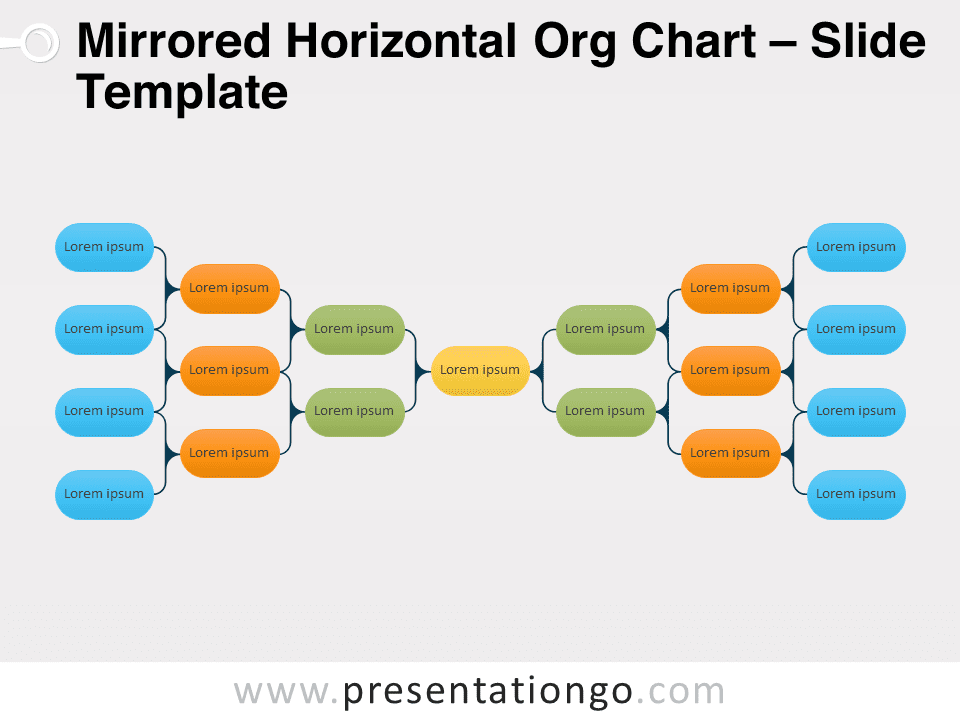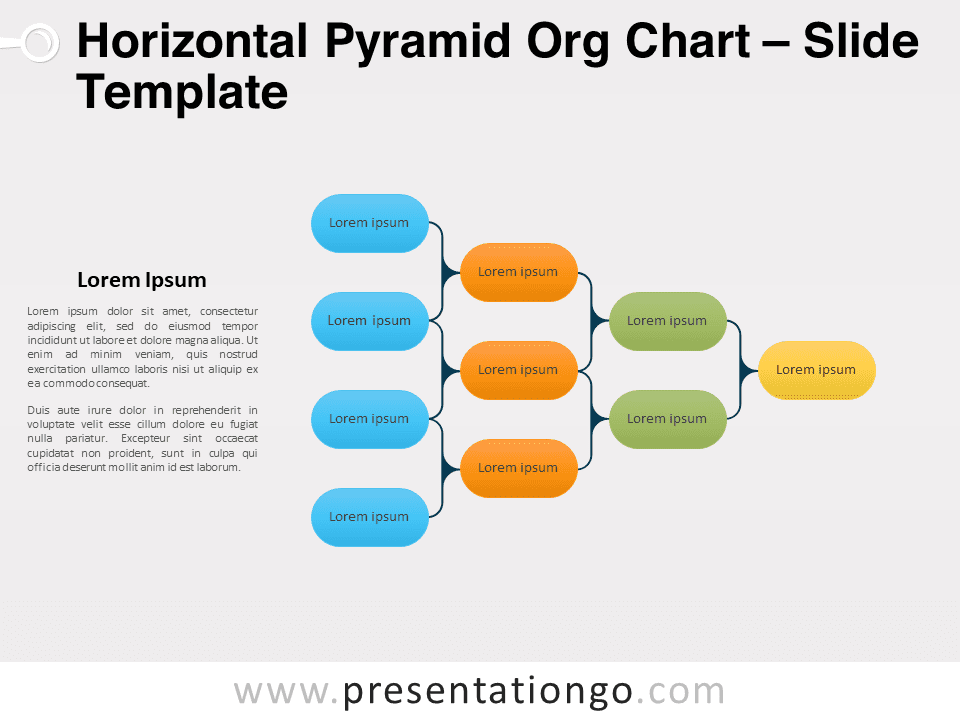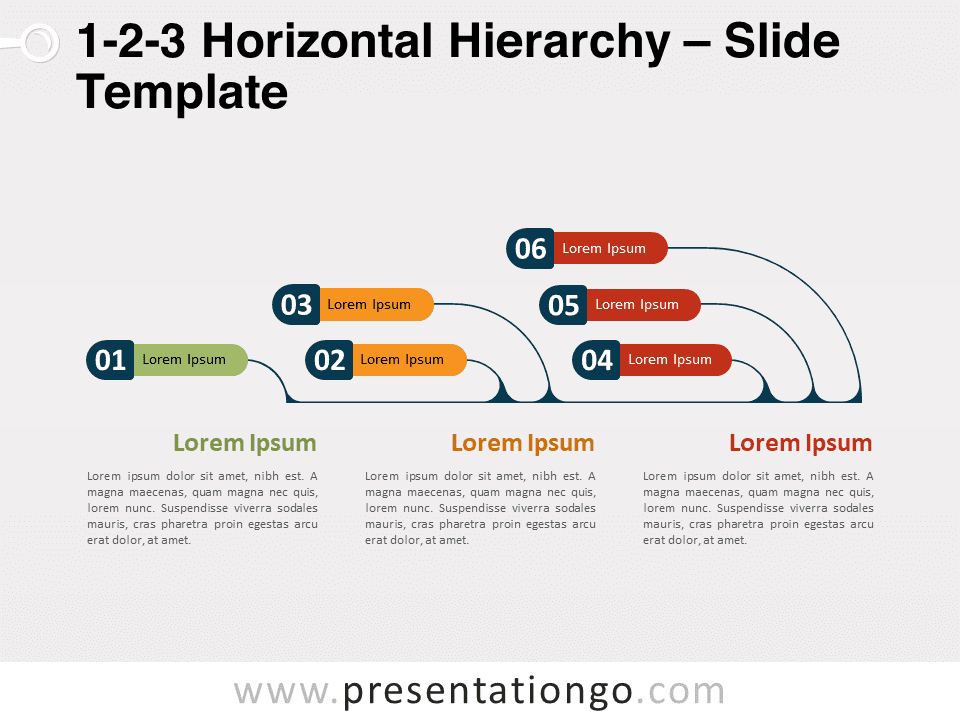Free horizontal org chart for PowerPoint and Google Slides. An innovative and colorful alternative to present your organizational diagram. Editable graphics with icons and text placeholders.
Horizontal Org Chart
Why don’t you break paradigms and show hierarchy in a horizontal manner? In fact, this free Horizontal Org Chart template is an innovative and colorful manner to present your organizational diagram.
More specifically, this wonderful slide shows a gray circle on the left, in which you can insert text. This circular shape represents the roots of your tree, which is the basis of your organization. Then, you have a horizontal gray line to which 5 tags are connected. These are indeed like the leaves of your tree. In each one of these rounded rectangular shapes, you can insert a title and an icon. Finally, you will find 2 red ones, 2 orange ones in the middle, and a yellow one on the right side, representing the top of your hierarchy.
In conclusion, this free Horizontal Org Chart template offers you a clear and original way to show the connections and relationships inside an organization.
Shapes are 100% editable: colors and sizes can be easily changed.
Includes 2 slide option designs: Standard (4:3) and Widescreen (16:9).
Widescreen (16:9) size preview:
This ‘Horizontal Org Chart’ template features:
- 2 unique slides
- Light and Dark layout
- Ready to use template with icons and text placeholders
- Completely editable shapes
- Uses a selection of editable PowerPoint icons
- Standard (4:3) and Widescreen (16:9) aspect ratios
- PPTX file (PowerPoint) and for Google Slides
Free fonts used:
- Helvetica (System Font)
- Calibri (System Font)