Free infographic radial for PowerPoint and Google Slides. Main circle element associated with horizontal tentacles. Editable graphics with icons and text placeholders.
A jellyfish-like infographic radial diagram
If you are looking to describe an idea (or concept) with different variables, this new infographic might be the one you need.
This horizontal diagram illustrates a bigger circle, that you can use for your main element connected with other smaller elements. Funny thing: the whole infographic looks like a jellyfish with tentacles.
Also, this infographic radial diagram can be used as a tree diagram or as an organizational chart. For example, it can be suitable to show hierarchical information. Hierarchical relationships progress from left (bigger circle) to the right.
Shapes are 100% editable: colors and sizes can be easily changed.
Includes 2 slide option designs: Standard (4:3) and Widescreen (16:9).
Widescreen (16:9) size preview:
This ‘Infographic Radial for PowerPoint and Google Slides’ features:
- 2 unique slides
- Light and Dark layout
- Ready to use template with icons and text placeholders
- Completely editable shapes
- Uses a selection of editable PowerPoint icons
- Standard (4:3) and Widescreen (16:9) aspect ratios
- PPTX file and for Google Slides
Free fonts used:
- Helvetica (System Font)
- Calibri (System Font)





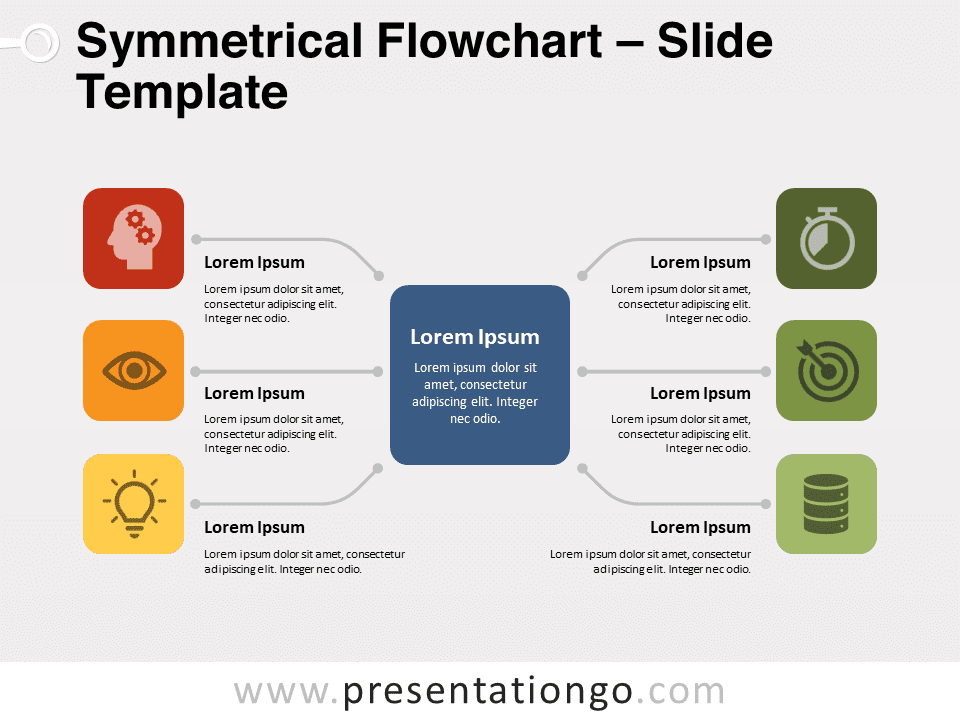
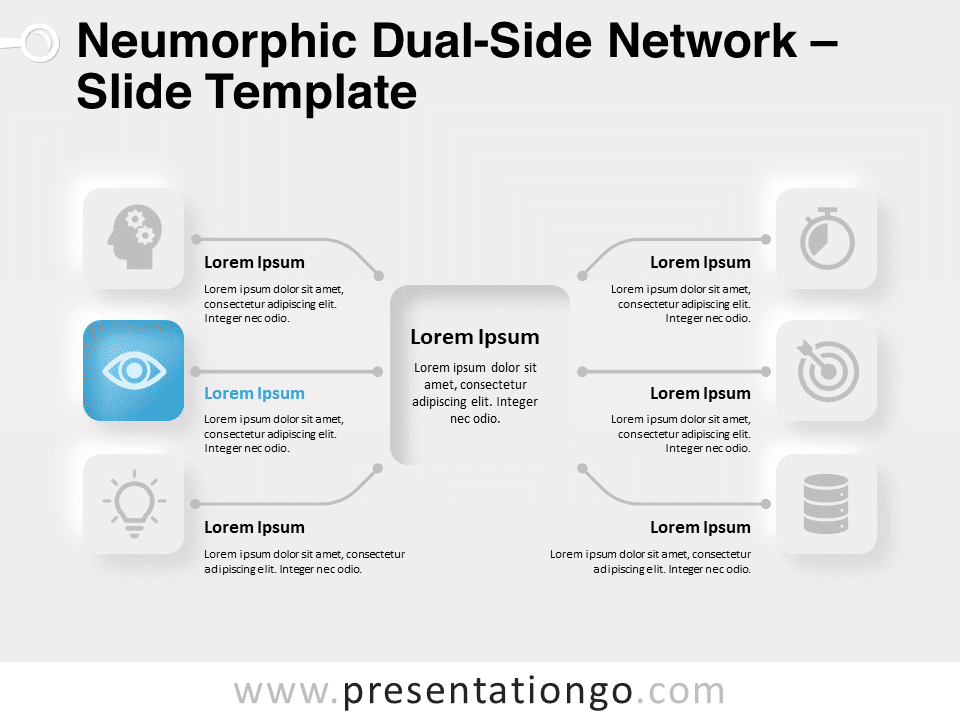
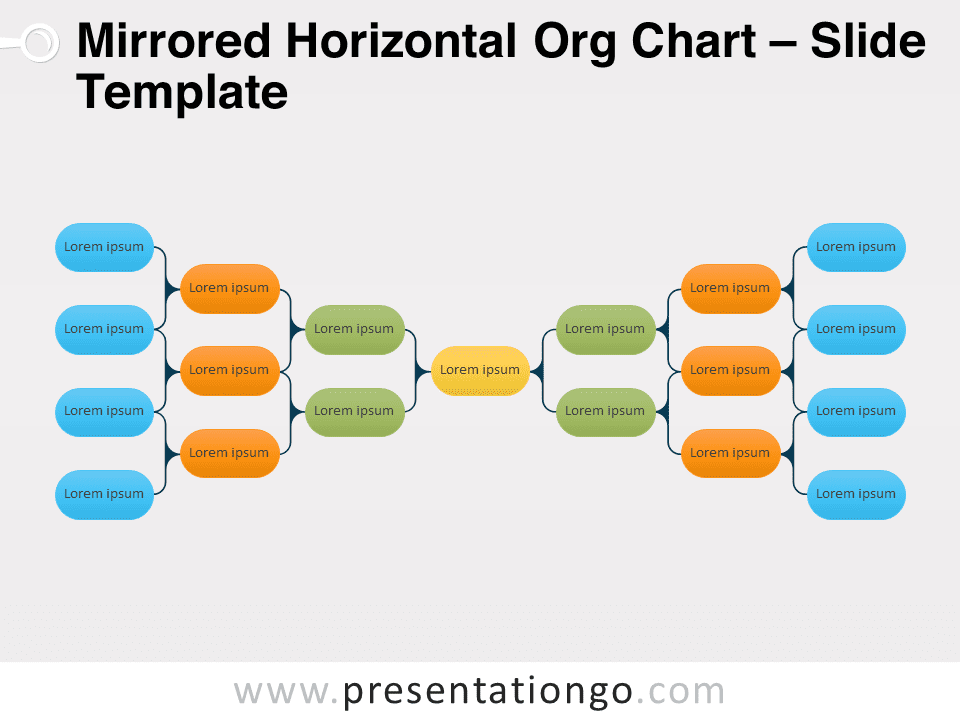
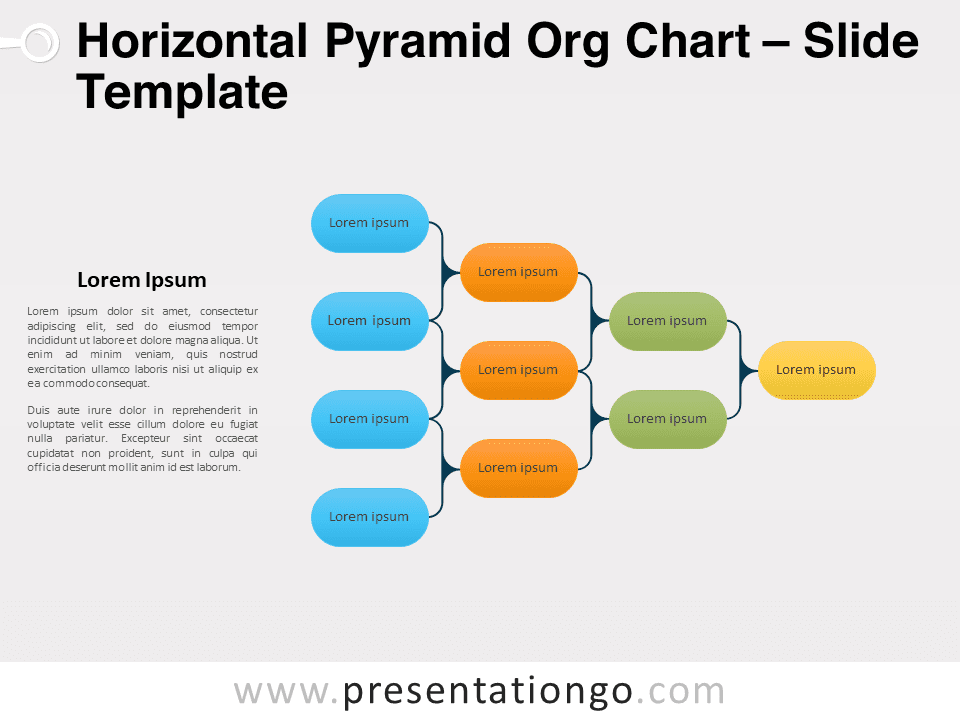



Comments are closed.